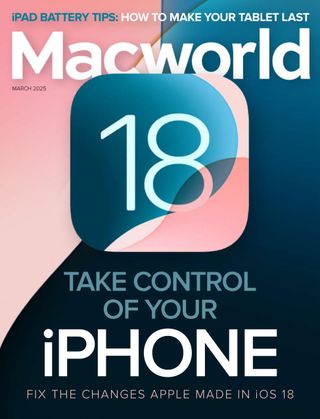Try GOLD - Free
PLUGABLE THUNDERBOLT DOCKING STATION WITH DISPLAYLINK (TBT-6950PD): ADD UP TO FOUR EXTERNAL DISPLAYS
Macworld
|March 2025
The Plugable Thunderbolt Docking Station with DisplayLink (TBT-6950PD) is a full 11-port docking station that beats nearly all other Thunderbolt docks by boasting not just four Thunderbolt 4 ports (one upstream to the host computer) but two HDMI 2.0 ports as well.

That's a lot of video connection options, and, with some software installed, it can support up to four external 4K displays at 60Hz. If you want to hook up three or more monitors to your Mac (fave.co/3RbaED1), this dock is a solution that will keep the Mac's other ports free for various duties while adding a bunch more for extensive flexibility.
There are two other Thunderbolt docks that match this setup. The ridiculously endowed 21-port iVanky Fusion Dock Max dock-which is superpowered with not one but two Thunderbolt chips inside a titan, but it costs $500.
The closest match to the Plugable TBT-6950PD is the Satechi Thunderbolt 4 Multi-Display Docking Station (with DisplayLink). Indeed, these two Thunderbolt docks are almost identical in both features and looks. This could be the result of following the same Intel Reference Design plus sharing supply chain partners. Either way, we can't separate the two in material terms. Later, we'll look at this direct comparison to help you choose the best multi-display dock for your needs.
 The dock has three downstream Thunderbolt 4 ports.
The dock has three downstream Thunderbolt 4 ports.The single-chip Plugable and Satechi docks must rely on third-party DisplayLink software to reach a four-display setup. DisplayLink enables even plain non-Pro/Max M1/M2 Macs to connect to up to three displays (one at 6K and two at 4K), and plain M3/M4 and Pro/Max M1/M2/M3/M4 chip Macs to handle four 4K displays.
SPECS AND FEATURES
Eleven ports is a generous offering, and there are no duffers making up the numbers-unless you really must have Ethernet faster than 1,000Mbps.
> One upstream Thunderbolt 4 port (40Gbps, 96W)
> Three downstream Thunderbolt 4 ports (40Gbps, 15W)
> Two HDMI 2.0 ports
This story is from the March 2025 edition of Macworld.
Subscribe to Magzter GOLD to access thousands of curated premium stories, and 10,000+ magazines and newspapers.
Already a subscriber? Sign In
MORE STORIES FROM Macworld

Macworld
Maximize iCloud+! 5 tips and tricks you need to start using right now
iCloud is a major component of the Apple ecosystem. Here's how to get the most from it.
6 mins
October 2025

Macworld
Your Apple TV+ subscription is going up by a whopping 30%
Apple's video-streaming service is now $12.99 per month.
1 mins
October 2025

Macworld
Apple TV tweaks: The 8 settings you should change ASAP
How to level up your Apple TV experience in 15 minutes.
4 mins
October 2025

Macworld
Apple announces AppleCare One with multi-device coverage for a flat fee
You can now protect three of your devices for $20 a month.
1 mins
October 2025

Macworld
KUXIU K1 15W 3-IN-1 MAGSAFE POWER BANK: COMPACT, VERSATILE PORTABLE iPHONE, WATCH, AIRPODS CHARGER
This apparently nondescript power bank looks like a slightly chunky iPhone power bank or an Amex Black Card member's pack of cards.
3 mins
October 2025

Macworld
Anker Prime 14-in-1 Thunderbolt 5 Docking Station: Mac mini-like looks and power
Smart and stylish dock that is right up to date with the latest Macs.
6 mins
October 2025

Macworld
VERBATIM TURBOMETAL PORTABLE SSD: STYLISH PORTABLE DRIVE
The Verbatim TurboMetal SSD comes in the classic NVMe form factor with a length of around 106 millimeters.
2 mins
October 2025

Macworld
How to reduce the Liquid Glass transparency effect in macOS Tahoe
If Apple's new look isn't for you, here's how to adjust it.
1 min
October 2025

Macworld
Everyone will want to try Apple's live translation this fall. Here's where to find it
Live translation runs on device, and can translate text and speech across several apps.
2 mins
October 2025

Macworld
RETROSTRIP: NOSTALGIC UTILITY BRINGS BACK THE LEGENDARY MAC CONTROL STRIP
Question for classic Mac users who go way back to System 6 or 7: Remember the Control Strip, which gave you direct access to various applications or functions at the click of a mouse? It was released in 1994 with System 7.1, with the PowerBook 500 series the PowerBook Duo 280 computers. With System 7.5.3, it was made available to all Macintoshes.
2 mins
October 2025
Listen
Translate
Change font size