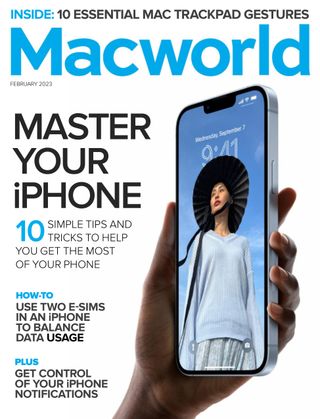Try GOLD - Free
M2 Pro vs. M2 Max: Small differences have a big impact on your workflow and wallet)
Macworld
|March 2023
The M2 Pro and Max are in some ways identical and in others very different.

With the release of the 2023 MacBook Pro (page 50) W and the 2023 Mac mini (page 64), the shape of the second generation of Apple silicon on Mac has been revealed. It is, unsurprisingly, a bit of a replay of the first generation: Apple has segmented its chips into a few different varieties..
As with the M1 generation, the new M2 Pro and M2 Max chips are closely related to each other and to the M2 chip introduced last summer. They're all based on the same foundation, but each chip has some different characteristics. When it comes time to choose how much to pay for a Mac mini or a Mac-Book Pro, those differences matter.
ROUND 1: M2 VS. M1
Before I compare the M2 Pro and M2 Max, it's only right to discuss the M2, which debuted last June (fave.co/ 30YkQgb) with the Mac Book Air and 13-inch MacBook Pro. The CPU and GPU cores in the M2 are the same ones found in Apple's A15 chip, which formed the basis of the iPhone 13 line.
Apple's chips keep getting incrementally faster. In general, each M2 CPU core is about 12 to 15 percent faster than the equivalent M1 core. As a result, the M1-to-M2 transition can't provide the quantum leap offered by Apple's jump from Intel to its own processors. Instead, the Mac is now on the slow but steady progress path we see every year with the unveiling of a new iPhone processor.
However, Apple does keep tinkering around the edges from generation to generation. In the M2, Apple addressed one of the biggest failings of the M1 processor: limited RAM capacity. The M2 can support up to 24GB of unified memory, up from the 16GB limitation that made a lot of prospective M1 Mac buyers wince. Apple also increased memory bandwidth from 68GB to 100GB per second.
This story is from the March 2023 edition of Macworld.
Subscribe to Magzter GOLD to access thousands of curated premium stories, and 10,000+ magazines and newspapers.
Already a subscriber? Sign In
MORE STORIES FROM Macworld

Macworld
Maximize iCloud+! 5 tips and tricks you need to start using right now
iCloud is a major component of the Apple ecosystem. Here's how to get the most from it.
6 mins
October 2025

Macworld
Your Apple TV+ subscription is going up by a whopping 30%
Apple's video-streaming service is now $12.99 per month.
1 mins
October 2025

Macworld
Apple TV tweaks: The 8 settings you should change ASAP
How to level up your Apple TV experience in 15 minutes.
4 mins
October 2025

Macworld
Apple announces AppleCare One with multi-device coverage for a flat fee
You can now protect three of your devices for $20 a month.
1 mins
October 2025

Macworld
KUXIU K1 15W 3-IN-1 MAGSAFE POWER BANK: COMPACT, VERSATILE PORTABLE iPHONE, WATCH, AIRPODS CHARGER
This apparently nondescript power bank looks like a slightly chunky iPhone power bank or an Amex Black Card member's pack of cards.
3 mins
October 2025

Macworld
Anker Prime 14-in-1 Thunderbolt 5 Docking Station: Mac mini-like looks and power
Smart and stylish dock that is right up to date with the latest Macs.
6 mins
October 2025

Macworld
VERBATIM TURBOMETAL PORTABLE SSD: STYLISH PORTABLE DRIVE
The Verbatim TurboMetal SSD comes in the classic NVMe form factor with a length of around 106 millimeters.
2 mins
October 2025

Macworld
How to reduce the Liquid Glass transparency effect in macOS Tahoe
If Apple's new look isn't for you, here's how to adjust it.
1 min
October 2025

Macworld
Everyone will want to try Apple's live translation this fall. Here's where to find it
Live translation runs on device, and can translate text and speech across several apps.
2 mins
October 2025

Macworld
RETROSTRIP: NOSTALGIC UTILITY BRINGS BACK THE LEGENDARY MAC CONTROL STRIP
Question for classic Mac users who go way back to System 6 or 7: Remember the Control Strip, which gave you direct access to various applications or functions at the click of a mouse? It was released in 1994 with System 7.1, with the PowerBook 500 series the PowerBook Duo 280 computers. With System 7.5.3, it was made available to all Macintoshes.
2 mins
October 2025
Translate
Change font size