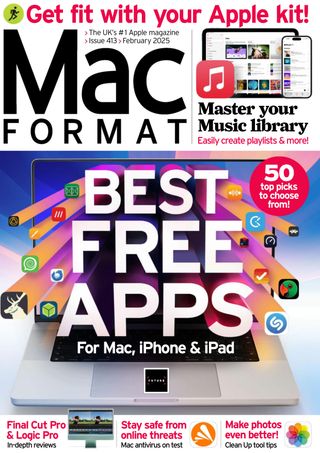Versuchen GOLD - Frei
Clean up your photos
MacFormat UK
|February 2025
Apple Intelligence is finally here and that means Photos now has added image-editing superpowers, thanks to the new Al-assisted Clean Up tool.
-

In older versions of Photos for Mac, you could try using the Retouch tool to replace unwanted spots or blemishes, but it struggled to remove larger objects without leaving smudged or blurry pixels. And there was no Retouch tool in the iOS version of Photos. The new Al-powered Clean Up tool does a much better job of replacing unwanted objects (such as a distracting background photo bomber) to create a cleaner shot. We're looking at Clean Up on the Mac and iPad here, but the tool is available in the iOS version of Photos too.
The Clean Up tool works amazingly well, but it can struggle on occasion. We'll show you how to access artificial intelligence (AI) tools from other apps from within Photos, so that you can call on an alternative AI resource, such as Pixelmator Pro (£49.99, pixelmator.com/pro) to help. George Cairns
1 Access Clean Up
 To remove unwanted objects click Edit. Click on the Clean Up button (or press Cmd+4 to access that workspace). In the Clean Up pane, drag the Size slider to choose a large brush tip. Spray the brush over the unwanted object.
To remove unwanted objects click Edit. Click on the Clean Up button (or press Cmd+4 to access that workspace). In the Clean Up pane, drag the Size slider to choose a large brush tip. Spray the brush over the unwanted object.2 Make a selection

Diese Geschichte stammt aus der February 2025-Ausgabe von MacFormat UK.
Abonnieren Sie Magzter GOLD, um auf Tausende kuratierter Premium-Geschichten und über 9.000 Zeitschriften und Zeitungen zuzugreifen.
Sie sind bereits Abonnent? Anmelden
WEITERE GESCHICHTEN VON MacFormat UK
MacFormat UK
Affinity by Canva
A complete creative studio for zero cost
3 mins
February 2026
MacFormat UK
RSRs return from the dead
Apple announced Rapid Security Responses in June 2022, as a new means of applying urgent security patches in between macOS updates.
1 min
February 2026
MacFormat UK
Rediscover albums with Longplay
Fall in love with your albums all over again with this amazing music player
3 mins
February 2026
MacFormat UK
Set up multiple timers on iOS
Discover timers done right
2 mins
February 2026

MacFormat UK
Chants of Sennaar
Work your way beyond being lost in translation
2 mins
February 2026
MacFormat UK
Signature Slim Solar+ wireless keyboard K980
A comfortable, full-size keyboard that's always good to go
2 mins
February 2026
MacFormat UK
One more thing Apple Intelligence
Apple has promised a big AI update in 2026, and Graham Barlow feels nervous
2 mins
February 2026

MacFormat UK
Search any website - fast!
Find your favourite websites faster than ever
3 mins
February 2026

MacFormat UK
Make your ideal web browser
Make online life easy by making your web browser work your way
2 mins
February 2026

MacFormat UK
Best home printers & all-in-ones
We put six all-round home models through their printing paces
7 mins
February 2026
Listen
Translate
Change font size