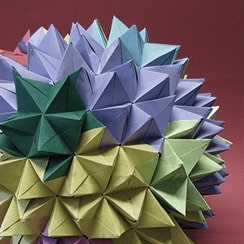Try GOLD - Free
Mac Life Magazine - March 2026

Go Unlimited with Magzter GOLD
Read Mac Life along with 10,000+ other magazines & newspapers with just one subscription
View CatalogSubscribe only to Mac Life
Cancel Anytime.
(No Commitments) ⓘIf you are not happy with the subscription, you can email us at help@magzter.com within 7 days of subscription start date for a full refund. No questions asked - Promise! (Note: Not applicable for single issue purchases)
Digital Subscription
Instant Access ⓘSubscribe now to instantly start reading on the Magzter website, iOS, Android, and Amazon apps.
Verified Secure
payment ⓘMagzter is a verified Stripe merchant.
In this issue
101 AWESOME MAC HACKS!
Must try tips to make it yours
The best new tech for 2026
Power up web search with Safari
Create retro pixel art on your iPhone
Satechi OntheGo 7-in-1 Adapter
Mac Life Magazine Description:
MacLife magazine is a digital magazine for Mac users of all levels. It covers the latest Mac news and events, reviews new Mac products and software, provides tips and tricks for using Macs, and features articles on Mac culture and design.
Here are some of the things you can expect to find in the MacLife magazine:
* Reviews of new Mac products and software: MacLife magazine reviews the latest Mac products and software, including laptops, desktops, tablets, smartphones, and apps. The reviews are in-depth and informative, and they help readers make informed decisions about what to buy.
* Tips and tricks for using Macs: MacLife magazine provides tips and tricks for using Macs, covering everything from how to set up a new Mac to how to use advanced features. The tips are clear and concise, and they help readers get the most out of their Macs.
* Articles on Mac news and events: MacLife magazine covers the latest Mac news and events, such as new product releases, software updates, and security vulnerabilities. The articles are informative and up-to-date, and they help readers stay informed about the Mac world.
* Interviews with Mac experts: MacLife magazine interviews Mac experts, such as developers, designers, and journalists. The interviews provide insights into the Mac world and help readers learn more about the people who create and use Macs.
* Features on Mac culture and design: MacLife magazine features articles on Mac culture and design, such as the history of the Mac, the latest trends in Mac design, and the best Mac apps. The features are informative and entertaining, and they help readers learn more about the Mac community.
Subscribe to MacLife magazine today and get all the news related to Mac!
Recent issues

February 2026

January 2026

December 2025

November 2025

October 2025
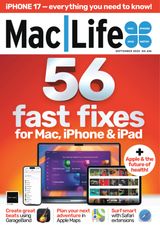
September 2025
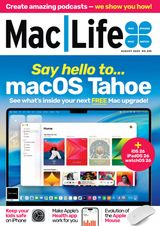
August 2025
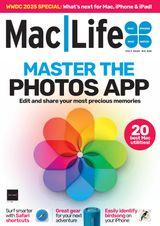
July 2025
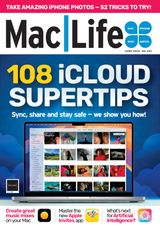
June 2025
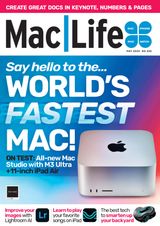
May 2025
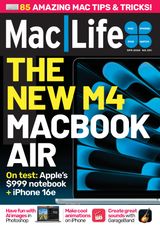
Spring 2025
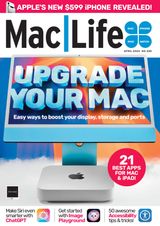
April 2025
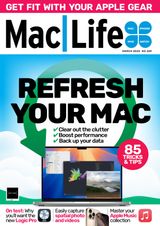
March 2025

February 2025

January 2025
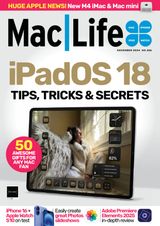
December 2024
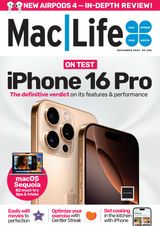
November 2024
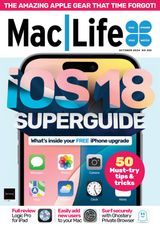
October 2024
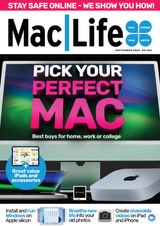
September 2024
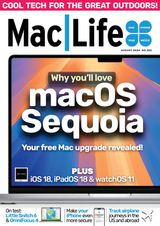
August 2024
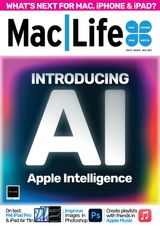
July 2024
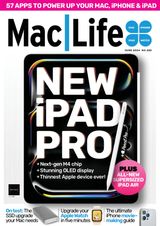
June 2024
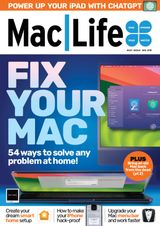
May 2024

Spring 2024
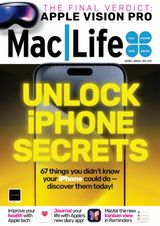
April 2024
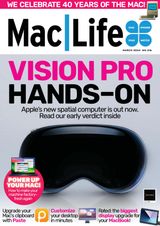
March 2024
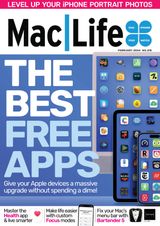
February 2024

January 2024
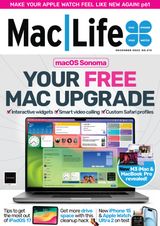
December 2023
Related Titles

PCWorld

Macworld

AppleMagazine

Stereophile

Techlife News

Popular Mechanics US

WIRED

Fast Company

PC Gamer US Edition

WatchTime

Linux Magazine

ADMIN Network & Security

CODE Magazine

Flight Journal

MakerSpace

Reboot Magazine

Linux Shell Handbook

Model Airplane News

audioXpress

Residential Tech Today

Circuit Cellar

IssueWire

Best Hospitals

Cool Linux Hacks

LibreOffice Expert

Voice Coil

CAL LAB: The International Journal of Metrology
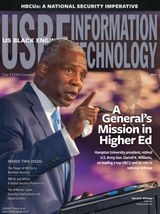
USBE & Information Technology

MIT Technology Review

Getting Started with Linux