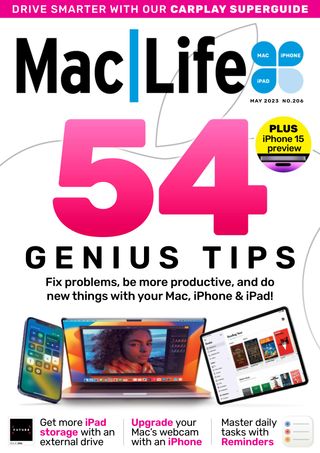Prøve GULL - Gratis
GET STARTED WITH Reminders
Mac Life
|May 2023
Never forget those important tasks again

APPLE’S REMINDERS APP has come a long way over the last few years. From a fairly basic to–do list tool that allowed us to set alerts, to a fully-fledged task manager that supports multiple lists, tagging, and sharing with others. Throw in the fact that it syncs with iCloud across all your devices, and there’s no excuse for forgetting anything ever again. And if typing details of a task into your iPhone or Mac is too much effort, you can ask Siri to do it for you. Creating basic reminders really couldn’t be easier. But Reminders goes way beyond the basics.
Let’s say you want to remind yourself to buy tickets for a concert just before they go on sale. You could create the reminder, add the URL of the ticket sales site and the price of the ticket. That way, when the reminder alert is triggered, you can just tap the reminder to navigate directly to the website. Need to remember to buy milk next time you’re in the supermarket? Set a geofenced reminder that’s triggered the next time iOS senses your location is close to that supermarket.
As we’ll demonstrate over these next few pages, it’s easy to create and schedule reminders, make your own lists, or templates for lists, and store them in folders. Plus, you can build Smart Lists based on tags, collaborate on shared lists with others, and much more.

Build efficient to–do lists
Create and schedule Reminders to help manage all your important tasks
Denne historien er fra May 2023-utgaven av Mac Life.
Abonner på Magzter GOLD for å få tilgang til tusenvis av kuraterte premiumhistorier og over 9000 magasiner og aviser.
Allerede abonnent? Logg på
FLERE HISTORIER FRA Mac Life

Mac Life
iPad Pro 13-inch (2025)
Wickedly fast and wickedly expensive, but boy what a tablet...
3 mins
January 2026
Mac Life
Try the new-look Camera app
Discover what's new and what's changed in latest iOS 26 version
2 mins
January 2026
Mac Life
Create a custom Lock Screen
With the arrival of iOS 26, your iPhone has never been so customizable
2 mins
January 2026

Mac Life
MAKE YOUR OLD MAC FEEL LIKE NEW
How to expand, repurpose, or sell your aging Mac
12 mins
January 2026

Mac Life
Can man live by iPad alone?
Could you really ditch your Mac in favor of Apple's tablet?
13 mins
January 2026
Mac Life
Master the new Games app
Level up your gaming experience and blast off with Apple's new games hub
2 mins
January 2026

Mac Life
Best apps and games of 2025
Apple editors name annual App Store Awards finalists
2 mins
January 2026
Mac Life
Make your iPhone more accessible
Customize your iPhone to suit your needs
3 mins
January 2026
Mac Life
Apple Watch lawsuit loss
APPLE HAS LOST the latest round of the lawsuit brought by med tech firm Masimo, alleging that the Apple Watch blood oxygen feature infringes its patents.
1 min
January 2026
Mac Life
Power up your Mac with Alfred
Use its Powerpack to browse and manage your files and their contents
2 mins
January 2026
Translate
Change font size