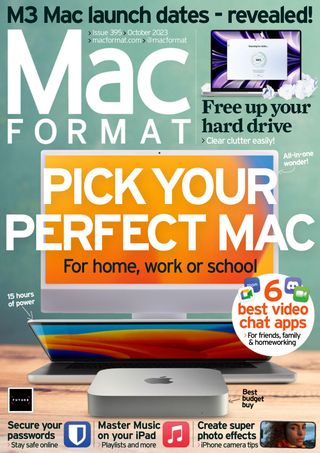Essayer OR - Gratuit
Clean up your hard drive
MacFormat UK
|October 2023
Whether you're rapidly running out of space or simply want to put your files and apps in better order, the answer lies with a clear out of your Mac's storage

However much storage you have on your Mac, you'll always find a way to fill it. You might vow every time you buy a new model to keep it running swift and smooth, but over time your best intentions get overwhelmed, whether that's down to a lack of time or falling into bad habits.
Even if your Mac's storage is still relatively empty, you'll have noticed it start to fill up. Perhaps you've taken a brief tour of your personal user folders and realised there's junk on there that needs clearing out. Or maybe you're just desperate to find a new home for files you no longer need on a daily basis but might want to access to later.
Whatever your motivations for clearing out your Mac's storage drive, we're here to show you everything you need to know, from easily identifying those files that you no longer need, to ensuring no longer-needed apps get thoroughly removed when you're done with them. Over the next four pages you'll discover the best tools to comb through your system, and learn how to move your largest files without disturbing your current setup.
So without any further ado, let's get your virtual dustpan and brush out and start cleaning up!
Clear out junk quickly
Let's begin by identifying - and removing - those files you no longer need
Before you can start to clear the rubbish off your Mac, you need an overview. Open System Settings and navigate to General > About, then click Storage Settings. At the top, you'll see a color-coded chart representing your internal storage and how the space on it has been used up. There are five categories:
Documents (basically all personal files, including media), Apps, macOS itself, System Data and a miscellaneous 'Bin and Others' category.
Cette histoire est tirée de l'édition October 2023 de MacFormat UK.
Abonnez-vous à Magzter GOLD pour accéder à des milliers d'histoires premium sélectionnées et à plus de 9 000 magazines et journaux.
Déjà abonné ? Se connecter
PLUS D'HISTOIRES DE MacFormat UK
MacFormat UK
Affinity by Canva
A complete creative studio for zero cost
3 mins
February 2026
MacFormat UK
RSRs return from the dead
Apple announced Rapid Security Responses in June 2022, as a new means of applying urgent security patches in between macOS updates.
1 min
February 2026
MacFormat UK
Rediscover albums with Longplay
Fall in love with your albums all over again with this amazing music player
3 mins
February 2026
MacFormat UK
Set up multiple timers on iOS
Discover timers done right
2 mins
February 2026

MacFormat UK
Chants of Sennaar
Work your way beyond being lost in translation
2 mins
February 2026
MacFormat UK
Signature Slim Solar+ wireless keyboard K980
A comfortable, full-size keyboard that's always good to go
2 mins
February 2026
MacFormat UK
One more thing Apple Intelligence
Apple has promised a big AI update in 2026, and Graham Barlow feels nervous
2 mins
February 2026

MacFormat UK
Search any website - fast!
Find your favourite websites faster than ever
3 mins
February 2026

MacFormat UK
Make your ideal web browser
Make online life easy by making your web browser work your way
2 mins
February 2026

MacFormat UK
Best home printers & all-in-ones
We put six all-round home models through their printing paces
7 mins
February 2026
Translate
Change font size