Intentar ORO - Gratis
Explore extensions in Safari
Mac Life
|September 2025
Give Safari superpowers to improve your browsing experience
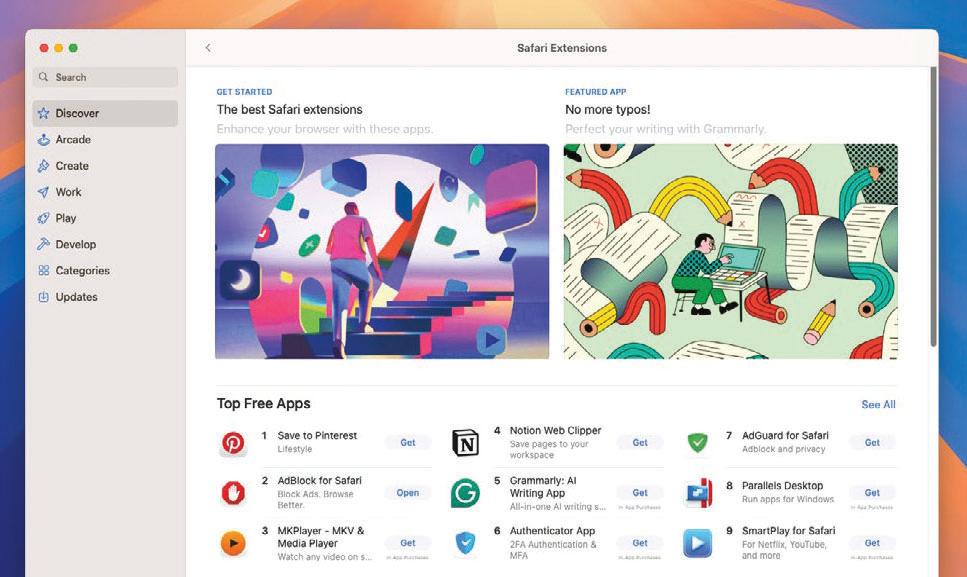
EXTENSIONS GIVE SAFARI on Mac superpowers; they add a host of extra features, ranging from changing how websites work and offering extra search engines to storing your passwords and offering instant language translation.
Finding and installing extensions couldn’t be easier — in Safari, go to Safari > Safari Extensions in the menu bar, and you can configure them, disable them, or uninstall them in Safari > Settings > Extensions.
In this tutorial, we’ll focus on three extensions that do really useful things. First, there’s Anybox, a kind of bookmark manager that’s fast, friendly, and multi-talented — you can use it to clip text, save images, and tag websites for easy recall.
Adblock Plus does what the name suggests, and StopTheMadness (shown here in its Pro edition) is a Swiss Army knife for making websites work better. It’s the most complex of the three, but it’s a very useful tool that can make surfing the web a lot less annoying.
HOW TO Never lose anything
 1 Put it in Anybox
1 Put it in AnyboxAnybox enables you to save links to read later, and it’s also a really good way of saving bits of text, images, and other things you’ll want to find later. Once the extension is installed, tap on the toolbar icon to save the page.
 2 Tag it, file it
2 Tag it, file itEsta historia es de la edición September 2025 de Mac Life.
Suscríbete a Magzter GOLD para acceder a miles de historias premium seleccionadas y a más de 9000 revistas y periódicos.
¿Ya eres suscriptor? Iniciar sesión
MÁS HISTORIAS DE Mac Life

Mac Life
TerraMaster F4-425 NAS
Home or office four-bay network-attached storage
3 mins
March 2026

Mac Life
Satechi OntheGo 7-in-1 Adapter
Easily add more ports to your Mac, iPhone and iPad
2 mins
March 2026

Mac Life
BenQ ScreenBar Halo 2
Monitor lighting that's a sight for sore eyes
1 mins
March 2026
Mac Life
AI: WHAT YOU NEED TO KNOW
Al can be brilliant when put to proper use, but it also has some major downsides
11 mins
March 2026

Mac Life
Calibrate a MacBook Pro display
Can I calibrate my MacBook Pro 16-inch M3 Pro's XDR display, and if so, how?
1 min
March 2026

Mac Life
Edifier S880DB MKII
Great-sounding speakers with loads of connectivity
3 mins
March 2026

Mac Life
Search text in document images
I keep thousands of images of printed documents, and want to search their contents using Live Text, but Spotlight won't index them. How can I get it to work?
1 min
March 2026
Mac Life
No looking back at old icons
Can I customize the apps bundled in macOS Tahoe by giving them back their old icons?
1 min
March 2026

Mac Life
Set up multiple timers on iOS
Discover timers done right
2 mins
March 2026

Mac Life
Blue Prince
A multilayered inheritance challenge like no other
2 mins
March 2026
Listen
Translate
Change font size

