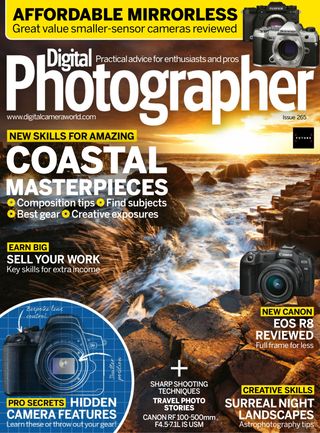Intentar ORO - Gratis
Make localised adjustments
Digital Photographer
|Issue 265
Use Quickmask to apply fast and precise local adjustments in Photoshop

Quickmask is one of Photoshop's more underused tools; allowing you to make precise selections through painting with the Brush Tool. So, whether you're cutting out an element of an image or applying local adjustments, Quickmask can be the best tool available for the job. We're going to use it here to apply precise dodging and burning style adjustments as quickly and easily as possible.
What you'll be using

1 Process the image Make any minor adjustments, such as global adjustments using Adjustment Layers, as well as any cloning work. The aim is to get the image as a whole looking just right before moving on to making more precise localised adjustments. Save your image as a TIFF to maintain Layers.

Esta historia es de la edición Issue 265 de Digital Photographer.
Suscríbete a Magzter GOLD para acceder a miles de historias premium seleccionadas y a más de 9000 revistas y periódicos.
¿Ya eres suscriptor? Iniciar sesión
MÁS HISTORIAS DE Digital Photographer

Digital Photographer
THE LIFE OF AN INFLUENCER
Instagram star Mike Will demystifies what it means to be an influencer and how it can become a sustainable career for a photographer
5 mins
Issue 288

Digital Photographer
Sony AI ||
Gareth Bevan wonders whether new AF tech is a sufficient upgrade
4 mins
Issue 288

Digital Photographer
Photo CV
We profile an expert photographer's career journey for insight on becoming established in the industry
2 mins
Issue 288

Digital Photographer
BENDING LIGHT
Eric Meola discusses his love affair with the power of colour across his illustrious, decades-long career in photography
5 mins
Issue 288

Digital Photographer
STORY BEHIND THE STILL
\"I'm drawn to conservation photography because it combines the art of nature photography with a problem-solving approach. By capturing the beauty of the natural world, I aim to highlight pressing environmental issues and inspire action to protect our planet.
1 min
Issue 288

Digital Photographer
GEAR OF THE YEAR
Your guide to the best, most exciting and most innovative photographic kit of 2024
13 mins
Issue 288

Digital Photographer
FRAMING FACES
Master this genre with expert advice on how to set the spotlight on your subject through basic and creative photographic techniques
12 mins
Issue 288

Digital Photographer
ON1 Photo RAW 2025
Does headline-grabbing AI tech make this a worthy purchase? Rod Lawton finds out
3 mins
Issue 288

Digital Photographer
SAMYANG LAUNCHES ITS FIRST CANON RF-S LENS - AND A NEW PRIMA SERIES
In a landmark occasion for Samyang, the South Korean company presents its new Prima range - and first autofocus lens for Canon RF
1 mins
Issue 288

Digital Photographer
10 TECHNIQUES FOR BETTER LANDSCARES
Expand your skills to take your landscape photos to the next level
4 mins
Issue 288
Translate
Change font size