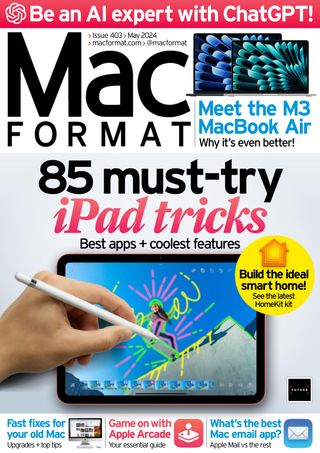Intentar ORO - Gratis
Create a home inventory
MacFormat UK
|May 2024
Keep track of all your worldly goods with a little help from your Mac

IT WILL TAKE
30 minutes
YOU WILL LEARN
How to create an inventory of your most important possessions
YOU’LL NEED
macOS 11 or later, Blue Plum Home Inventory 4 (£20.40)
While it’s easy to try to imagine you have no possessions, in reality most of us have far too many.
And that can make it tricky to keep track of them all – especially when you need a list of them for insurance purposes, a packing list when moving home, when writing a will, or for those increasingly frequent occasions when Next Door Norman pops around to borrow the lawnmower. Again.
The solution is to create a home inventory: a detailed catalogue of all the things you own.
While you could use a spreadsheet to do that it’s a bit unwieldy, so here we’re going to show you how to use Home Inventory 4 from Blue Plum Software (theblueplum.com). It’s a snip at £20.40 and there’s a 14-day trial so you can check it out before you pay up.
The app will work on any Mac running macOS 11 (Big Sur) or later and can even be used in conjunction with its free partner app for iPhone and iPad: Home Inventory Easy Entry. Best of all, the whole thing can be synced with iCloud too. Rob Mead-Green
Esta historia es de la edición May 2024 de MacFormat UK.
Suscríbete a Magzter GOLD para acceder a miles de historias premium seleccionadas y a más de 9000 revistas y periódicos.
¿Ya eres suscriptor? Iniciar sesión
MÁS HISTORIAS DE MacFormat UK
MacFormat UK
Affinity by Canva
A complete creative studio for zero cost
3 mins
February 2026
MacFormat UK
RSRs return from the dead
Apple announced Rapid Security Responses in June 2022, as a new means of applying urgent security patches in between macOS updates.
1 min
February 2026
MacFormat UK
Rediscover albums with Longplay
Fall in love with your albums all over again with this amazing music player
3 mins
February 2026
MacFormat UK
Set up multiple timers on iOS
Discover timers done right
2 mins
February 2026

MacFormat UK
Chants of Sennaar
Work your way beyond being lost in translation
2 mins
February 2026
MacFormat UK
Signature Slim Solar+ wireless keyboard K980
A comfortable, full-size keyboard that's always good to go
2 mins
February 2026
MacFormat UK
One more thing Apple Intelligence
Apple has promised a big AI update in 2026, and Graham Barlow feels nervous
2 mins
February 2026

MacFormat UK
Search any website - fast!
Find your favourite websites faster than ever
3 mins
February 2026

MacFormat UK
Make your ideal web browser
Make online life easy by making your web browser work your way
2 mins
February 2026

MacFormat UK
Best home printers & all-in-ones
We put six all-round home models through their printing paces
7 mins
February 2026
Listen
Translate
Change font size