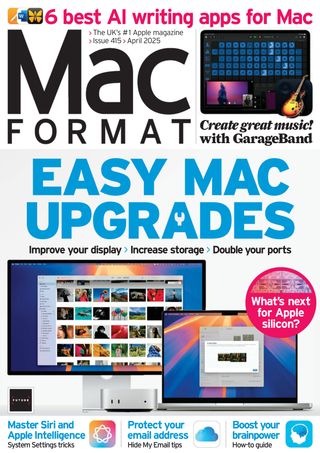Intentar ORO - Gratis
CleanMyMac
MacFormat UK
|April 2025
The Mac's favourite maintenance manager gets a big update

CleanMyMac has long been the Mac's favourite - if not the cheapest - suite of maintenance and upkeep tools. This new release is focused on tightening up the app, with improved speed and performance and greater efficiency, all wrapped up in a great new interface.
It’s easy to use. Boot the app and the first thing you see is the Smart Care pane. This integrates the functionality of the app as a whole into a single process, scanning your Mac for junk files, checking for malware, hunting down large and unused apps, and more. It can even scan your iCloud Drive.
Smart Care makes the process of looking after your Mac so much easier. All you have to do is click a large button marked 'Scan'. It takes some time, but the longer it takes the more necessary it is, and there’s no user intervention needed while it’s working its magic. When done, you’re offered the chance to review potential actions in each of five categories (Cleanup, Protection, Performance, Applications, My Clutter) before pressing the Run button and having the app purge your Mac. And that’s it. You need never go any further into this app if so inclined – Smart Care does everything for you.
 If you do choose to use the other five modules found in CleanMyMac’s sidebar individually instead of through Smart Care, the first one you come across is Cleanup. This looks for files that do nothing except waste space. It’s amazing how much junk Cleanup can find, especially if you’ve given the app Full Disk Access (which you should).
If you do choose to use the other five modules found in CleanMyMac’s sidebar individually instead of through Smart Care, the first one you come across is Cleanup. This looks for files that do nothing except waste space. It’s amazing how much junk Cleanup can find, especially if you’ve given the app Full Disk Access (which you should).Esta historia es de la edición April 2025 de MacFormat UK.
Suscríbete a Magzter GOLD para acceder a miles de historias premium seleccionadas y a más de 9000 revistas y periódicos.
¿Ya eres suscriptor? Iniciar sesión
MÁS HISTORIAS DE MacFormat UK
MacFormat UK
Affinity by Canva
A complete creative studio for zero cost
3 mins
February 2026
MacFormat UK
RSRs return from the dead
Apple announced Rapid Security Responses in June 2022, as a new means of applying urgent security patches in between macOS updates.
1 min
February 2026
MacFormat UK
Rediscover albums with Longplay
Fall in love with your albums all over again with this amazing music player
3 mins
February 2026
MacFormat UK
Set up multiple timers on iOS
Discover timers done right
2 mins
February 2026

MacFormat UK
Chants of Sennaar
Work your way beyond being lost in translation
2 mins
February 2026
MacFormat UK
Signature Slim Solar+ wireless keyboard K980
A comfortable, full-size keyboard that's always good to go
2 mins
February 2026
MacFormat UK
One more thing Apple Intelligence
Apple has promised a big AI update in 2026, and Graham Barlow feels nervous
2 mins
February 2026

MacFormat UK
Search any website - fast!
Find your favourite websites faster than ever
3 mins
February 2026

MacFormat UK
Make your ideal web browser
Make online life easy by making your web browser work your way
2 mins
February 2026

MacFormat UK
Best home printers & all-in-ones
We put six all-round home models through their printing paces
7 mins
February 2026
Listen
Translate
Change font size