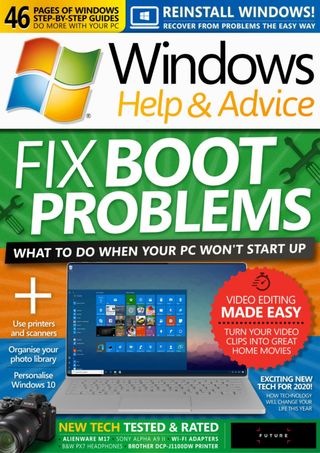Intentar ORO - Gratis
Refresh, Restart, Recycle, Reinstall
Windows Help & Advice
|February 2020
Confused by whether to refresh, reset or reinstall? Windows 10 has multiple options, and they’re changing all the time
-

If you’ve gone to the trouble of creating new installation media for any version of Windows 10 past the Creators Update, you’ll probably feel a bit silly when you discover that Microsoft tucked a ‘fresh start’ option into its later Win 10 editions.
Using it takes any Windows 10 installation back to the basics of a Windows install, even removing any preinstalled software your manufacturer might have included, and stripping away all your drivers – and it doesn’t require any special media. It’s basically a clean install without you having to directly perform the actions of reinstallation. You’ll find it in a corner of Windows Defender Security Centre, aka Windows Security – select Device performance and & health, then Additional info, before clicking Get started to begin. Again, make sure you’re backed up, as this is only slightly less destructive than formatting your hard drive. Handily, the fresh start procedure leaves a little note of all the things you’ve destroyed on your desktop, just so you can kick yourself later.
Esta historia es de la edición February 2020 de Windows Help & Advice.
Suscríbete a Magzter GOLD para acceder a miles de historias premium seleccionadas y a más de 9000 revistas y periódicos.
¿Ya eres suscriptor? Iniciar sesión
MÁS HISTORIAS DE Windows Help & Advice

Windows Help & Advice
THE YEAR OF 5G
We’re on the cusp of a mobile revolution: as new 5G phones connect to new 5G networks across the UK. You’ll be able to enjoy super-fast, super-stable data access wherever you may roam.
13 mins
May 2020
Windows Help & Advice
Learn how to....Make your mouse and keyboard easier to use
“Windows 10 includes numerous options that can enhance the way you interact with it – we reveal how to make your input devices easier to use”
3 mins
May 2020
Windows Help & Advice
Nikon D780
Is the full-frame DSLR still relevant in the mirrorless age?
5 mins
May 2020

Windows Help & Advice
LOCK IT DOWN!
Nick Peers reveals how to make your PC secure against malware and other threats
18 mins
May 2020

Windows Help & Advice
Learn how to…Enhance skies in Luminar
“Luminar’s latest update is full of tools to make the skies in your images more interesting”
4 mins
May 2020
Windows Help & Advice
How to zip and unzip files
“Whether you’re freeing up storage space or sending lots of files to other people, Windows’ built-in file zipping will make your life so much easier”
4 mins
May 2020
Windows Help & Advice
HTC Vive Cosmos and Elite
Transforming VR headsets that fit any space and any game
5 mins
May 2020
Windows Help & Advice
Back up important data with File History
“The File History feature of Windows 10 can be used to roll back to earlier versions of documents, or just create backups of all your important files”
3 mins
May 2020

Windows Help & Advice
Brother MFC-J6947DW
Business inkjet with true A3 ability
5 mins
May 2020

Windows Help & Advice
Asus ZenBook Flip 15
A capable and premium 2-in-1 laptop
5 mins
May 2020
Translate
Change font size