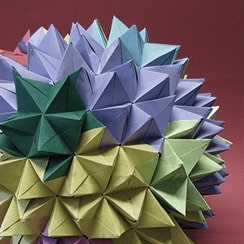Intentar ORO - Gratis
Essential Apple User Magazine - January 2022

Vuélvete ilimitado con Magzter GOLD
Leer Essential Apple User Magazine junto con más de 9000 revistas y periódicos con una sola suscripción
Ver catálogoSuscríbete sólo a Essential Apple User Magazine
Cancelar en cualquier momento.
(Sin compromisos) ⓘSi no estás satisfecho con tu suscripción, puedes enviarnos un correo electrónico a help@magzter.com dentro de los 7 días posteriores a la fecha de inicio de la suscripción para recibir un reembolso completo. ¡Sin preguntas, lo prometemos! (Nota: No se aplica a compras de números individuales)
Suscripción digital
Acceso instantáneo ⓘSuscríbete ahora para comenzar a leer instantáneamente en el sitio web de Magzter, iOS, Android y las aplicaciones de Amazon.
En este número
BDM’s Essential Apple User Magazine brings you the very latest news, rumours, reviews and technical help for your Apple iPhone, iPad and the iOS along with Mac's, MacBooks, macOS, Apple Watch and all the accessories. This is the publication you will need to keep on top of the must know information and technical help from our team of Apple experts for your Mac, MacBook, iPhone, iPad, Apple Watch, HomePod and Apple TV hardware. If you want to stay informed click subscribe. 100% unofficial.
Essential Apple User Magazine Description:
BDM’s Essential Apple User Magazine brings you the very latest news, rumours, reviews and technical help for your Apple Mac, iPhone, iPad, iOS, macOS and anything you can use with them. This is the publication you will need to keep on top of the must know information and technical help from our team of Apple experts for your iMac, MacBook, iPhone, iPad, Apple Watch, HomePod and Apple TV hardware. 100% unofficial.
Ediciones recientes

Summer 2025
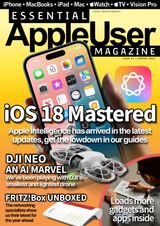
Spring 2025

Issue 46 - Summer 2024

March/April 2024
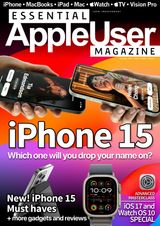
October / November 2023

July/August 2023

May/June 2023

March - April 2023

December 2022/January 2023

September/October 2022
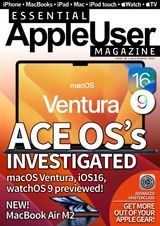
July/August 2022
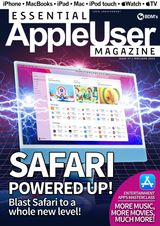
May/June 2022

April 2022

March 2022
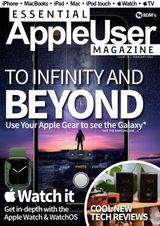
February 2022

December 2021
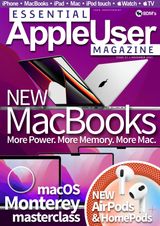
November 2021
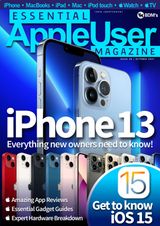
October 2021

September 2021
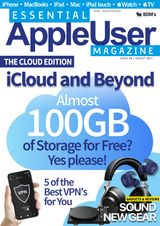
August 2021

July 2021

June 2021

May 2021

April 2021

March 2021

February 2021

January 2021
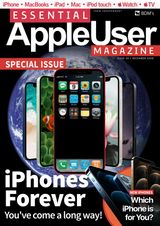
December 2020

November 2020
Títulos relacionados

T3 UK

MacFormat UK

What Hi-Fi UK

BBC Science Focus

Classic & Sports Car

What Car? UK

PC Pro

Practical Boat Owner

Stuff UK

BBC Sky at Night Magazine

Edge UK

Essential Guide to Outdoor photography

The Ultimate Guide To Android Tablets

The Photographer's Guide to Photoshop

Pocket Guide to Digital Photography

The Ultimate Guide to Graphic Design

Nokia Smartphones

The Independent Guide to the Mac

Ultimate Guide to Cloud Computing

The Ultimate Guide to Bicycle Maintenance

Linux The Complete Manual 2nd edition

The Ultimate Guide to Digital Photography

Build a better PC 2011

The Complete Guide to the iPad mini

Ultimate Guide to Microsoft Office 2010

The Complete Guide to the iPad 4

The Ultimate Guide to BlackBerry

The Ultimate Guide to Windows 8

The Complete Guide to the iPad 2

The Complete Guide to the iPad 3