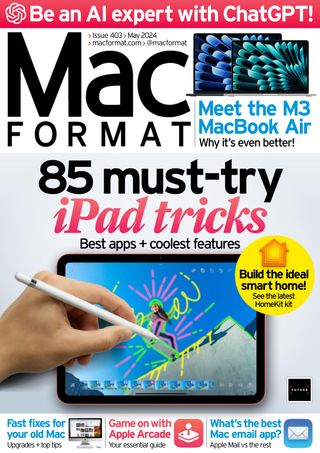Versuchen GOLD - Frei
Easily share your documents
MacFormat UK
|May 2024
Safely and securely share documents you've created
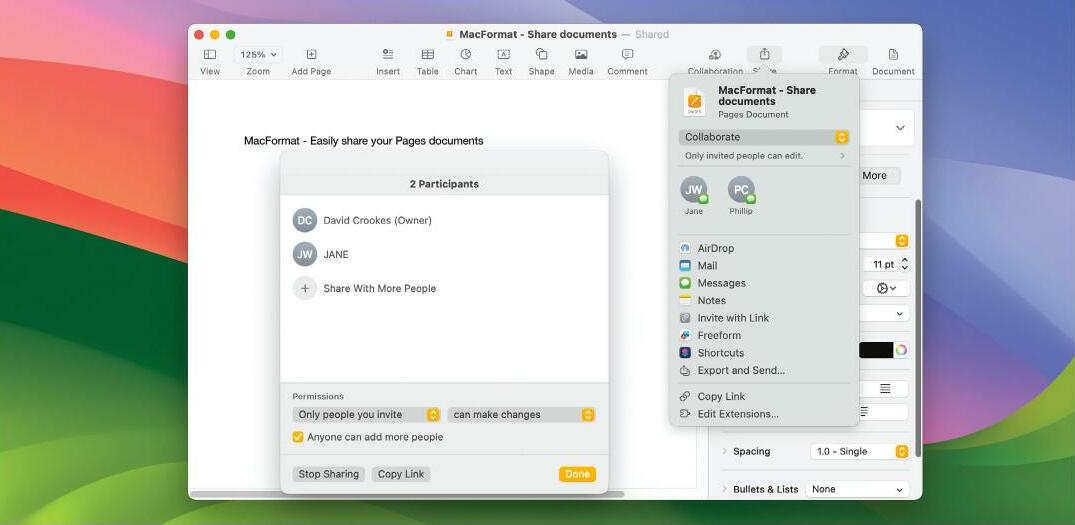
IT WILL TAKE
5 minutes
YOU WILL LEARN
How to collaborate on and share documents (and even password protect them)
YOU’LL NEED
macOS 13 or later, Pages
Documents are often made for sharing. This is certainly true if you’re knocking out a report for work or writing an article for a top-notch magazine such as this one. It’s why Apple makes it easy to allow others to access your documents in Pages.
Whether you want to collaborate on a document in real time, allowing other people to make changes whenever they wish, or wish to finish your work and share the end result, Pages has you covered. You can also password-protect a document so that unwanted eyes can’t catch a glimpse.
Here we’re going to walk you through your various options – all of which are on top of the more traditional method of simply saving a document on your Mac before finding and attaching it to an email! In doing so, we’ll also explore the different file formats you can use and how this may affect the way you approach your work. As you’ll see, Pages is flexible and can easily fit into any professional workflow. David Crookes
HOW TO Collaborate on documents

Diese Geschichte stammt aus der May 2024-Ausgabe von MacFormat UK.
Abonnieren Sie Magzter GOLD, um auf Tausende kuratierter Premium-Geschichten und über 9.000 Zeitschriften und Zeitungen zuzugreifen.
Sie sind bereits Abonnent? Anmelden
WEITERE GESCHICHTEN VON MacFormat UK
MacFormat UK
Affinity by Canva
A complete creative studio for zero cost
3 mins
February 2026
MacFormat UK
RSRs return from the dead
Apple announced Rapid Security Responses in June 2022, as a new means of applying urgent security patches in between macOS updates.
1 min
February 2026
MacFormat UK
Rediscover albums with Longplay
Fall in love with your albums all over again with this amazing music player
3 mins
February 2026
MacFormat UK
Set up multiple timers on iOS
Discover timers done right
2 mins
February 2026

MacFormat UK
Chants of Sennaar
Work your way beyond being lost in translation
2 mins
February 2026
MacFormat UK
Signature Slim Solar+ wireless keyboard K980
A comfortable, full-size keyboard that's always good to go
2 mins
February 2026
MacFormat UK
One more thing Apple Intelligence
Apple has promised a big AI update in 2026, and Graham Barlow feels nervous
2 mins
February 2026

MacFormat UK
Search any website - fast!
Find your favourite websites faster than ever
3 mins
February 2026

MacFormat UK
Make your ideal web browser
Make online life easy by making your web browser work your way
2 mins
February 2026

MacFormat UK
Best home printers & all-in-ones
We put six all-round home models through their printing paces
7 mins
February 2026
Listen
Translate
Change font size