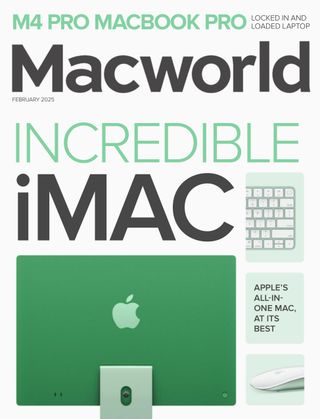يحاول ذهب - حر
Six ways Apple Intelligence levels up with iOS 18.2 and macOS 15.2
February 2025
|Macworld
The latest tranche of AI features is a massive upgrade.

Apple Intelligence isn't a thing, it's several things that Apple is releasing piecemeal over the course of several iOS, iPadOS, and macOS updates. It started with iOS 18.1, but aside from some neat writing tools, the really good stuff didn't arrive until recently. With iOS 18.2 (fave.co/4gJYj4E), your iPhone has quite a few new useful features and improvements powered by Apple Intelligence, and gives you a much better idea of where Apple is going with its Al vision. The features introduced in iOS 18.1 were just the start; these are all the big ways Apple Intelligence (fave.co/4d8uxoF) levels up in iOS 18.2 and macOS 15.2.
 1. IMAGE PLAYGROUND IS APPLE'S DALL-E
1. IMAGE PLAYGROUND IS APPLE'S DALL-EWith the iOS and iPadOS 18.2 and macOS 15.2 updates, you'll find a new app installed on your devices: Image Playground. Like DALL-E and other Al image generators, it allows you to create Al-made images by typing a description or using a variety of selected settings, objects, and modifiers. You can opt to draw in either animation or illustration styles, but it's very limited in both scope and quality, probably to avoid any potential for trying to trick anyone. But you can select people from your Photos library to use a subject, which is kind of fun.
You can use the Image Playground engine in the Notes app with a new Image Wand, too. It can make a new image from a description or surrounding text, or take a rough sketch and flesh it out. Anywhere you can draw an image in Notes, just select the new Magic Wand tool at the right and circle the blank area or rough sketch you wish to replace with an Al-generated one.
هذه القصة من طبعة February 2025 من Macworld.
اشترك في Magzter GOLD للوصول إلى آلاف القصص المتميزة المنسقة، وأكثر من 9000 مجلة وصحيفة.
هل أنت مشترك بالفعل؟ تسجيل الدخول
المزيد من القصص من Macworld

Macworld
Maximize iCloud+! 5 tips and tricks you need to start using right now
iCloud is a major component of the Apple ecosystem. Here's how to get the most from it.
6 mins
October 2025

Macworld
Your Apple TV+ subscription is going up by a whopping 30%
Apple's video-streaming service is now $12.99 per month.
1 mins
October 2025

Macworld
Apple TV tweaks: The 8 settings you should change ASAP
How to level up your Apple TV experience in 15 minutes.
4 mins
October 2025

Macworld
Apple announces AppleCare One with multi-device coverage for a flat fee
You can now protect three of your devices for $20 a month.
1 mins
October 2025

Macworld
KUXIU K1 15W 3-IN-1 MAGSAFE POWER BANK: COMPACT, VERSATILE PORTABLE iPHONE, WATCH, AIRPODS CHARGER
This apparently nondescript power bank looks like a slightly chunky iPhone power bank or an Amex Black Card member's pack of cards.
3 mins
October 2025

Macworld
Anker Prime 14-in-1 Thunderbolt 5 Docking Station: Mac mini-like looks and power
Smart and stylish dock that is right up to date with the latest Macs.
6 mins
October 2025

Macworld
VERBATIM TURBOMETAL PORTABLE SSD: STYLISH PORTABLE DRIVE
The Verbatim TurboMetal SSD comes in the classic NVMe form factor with a length of around 106 millimeters.
2 mins
October 2025

Macworld
How to reduce the Liquid Glass transparency effect in macOS Tahoe
If Apple's new look isn't for you, here's how to adjust it.
1 min
October 2025

Macworld
Everyone will want to try Apple's live translation this fall. Here's where to find it
Live translation runs on device, and can translate text and speech across several apps.
2 mins
October 2025

Macworld
RETROSTRIP: NOSTALGIC UTILITY BRINGS BACK THE LEGENDARY MAC CONTROL STRIP
Question for classic Mac users who go way back to System 6 or 7: Remember the Control Strip, which gave you direct access to various applications or functions at the click of a mouse? It was released in 1994 with System 7.1, with the PowerBook 500 series the PowerBook Duo 280 computers. With System 7.5.3, it was made available to all Macintoshes.
2 mins
October 2025
Listen
Translate
Change font size