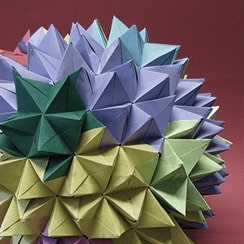Try GOLD - Free
macOS Ventura - Complete Manual Magazine - January 2023
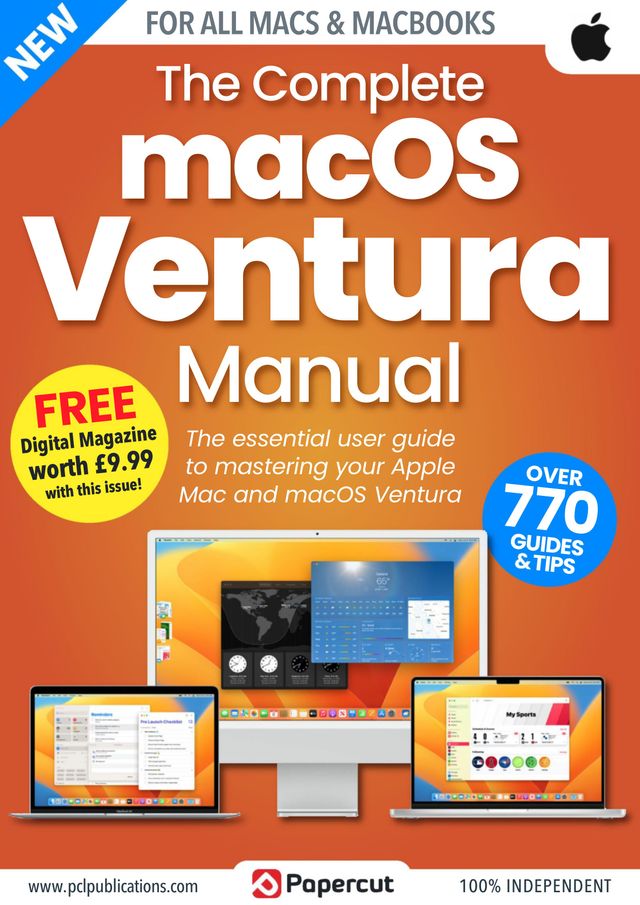
Go Unlimited with Magzter GOLD
Read macOS Ventura - Complete Manual along with 10,000+ other magazines & newspapers with just one subscription
View CatalogSubscribe only to macOS Ventura - Complete Manual
Cancel Anytime.
(No Commitments) ⓘIf you are not happy with the subscription, you can email us at help@magzter.com within 7 days of subscription start date for a full refund. No questions asked - Promise! (Note: Not applicable for single issue purchases)
Digital Subscription
Instant Access ⓘSubscribe now to instantly start reading on the Magzter website, iOS, Android, and Amazon apps.
Verified Secure
payment ⓘMagzter is a verified Stripe merchant.
In this issue
INCLUDES FREE 170 PAGE DIGITAL MAGAZINE DOWNLOAD WORTH £9.99!
macOS Ventura has some awesome features, and we’re here to tell you all about them.
Our plain-English guides and fully illustrated tutorials help you get the most from your Mac. For the beginners, we show you how to set up, get online and use its key features such as Finder, Spotlight, gestures and the Dock. We show you how to use Ventura’s key apps, including full guides to the new
applications that joined the Mac with the new operating system, namely Weather, Clock and Stocks. And then we move on to Ventura’s more advanced features. Look out for guides to the new System Settings, Passkeys, Stage Manager, Continuity Camera and more. If things go wrong, check out
our Maintenance and Troubleshooting guide. Read on and learn how to master your Mac!
An updated edition of this Complete Manual is released twice a year. An active subscription grants access to the updated edition when it is released.
macOS Ventura - Complete Manual Magazine Description:
macOS Ventura has some awesome features, and we’re here to tell you all about them.
Our plain-English guides and fully illustrated tutorials help you get the most from your Mac. For the beginners, we show you how to set up, get online and use its key features such as Finder, Spotlight, gestures and the Dock. We show you how to use Ventura’s key apps, including full guides to the new
applications that joined the Mac with the new operating system, namely Weather, Clock and Stocks. And then we move on to Ventura’s more advanced features. Look out for guides to the new System Settings, Passkeys, Stage Manager, Continuity Camera and more. If things go wrong, check out
our Maintenance and Troubleshooting guide. Read on and learn how to master your Mac!
An updated edition of this Complete Manual is released twice a year. An active subscription grants access to the updated edition when it is released.
Related Titles

T3 UK

MacFormat UK

What Hi-Fi UK

BBC Science Focus

Classic & Sports Car

What Car? UK

PC Pro

Practical Boat Owner

Stuff UK

BBC Sky at Night Magazine

Edge UK

Essential Guide to Outdoor photography

The Ultimate Guide To Android Tablets

The Photographer's Guide to Photoshop

Pocket Guide to Digital Photography

The Ultimate Guide to Graphic Design

Nokia Smartphones

The Independent Guide to the Mac

Ultimate Guide to Cloud Computing

The Ultimate Guide to Bicycle Maintenance

Linux The Complete Manual 2nd edition

The Ultimate Guide to Digital Photography

Build a better PC 2011

The Complete Guide to the iPad mini

Ultimate Guide to Microsoft Office 2010

The Complete Guide to the iPad 4

The Ultimate Guide to BlackBerry

The Ultimate Guide to Windows 8

The Complete Guide to the iPad 2

The Complete Guide to the iPad 3