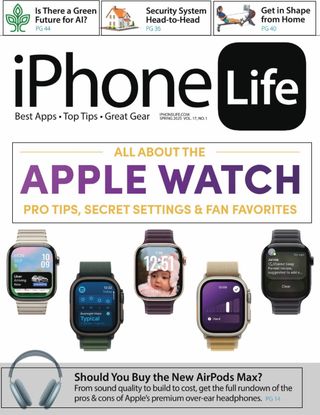Denemek ALTIN - Özgür
HANDS ON WITH APPLE INTELLIGENCE
iPhone Life Magazine
|Spring 2025
WHAT DOES APPLE'S AI HAVE TO OFFER?

Apple Intelligence has been available for a few months now, but is it everything Apple has promised? Is it worth the hype to have AIpowered features on the iPhone? I tested out all the currently available Apple Intelligence features and here’s what I found.
WHO CAN USE APPLE INTELLIGENCE?
If you have an iPhone 15 Pro, 15 Pro Max, or any of the iPhone 16 line, your device is ready to use Apple Intelligence. To get started, you’ll want to head over to the Settings app and select Apple Intelligence & Siri. Toggle on Apple Intelligence to enable it on your iPhone. You can come back and toggle it off if you change your mind. You may be placed on a waitlist; you’ll get a notification when your device is ready to use its new AI-powered functions. So, what can your iPhone do once you have Apple Intelligence?
SAME OLD SIRI
 The first thing you’ll notice when using Apple Intelligence is that Siri has a new user interface— instead of an iridescent bubble at the bottom of the screen, a glow will surround the border of your screen. At time of writing, that’s where the changes end. Siri’s new skills are not available yet, though are expected to drop sometime this spring with iOS 18.4. When asking Siri questions and making requests, you’ll get the same answers as on iOS 17 and non-AI-enabled devices. Currently, Siri’s only new features are the improved UI and Siri’s ability to understand your request even if you stutter or correct yourself while speaking. For example, you can say something like, “Set a timer for five minutes—no, ten minutes,” and Siri will automatically know to set the timer for ten minutes instead of five.
The first thing you’ll notice when using Apple Intelligence is that Siri has a new user interface— instead of an iridescent bubble at the bottom of the screen, a glow will surround the border of your screen. At time of writing, that’s where the changes end. Siri’s new skills are not available yet, though are expected to drop sometime this spring with iOS 18.4. When asking Siri questions and making requests, you’ll get the same answers as on iOS 17 and non-AI-enabled devices. Currently, Siri’s only new features are the improved UI and Siri’s ability to understand your request even if you stutter or correct yourself while speaking. For example, you can say something like, “Set a timer for five minutes—no, ten minutes,” and Siri will automatically know to set the timer for ten minutes instead of five. Bu hikaye iPhone Life Magazine dergisinin Spring 2025 baskısından alınmıştır.
Binlerce özenle seçilmiş premium hikayeye ve 9.000'den fazla dergi ve gazeteye erişmek için Magzter GOLD'a abone olun.
Zaten abone misiniz? Oturum aç
iPhone Life Magazine'den DAHA FAZLA HİKAYE

iPhone Life Magazine
BUYER'S GUIDE
WHICH APPLE WATCH IS RIGHT FOR YOU? WE'LL HELP YOU DECIDE
8 mins
Winter 2025

iPhone Life Magazine
WATCHOS 26 FAQ
THE WATCHOS 26 GUIDE
8 mins
Winter 2025

iPhone Life Magazine
ASK AN EXPERT
I've Heard the New Apple Watch Measures Blood Pressure! Is This True?
4 mins
Winter 2025

iPhone Life Magazine
Your Update at a Glance
OUR TOP 10 WATCHOS 26 FEATURES
6 mins
Winter 2025

iPhone Life Magazine
HOW TO SPOT AI
AND WHY WE SOMETIMES DON'T WANT TO
5 mins
Fall 2025

iPhone Life Magazine
TECH THE IPHONE LIFE TEAM IS LOVING
Mixbook Photo Book (from $14.99)
2 mins
Fall 2025

iPhone Life Magazine
GEAR FOR BOOK LOVERS
TECH FOR A BETTER READING SESSION
2 mins
Fall 2025

iPhone Life Magazine
In Case You Missed It...
THE QUIET ROLLOUTS FROM IOS 18
5 mins
Fall 2025

iPhone Life Magazine
IPADOS 16 TIPS
THE NEW FEATURES EXCLUSIVE TO YOUR IPAD
2 mins
Fall 2025

iPhone Life Magazine
HIKING, CAMPING & BACKPACKING, OH MY!
GEAR TO STAY SAFE & COMFORTABLE IN THE WILD
6 mins
Fall 2025
Listen
Translate
Change font size