Denemek ALTIN - Özgür
Viewing wildlife with a Pi Zero photo trap Garden Safari
Linux Magazine
|#270/May 2023: Green Coding
Armed with no more than a Raspberry Pi photo trap, you can discover who pays a visit to your garden at night.

You might have a sneaking suspicion that wild animals are partying in your garden at night. If you want to know who’s come to visit, I can show you how to set up a wildlife monitoring system that is based on a Raspberry Pi and can be completely tailored to your individual needs.
Photo traps are nothing new; you will find professional systems and small boxes for hobbyists online. I wanted one that was just as compact (Figure 1), but with more innovative inner workings. The Raspberry Pi control center shoots the photos with a connected camera. However, it only starts its work when a passive infrared (PIR) sensor, which registers the thermal radiation of living beings, detects motion. Afterward, the electronics revert to power-saving mode, so the photo trap can remain in the field for weeks.
A Raspberry Pi Zero W delivers enough power and takes up so little space that everything fits into a compact case. To get the Zero W up and running, you need to download a new Pi OS image and transfer it to a microSD card. With a monitor and keyboard attached, you can get started by configuring the boot options and network settings.
You want to select automatic login over the command-line interface (CLI) with SSH enabled and then configure all the remaining settings in a terminal window from a computer on your network. The Pi Zero will have the hostname photototrap, which sums up its task. The next step is to create a separate folder for the project files in your home directory.

Functionality
Bu hikaye Linux Magazine dergisinin #270/May 2023: Green Coding baskısından alınmıştır.
Binlerce özenle seçilmiş premium hikayeye ve 9.000'den fazla dergi ve gazeteye erişmek için Magzter GOLD'a abone olun.
Zaten abone misiniz? Oturum aç
Linux Magazine'den DAHA FAZLA HİKAYE
Linux Magazine
Exercise Place
The GRUB 2 boot manager might seem intimidating at first glance. All the more reason to spin up a virtual playground so you can practice.
10 mins
#298/September 2025: Indie Game Studio
Linux Magazine
Terminal Mosaic
What's better than one command line? Many command lines that never die. Take the terminal to new places with Zellij.
9 mins
#298/September 2025: Indie Game Studio

Linux Magazine
MakerSpace
Build a Long-Range Sensor Network with ChirpStack Sensor Symphony
14 mins
#298/September 2025: Indie Game Studio

Linux Magazine
How Flatpak, AppImage, and Snap are changing software distribution Ship It!
Modern-day package systems solve some problems posed by classic formats like DEB and RPM. We look at Flatpak, AppImage, and Snap and describe how they differ.
12 mins
#298/September 2025: Indie Game Studio

Linux Magazine
Dashboard Delight
Simplify the chaos of self-hosted services with Homepage, a customizable dashboard with widgets that put service statistics at your fingertips.
9 mins
#298/September 2025: Indie Game Studio
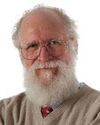
Linux Magazine
MADDOG'S DOGHOUSE
Free software, and the FOSS community, can help technology students get the education they desire in Brazil and elsewhere.
3 mins
#298/September 2025: Indie Game Studio

Linux Magazine
Rethinking the Terminal
The Warp AI agent takes the guesswork out of working at the command line. We show you how to build a simple website with one prompt.
4 mins
#298/September 2025: Indie Game Studio
Linux Magazine
Just in Time
Just is a command runner that lets you define project-specific tasks in a declarative justfile.
7 mins
#298/September 2025: Indie Game Studio

Linux Magazine
The Watcher
This versatile security app checks for vulnerabilities, watches logs, and acts as a single interface for other tools.
7 mins
#298/September 2025: Indie Game Studio

Linux Magazine
NO INTERNETREQUIRED
This new utility lets you update a system that is notconnected to the Internet.
4 mins
#298/September 2025: Indie Game Studio
Translate
Change font size

