Heal the noise
Digital Camera UK
|September 2022
Find out which are the best noise reduction tools in Photoshop, and those you shouldn't let anywhere near your photographs
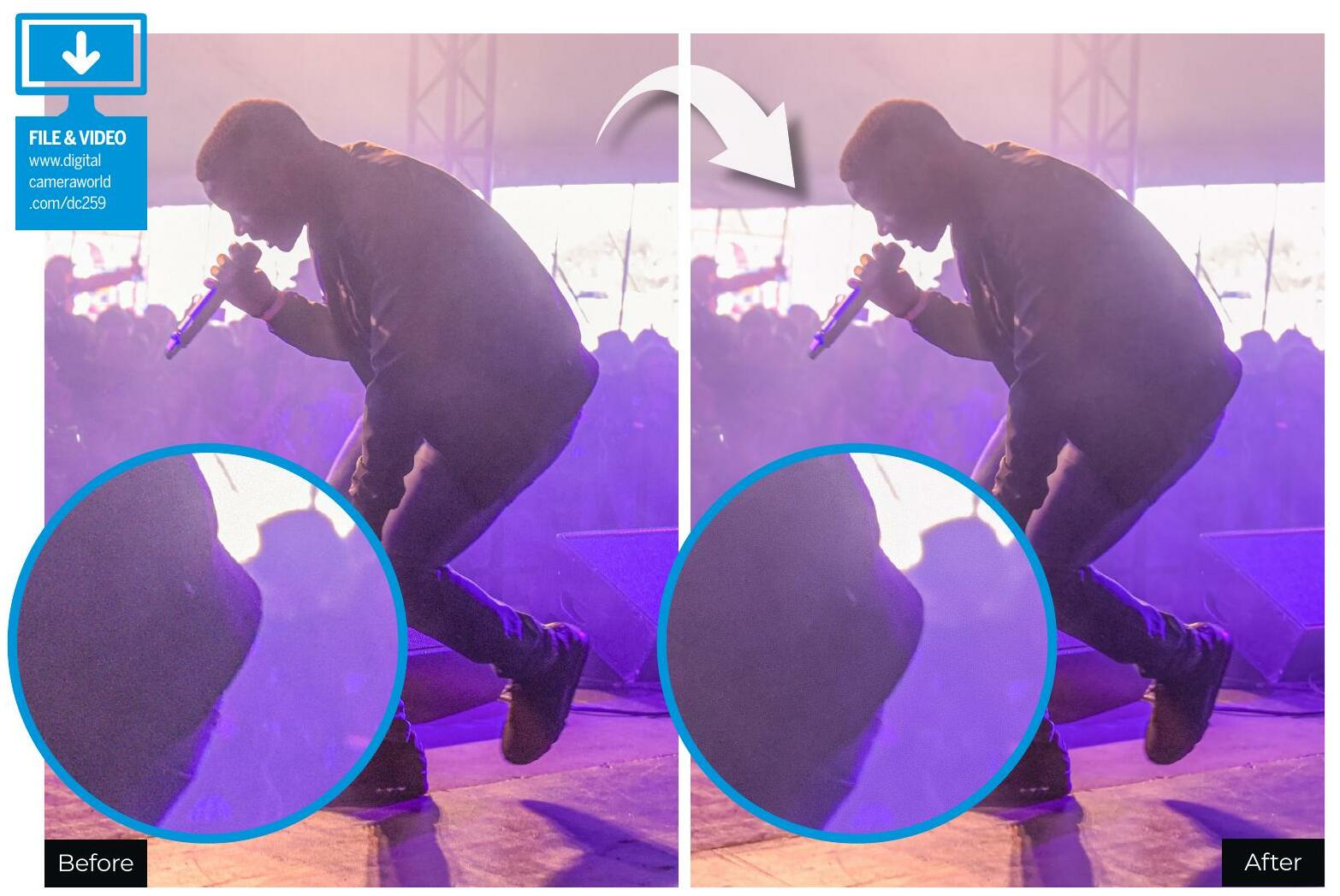
James Paterson
With over a decade as a writer and photographer behind him, James knows exactly which Photoshop and Lightroom tools and techniques matter most.
Noise in photos causes them to become grainy and lack fine detail. It's especially apparent in images taken at higher ISOs, and even more so in the shadow areas of these images. Heavy-handed image editing can also lead to increased noise, especially if you're attempting to recover lost shadow details. However, there are tools that can help. In this project, we'll explore some of the best on offer in Photoshop - and some to avoid.
Noise reduction is always something of a balancing act, because it can come at the expense of fine detail. It would be easy to remove the noise from any image simply by blurring it, but who wants a blurry image? As such, we need tools that let us remove the noise but retain the sharpness. What's more, we may only need to worry about keeping certain areas of the image sharp while other parts of the frame can withstand stronger noise reduction. Like sharpening, judgement is key. In general, a slightly noisy image will look better than one that looks too smoothed out, and sometimes images will actually benefit from more grain to even out the noise reduction.
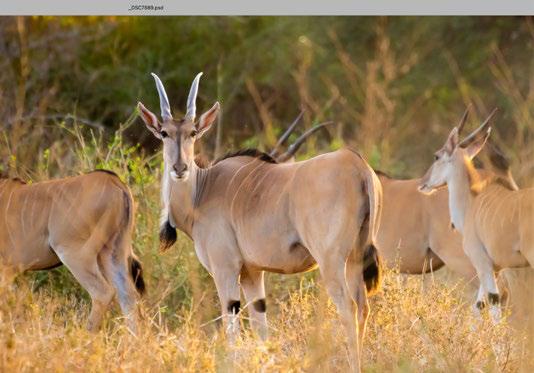
Bu hikaye Digital Camera UK dergisinin September 2022 baskısından alınmıştır.
Binlerce özenle seçilmiş premium hikayeye ve 9.000'den fazla dergi ve gazeteye erişmek için Magzter GOLD'a abone olun.
Zaten abone misiniz? Oturum aç
Digital Camera UK'den DAHA FAZLA HİKAYE

Digital Camera UK
Fujifilm X-E5
This could be the best camera yet in the brand's X-E line
6 mins
January 2026

Digital Camera UK
Get to grips with Gradient Maps
Discover new ways of colour toning your images in Photoshop, with Wendy Evans
1 mins
January 2026

Digital Camera UK
Gritty urban edits
Sean McCormack explains how to boost your cityscape shots with Lightroom tools
2 mins
January 2026

Digital Camera UK
Affinity
Free (in-app purchases apply) Affinity Photo, Designer and Publisher rolled into a single app
4 mins
January 2026

Digital Camera UK
Mike Taylor
The award-winning photographer has just published a book about how to succeed in the medium.
7 mins
January 2026

Digital Camera UK
Hotshots
The winners of 'Power', the 14th season of the Hamdan bin Mohammed bin Rashid Al Maktoum International Photography Award (HIPA)
2 mins
January 2026

Digital Camera UK
Let's make a movie
Your digital camera is ideal for creating stop-motion animation as Wendy Evans explains
2 mins
January 2026

Digital Camera UK
Make your Golden Hour shots pop
Give your sunrise and sunset shots a stylish blast of effects in Photoshop to enhance those colourful skies
2 mins
January 2026

Digital Camera UK
Street challenge
Send us your best shots of unposed life on the street
1 mins
January 2026

Digital Camera UK
Capture a winter owl
Don't let snowy conditions put you off. Here's how to capture these magnificent birds
2 mins
January 2026
Translate
Change font size

