
Widgets have been available on the iPhone’s Home Screen since iOS 14, but many of us don’t take full advantage of them, despite certain apps’ pleas for us to add them to our Home Screens. Widgets may seem like bigger distractions, taking up screen real estate and demanding our attention, but in reality they can offer helpful information at a glance and allow us to interact with the apps without fully opening them or getting lost in other app notifications as we scroll to find one. Here are the best ways to utilize widgets to keep your display streamlined and efficient, plus a few team favorite favorites for you to try out.
WHY USE WIDGETS?
Widgets display helpful information from an app at a glance right on your Home or Lock Screen without having to even open the app. Personally, I am a huge fan of widgets and use them every day. You can download apps or use Apple native widgets, both of which offer an amazing selection to choose from. Here are some favorite widgets from iPhone Life Feature Writer Rachel Needell.
BEST THIRD-PARTY WIDGETS
Kindle (Free) I love the Kindle widget because it clearly displays the cover, title, and author of the book I’m reading at any given time. It makes it easily accessible and is a great reminder to get reading again.
Spotify (Free) I love the Spotify widget, specifically the largest one because it allows me access to my most recent playlist, as well as my favorite albums or most frequented playlists without having to open the app.
This story is from the iPhone Life Spring 2024 edition of iPhone Life Magazine.
Start your 7-day Magzter GOLD free trial to access thousands of curated premium stories, and 8,500+ magazines and newspapers.
Already a subscriber ? Sign In
This story is from the iPhone Life Spring 2024 edition of iPhone Life Magazine.
Start your 7-day Magzter GOLD free trial to access thousands of curated premium stories, and 8,500+ magazines and newspapers.
Already a subscriber? Sign In
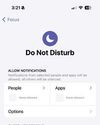
NO-NONSENSE NOTIFICATIONS
LET YOUR FAVORITES IN & KEEP OUT THE RIFF RAFF

THE WORLD OF WIDGETS
KEEP USEFUL INFORMATION AT YOUR FINGERTIPS

PERFECT PERFORMANCE
BATTERY &STORAGE TIPS TO MAKE YOUR IPHONE RUN SMOOTHLY

WHEN DOES AN ANDROID BEAT AN IPHONE?
A BREAKDOWN OF THE MOST INFAMOUS TECH RIVALRY

HOW LONG DO IPHONES LAST?
HOW TO DECIDE WHEN TO THROW IN THE TOWEL

AIRPODS TIPS YOU NEED TO KNOW
After buying Apple’s AirPods Pro earbuds last fall, I spent months not using them to their full potential.

YOUR FIRST CELLPHONE
TRUE STORIES OF CELLPHONES PAST

GUITAR APPS TO GET GROOVIN'
5 DOWNLOADS TO MAKE LEARNING GUITAR MORE ACCESSIBLE THAN EVER

TECH TO WEATHER THE ELEMENTS
SURVIVAL GEAR FOR EXTREME ADVENTURES

THE BEST OF CES 2024
The tech world started off 2024 with a bang at the annual Consumer Electronics Show (CES) in Las Vegas.