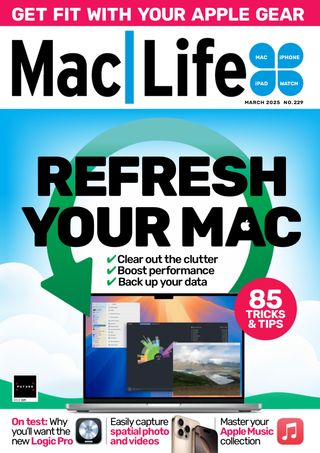Prøve GULL - Gratis
Use spatial capture on iPhone
Mac Life
|March 2025
Capture stills and clips that can be viewed in 3D on the Apple Vision Pro

THANKS TO OUR ever-present iPhone cameras, we have been able to document family milestones and everyday events for many years. Throughout this time, Apple has focused on developing methods for us to relive precious memories in new ways, such as Live Photos that display a threesecond video (and audio) snippet from before and after the photograph was taken.
With the inclusion of the new Spatial mode in the Camera app, Apple has provided us with an even more effective way to step back in time! Traditional photographs are two-dimensional, displaying only width and height. However, we don't think about a memory as being a flat photograph or a flat video because our brains encode memories spatially. The iPhone Camera's Spatial mode adds a third dimension to our clips and stills-depth. This extra dimension enables you to experience a memory as if viewing it first-hand.
In this article, we'll explain how the iPhone's Spatial mode works its magic, and give you tips and techniques on how you can shoot your own spatial photo and videos so they'll look their best when viewed in 3D on the Apple Vision Pro.
When you tap the Spatial mode icon in the Camera app, a message tells you to rotate the iPhone from portrait (vertical) to landscape (horizontal) orientation. This is because the iPhone 16 needs to film/ photograph the action using two side-byside cameras - the Ultra Wide camera and the Main camera. The adjacent positioning of the cameras mimics the position of our own eyes. Like our eyes, the two cameras capture slightly offset views of a scene. The information from both is then used to create a stereoscopic image that adds depth, which is something that flat 2D photos lack.
Denne historien er fra March 2025-utgaven av Mac Life.
Abonner på Magzter GOLD for å få tilgang til tusenvis av kuraterte premiumhistorier og over 9000 magasiner og aviser.
Allerede abonnent? Logg på
FLERE HISTORIER FRA Mac Life

Mac Life
TerraMaster F4-425 NAS
Home or office four-bay network-attached storage
3 mins
March 2026

Mac Life
Satechi OntheGo 7-in-1 Adapter
Easily add more ports to your Mac, iPhone and iPad
2 mins
March 2026

Mac Life
BenQ ScreenBar Halo 2
Monitor lighting that's a sight for sore eyes
1 mins
March 2026
Mac Life
AI: WHAT YOU NEED TO KNOW
Al can be brilliant when put to proper use, but it also has some major downsides
11 mins
March 2026

Mac Life
Calibrate a MacBook Pro display
Can I calibrate my MacBook Pro 16-inch M3 Pro's XDR display, and if so, how?
1 min
March 2026

Mac Life
Edifier S880DB MKII
Great-sounding speakers with loads of connectivity
3 mins
March 2026

Mac Life
Search text in document images
I keep thousands of images of printed documents, and want to search their contents using Live Text, but Spotlight won't index them. How can I get it to work?
1 min
March 2026
Mac Life
No looking back at old icons
Can I customize the apps bundled in macOS Tahoe by giving them back their old icons?
1 min
March 2026

Mac Life
Set up multiple timers on iOS
Discover timers done right
2 mins
March 2026

Mac Life
Blue Prince
A multilayered inheritance challenge like no other
2 mins
March 2026
Listen
Translate
Change font size