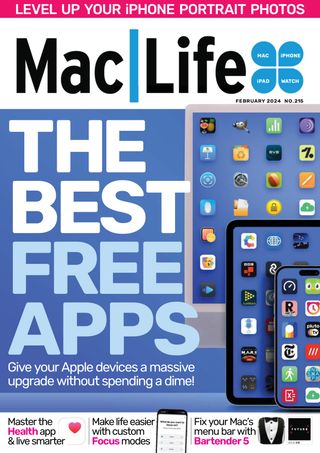Prøve GULL - Gratis
How to get started with Health
Mac Life
|February 2024
It's worth spending a bit of time becoming familiar with the app
-
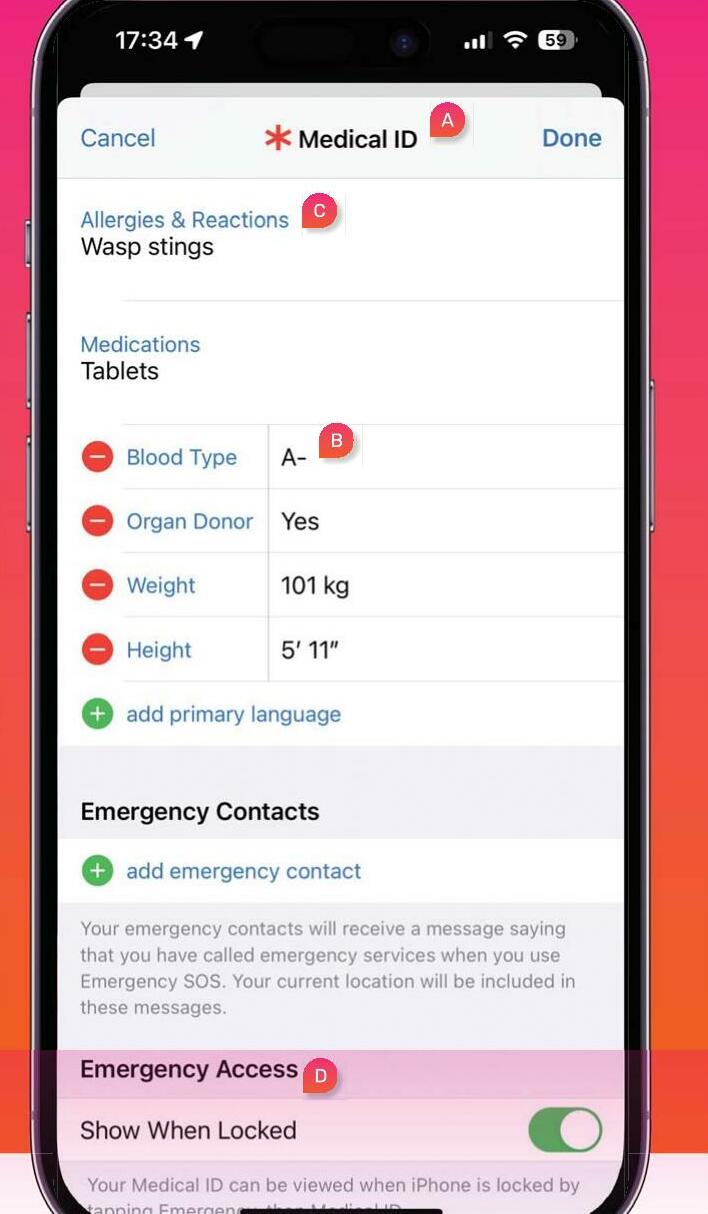
APPLE HEALTH LETS you store and track your data, from activity levels to blood pressure, sleep and nutrition. It pulls data from third-party apps and devices and enables you to enter you own information. You can then use a host of tools to make sense of your data.
There are three key sections: Summary, Sharing, and Browse. These make it easy to view your health highlights, involve others in your care, and dive deeper into your metrics. Go to Browse and tap Activity, for example, to see how many calories you've burned and steps you've travelled.
With iOS 17 and iPadOS 17, there have been some notable additions. A Mental Wellbeing section lets you complete questionnaires about your state of mind. You can also help improve your visual health by selecting Other Data in Browse and checking your Time In Daylight, helping reduce the risk of myopia.
QUICK LOOK
Your Medical ID
HEALTH DETAILS
To create a medical card for use by health staff in an emergency, tap Profile image > Medical ID > Edit.
MEDICAL NOTES
Tap these fields to add medical conditions, allergies, reactions and medications. Jot down additional notes.
PERSONAL INFO
Add your blood group, weight height and emergency contact-use Emergency SOS and they'll be sent a message.
ALLOW ACCESS
Denne historien er fra February 2024-utgaven av Mac Life.
Abonner på Magzter GOLD for å få tilgang til tusenvis av kuraterte premiumhistorier og over 9000 magasiner og aviser.
Allerede abonnent? Logg på
FLERE HISTORIER FRA Mac Life

Mac Life
iPad Pro 13-inch (2025)
Wickedly fast and wickedly expensive, but boy what a tablet...
3 mins
January 2026
Mac Life
Try the new-look Camera app
Discover what's new and what's changed in latest iOS 26 version
2 mins
January 2026
Mac Life
Create a custom Lock Screen
With the arrival of iOS 26, your iPhone has never been so customizable
2 mins
January 2026

Mac Life
MAKE YOUR OLD MAC FEEL LIKE NEW
How to expand, repurpose, or sell your aging Mac
12 mins
January 2026

Mac Life
Can man live by iPad alone?
Could you really ditch your Mac in favor of Apple's tablet?
13 mins
January 2026
Mac Life
Master the new Games app
Level up your gaming experience and blast off with Apple's new games hub
2 mins
January 2026

Mac Life
Best apps and games of 2025
Apple editors name annual App Store Awards finalists
2 mins
January 2026
Mac Life
Make your iPhone more accessible
Customize your iPhone to suit your needs
3 mins
January 2026
Mac Life
Apple Watch lawsuit loss
APPLE HAS LOST the latest round of the lawsuit brought by med tech firm Masimo, alleging that the Apple Watch blood oxygen feature infringes its patents.
1 min
January 2026
Mac Life
Power up your Mac with Alfred
Use its Powerpack to browse and manage your files and their contents
2 mins
January 2026
Translate
Change font size