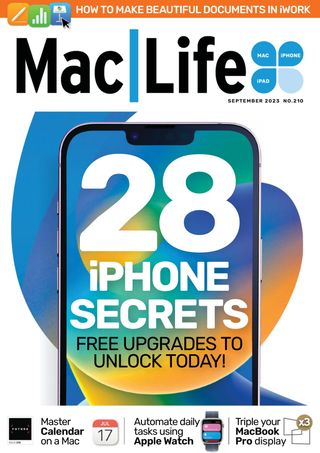Prøve GULL - Gratis
GET STARTED WITH Calendar
Mac Life
|September 2023
Take the stress out of having to remember appointments by using Calendar

THE CALENDAR APP has been around on the Mac in one form or another for decades. And it's been part of iOS and iPadOS for as long as they've existed. It gets more powerful and useful every year, yet it remains underused and underappreciated. Using it habitually and sharing calendars with friends and family members really will help you be better organized and less stressed as a result.
At the heart of Calendar is iCal. Once the name for the app itself, iCal is the format and behind-the-scenes service that enables you to sync, share and subscribe to calendars. You can download any file with an .ics extension and add it to Calendar just by double-clicking it.
Perhaps the real power of Calendar lies in its integration with other Apple services such as Maps, Contacts, and even Siri. For example, if you book tickets for an event and receive a confirmation email, Siri can create a calendar event from the details in the email and suggest it to you. With one click, you can add that event to your Calendar. When you open a Calendar event with address details in it, you will see a map of the location and, if it's available, a Look Around preview. Tapping on that takes you to the Maps app. There's so much you can do with Calendar, so let's get started.

How to use Calendar
If you've never created a calendar, you'll love how easy it is
THE CALENDAR APP can host multiple calendars. These include calendars you create from scratch and calendars you import from other accounts such as Google and Microsoft. If you have, for example, a Gmail address set up in Mail, you can add the calendar for that Google account to the Calendar app. Friends and family members can also share calendars with you.
Denne historien er fra September 2023-utgaven av Mac Life.
Abonner på Magzter GOLD for å få tilgang til tusenvis av kuraterte premiumhistorier og over 9000 magasiner og aviser.
Allerede abonnent? Logg på
FLERE HISTORIER FRA Mac Life

Mac Life
iPad Pro 13-inch (2025)
Wickedly fast and wickedly expensive, but boy what a tablet...
3 mins
January 2026
Mac Life
Try the new-look Camera app
Discover what's new and what's changed in latest iOS 26 version
2 mins
January 2026
Mac Life
Create a custom Lock Screen
With the arrival of iOS 26, your iPhone has never been so customizable
2 mins
January 2026

Mac Life
MAKE YOUR OLD MAC FEEL LIKE NEW
How to expand, repurpose, or sell your aging Mac
12 mins
January 2026

Mac Life
Can man live by iPad alone?
Could you really ditch your Mac in favor of Apple's tablet?
13 mins
January 2026
Mac Life
Master the new Games app
Level up your gaming experience and blast off with Apple's new games hub
2 mins
January 2026

Mac Life
Best apps and games of 2025
Apple editors name annual App Store Awards finalists
2 mins
January 2026
Mac Life
Make your iPhone more accessible
Customize your iPhone to suit your needs
3 mins
January 2026
Mac Life
Apple Watch lawsuit loss
APPLE HAS LOST the latest round of the lawsuit brought by med tech firm Masimo, alleging that the Apple Watch blood oxygen feature infringes its patents.
1 min
January 2026
Mac Life
Power up your Mac with Alfred
Use its Powerpack to browse and manage your files and their contents
2 mins
January 2026
Translate
Change font size