Prøve GULL - Gratis
Customize your keyboard
Mac Life
|August 2024
There are a whole host of useful keyboard hacks for Mac that anyone can try
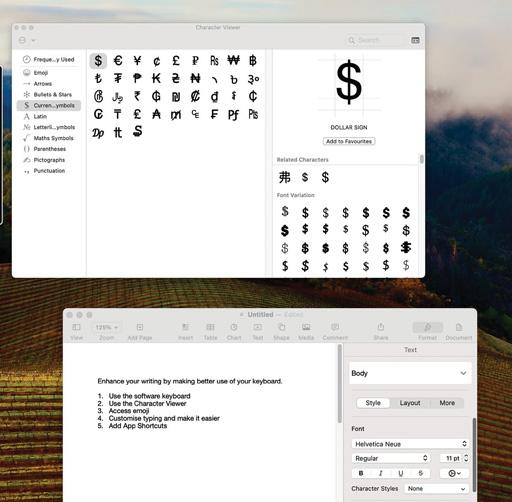
YOUR KEYBOARD MAY feel fixed, but it's more adaptable than you might imagine. With a few tweaks, you can put a host of extra functions at your fingertips, making it easier to type and navigate applications.
Maybe create your own macOS keyboard shortcuts and edit any of the existing ones.
Or assign specific functions to keys and go beyond the character set you see printed on the keyboard, even making use of different language layouts.
By investing a small amount of time exploring the options, you can use your Mac like a pro. It's even possible, via System Settings Keyboard, to effectively use your keyboard like a mouse. Just activate Keyboard Navigation and you'll be able to press the Tab key to move focus forwards and Shift+Tab to move focus backwards. By going to System Settings > Accessibility > Pointer Control and turning on Mouse keys, you can even use the keyboard to move the pointer around the screen.
HOW TO Customize your keyboard
 1 Find the settings
1 Find the settings Denne historien er fra August 2024-utgaven av Mac Life.
Abonner på Magzter GOLD for å få tilgang til tusenvis av kuraterte premiumhistorier og over 9000 magasiner og aviser.
Allerede abonnent? Logg på
FLERE HISTORIER FRA Mac Life

Mac Life
TerraMaster F4-425 NAS
Home or office four-bay network-attached storage
3 mins
March 2026

Mac Life
Satechi OntheGo 7-in-1 Adapter
Easily add more ports to your Mac, iPhone and iPad
2 mins
March 2026

Mac Life
BenQ ScreenBar Halo 2
Monitor lighting that's a sight for sore eyes
1 mins
March 2026
Mac Life
AI: WHAT YOU NEED TO KNOW
Al can be brilliant when put to proper use, but it also has some major downsides
11 mins
March 2026

Mac Life
Calibrate a MacBook Pro display
Can I calibrate my MacBook Pro 16-inch M3 Pro's XDR display, and if so, how?
1 min
March 2026

Mac Life
Edifier S880DB MKII
Great-sounding speakers with loads of connectivity
3 mins
March 2026

Mac Life
Search text in document images
I keep thousands of images of printed documents, and want to search their contents using Live Text, but Spotlight won't index them. How can I get it to work?
1 min
March 2026
Mac Life
No looking back at old icons
Can I customize the apps bundled in macOS Tahoe by giving them back their old icons?
1 min
March 2026

Mac Life
Set up multiple timers on iOS
Discover timers done right
2 mins
March 2026

Mac Life
Blue Prince
A multilayered inheritance challenge like no other
2 mins
March 2026
Listen
Translate
Change font size
