Prøve GULL - Gratis
Add some colour in DxO PhotoLab 8
Digital Camera UK
|August 2025
In this fourth part of our guide to PhotoLab, Wendy Evans looks at the colour options
-

We're picking up where we left off last month with this dismal image from North Yorkshire. If you have been following along, then all the lighting adjustments have already been done, so now it's on to the colour options. Load up the image and those previous edits should appear - if not, download last month's tutorial assets. Click on the colour icon on the top right. If the edits haven't already been done, set the Temperature under the White Balance setting to 5600K, which will warm up the image. Also, it's worth having the split-screen view active so you can see the before and after images.
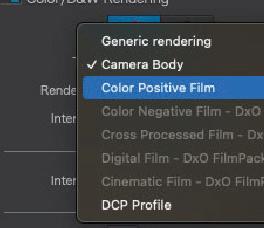 Color rendering options
Color rendering optionsDenne historien er fra August 2025-utgaven av Digital Camera UK.
Abonner på Magzter GOLD for å få tilgang til tusenvis av kuraterte premiumhistorier og over 9000 magasiner og aviser.
Allerede abonnent? Logg på
FLERE HISTORIER FRA Digital Camera UK

Digital Camera UK
Create your own retro light leaks in Photoshop
Discover how to magic up that vintage vibe in Photoshop
2 mins
December 2025

Digital Camera UK
Experiment with vintage film effects
James Abbott goes back in time with these quick and easy vintage Photoshop effects
2 mins
December 2025

Digital Camera UK
Shot of the month
Enter Guy Edwardes' magical macro world of fungi, as seen on the cover of the magazine
1 mins
December 2025

Digital Camera UK
Toby Binder
The documentary photographer tells Niall Hampton about his award-winning project captured on the streets of Belfast
8 mins
December 2025

Digital Camera UK
Reader gallery
Digital Camera readers show how they've been getting creative, submitting images across a range of genres
3 mins
December 2025

Digital Camera UK
HOW TO SHOOT SHARPER SHOTS
Sharpness gives your images their bite and impact.
13 mins
December 2025

Digital Camera UK
All the gear, and some deer
Shoot with a pro a keen wildlife photographer captures a stag party, with guidance from Dan Mold
7 mins
December 2025

Digital Camera UK
Scanning ahead...
In 2020, Jon Devo looked into his crystal ball and, with the Caira, his vision is now a reality
2 mins
December 2025

Digital Camera UK
Hotshots
Our showcase of category winners from the Cewe Photo Award 2025
4 mins
December 2025

Digital Camera UK
Further options for outputting raw files
Wendy Evans looks at other processing and output options using Affinity Photo 2
2 mins
December 2025
Listen
Translate
Change font size

