Prøve GULL - Gratis
7 Microsoft Outlook tips everyone should know
PCWorld
|August 2023
Become an Outlook master with these tips on perfectly organizing emails, finding information faster, optimizing settings, and more.
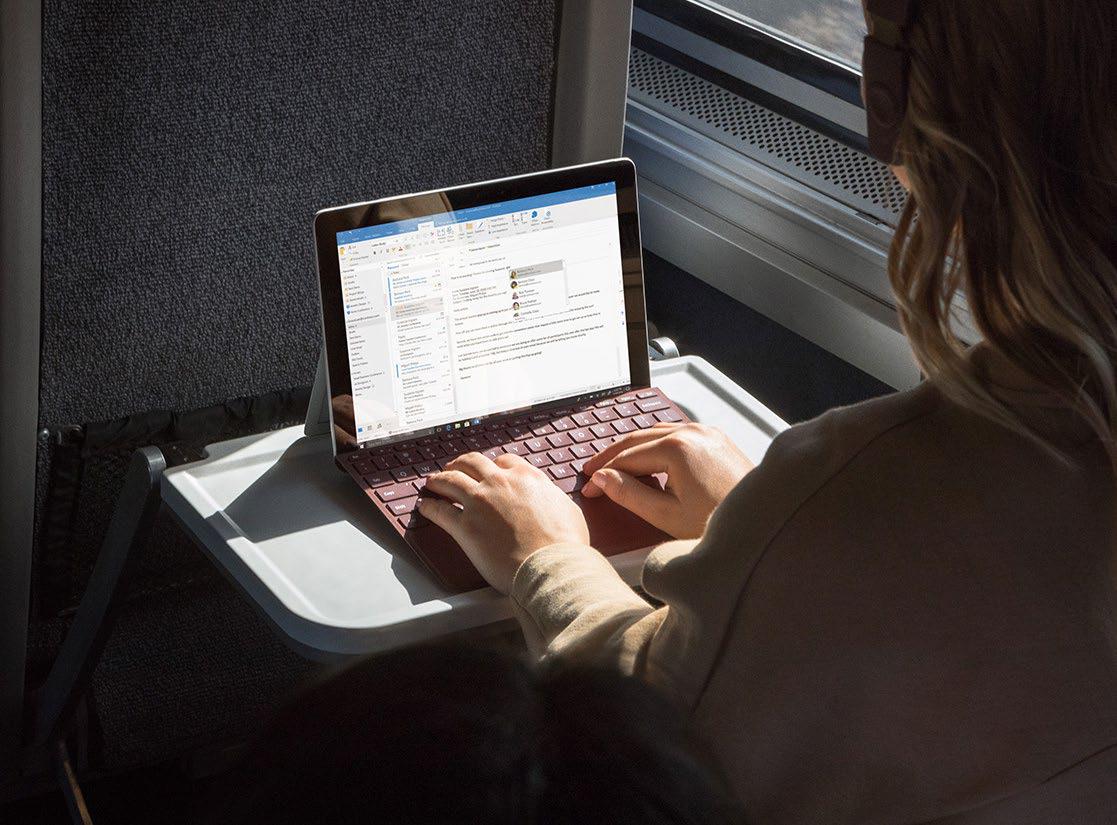
If you have to work in Microsoft Outlook, you might as well do it smart. Here are several tips to help you work more efficiently in all available versions of Outlook. All of our tips were tested using Outlook 2021, but some tips also work in a similar form with Outlook 2019 and 2016.
1. BACKUP AND RESTORE PROFILE SETTINGS, SIGNATURES, AND EMAIL ACCOUNTS
Outlook 2016 and 2019 and Outlook 2021 save their profile settings-including email accounts, favorite folders, settings, and information about the required servers-in the Windows registry. If you export the corresponding keys, you can transfer a large part of Outlook's settings to a new computer or restore them in the case of new installations.
To restore, you only need to double-click on the exported registry file and all email settings will be integrated into Windows again. The steps are as follows:
1. Open the registry editor with regedit.
2. Navigate to HKEY_CURRENT_USER\ SoftwareMicrosoft\Office16.0\ Outlook\Profiles.
3. You will see each profile as a separate key below the Profiles key. Right-click on the profile you want to export and select Export from the context menu. There's your backup!
To restore your backup, double-click on the exported registry file and have it imported into Windows.
Want to back up your Outlook signatures too? Outlook saves signatures in the directory C:\Users\AppData\ Roaming\Microsoft\Signatures. You can also easily save these by copying them and restoring them at any time.
Denne historien er fra August 2023-utgaven av PCWorld.
Abonner på Magzter GOLD for å få tilgang til tusenvis av kuraterte premiumhistorier og over 9000 magasiner og aviser.
Allerede abonnent? Logg på
FLERE HISTORIER FRA PCWorld

PCWorld
Instagram might be leaking your location. Here's how to check
Meta could have handled this \"social\" feature better.
1 mins
October 2025

PCWorld
I'm obsessed with Windows 11's secret God mode
A well-kept Windows secret revealed!
1 mins
October 2025

PCWorld
I GOT STARLINK INTERNET AT HOME.IWISHI KNEW THESE 6 DETAILS FIRST
OUT IN THE BOONIES, I'M STARVED FOR CHOICE WHEN IT COMES TO FAST INTERNET... SO I WENT WITH STARLINK.
6 mins
October 2025

PCWorld
I haven't gotten PC malware in a decade. Here are my 7 secrets
Tips to keep your PC free of malware!
3 mins
October 2025

PCWorld
If my Wi-Fi's not working, here's how I find answers
How I diagnose Wi-Fi problems.
1 mins
October 2025

PCWorld
Acer Chromebook Plus Spin 514: This 2-in-1 multitasks like a pro
The Acer Chromebook Plus Spin 514 mixes a premium-feeling build with solid multitasking chops.
6 mins
October 2025

PCWorld
LAPTOP DESIGNS ARE GETTING WEIRD AGAIN, AND I'M ALL FOR IT
EXPERIMENTS, QUIRKS, AND OPTIONS-THESE ARE THE THINGS THAT MAKE LAPTOPS SO INTERESTING.
4 mins
October 2025

PCWorld
Corsair Xeneon Edge 14.5: A weird monitor in all the right ways
A small, versatile touchscreen monitor that can be used as a secondary display, attached to a tripod mount, or mounted inside a desktop PC.
9 mins
October 2025

PCWorld
Teamgroup X2 Max: This SSD flash drive is a mighty mite
The size of a small commodity thumb drive, the X2 Max is actually a 10Gbps powerhouse SSD.
5 mins
October 2025

PCWorld
Windows 11 25H2: Meet the exciting features coming to your PC soon
With Windows 11 25H2, Microsoft is providing numerous new features for Windows 11. We show you everything you need to know now.
7 mins
October 2025
Translate
Change font size

