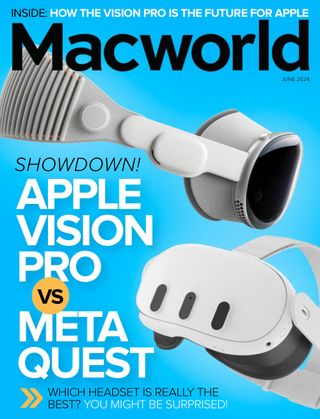Prøve GULL - Gratis
HOW THE VISION PRO CAN REPLACE EVERY APPLE DEVICE (ONE DAY)
Macworld
|June 2024
APPLE'S MIXED-REALITY HEADSET CAN BECOME THE ONE UNIFYING PLATFORM...PROVIDED IT MAKES A FEW CHANGES.

The Vision Pro is all about the future: if you think it's too heavy or too expensive or doesn't have enough apps, you're just not thinking long-term enough. Apple is aware that the smartphone won't rule the tech roost forever, so it's trying to build a platform for the next 20 years. The question isn't whether it's succeeded already-most reviewers (fave.co/ 4bgosoH) agree that it hasn't-but whether it can succeed before the clock runs out. With this in mind, I've been thinking about the ways in which Vision Pro, or a future iteration of that product, can ultimately expand in scope to take the place of all the Apple products we currently use.

iPHONE
Let's start with the big one: the platform that currently dominates Apple's revenues to an unhealthy degree, as well as holding an astonishing cultural headlock on smartphone buyers in the U.S. My guess is that finding a replacement for the iPhone was the principal motivating factor behind Apple starting this project in the first place.
But does the Vision Pro have the ingredients to match or even surpass the iPhone's dominance? Not right now. Obviously-and this will apply to every product we discuss-it needs to reach a price point that's in reach of far more people. But it also needs to become more accessible in other ways.
There are four obstacles to overcome: It needs a less intimidating (and less novel) interface; it needs to be smaller and lighter; it needs 5G or whatever wireless connectivity comes next, and a bigger battery for on-the-go utility; and it needs to be socially less intrusive and isolating. If you want a device to become omnipresent in society, it needs to learn to fit in.
Denne historien er fra June 2024-utgaven av Macworld.
Abonner på Magzter GOLD for å få tilgang til tusenvis av kuraterte premiumhistorier og over 9000 magasiner og aviser.
Allerede abonnent? Logg på
FLERE HISTORIER FRA Macworld

Macworld
Maximize iCloud+! 5 tips and tricks you need to start using right now
iCloud is a major component of the Apple ecosystem. Here's how to get the most from it.
6 mins
October 2025

Macworld
Your Apple TV+ subscription is going up by a whopping 30%
Apple's video-streaming service is now $12.99 per month.
1 mins
October 2025

Macworld
Apple TV tweaks: The 8 settings you should change ASAP
How to level up your Apple TV experience in 15 minutes.
4 mins
October 2025

Macworld
Apple announces AppleCare One with multi-device coverage for a flat fee
You can now protect three of your devices for $20 a month.
1 mins
October 2025

Macworld
KUXIU K1 15W 3-IN-1 MAGSAFE POWER BANK: COMPACT, VERSATILE PORTABLE iPHONE, WATCH, AIRPODS CHARGER
This apparently nondescript power bank looks like a slightly chunky iPhone power bank or an Amex Black Card member's pack of cards.
3 mins
October 2025

Macworld
Anker Prime 14-in-1 Thunderbolt 5 Docking Station: Mac mini-like looks and power
Smart and stylish dock that is right up to date with the latest Macs.
6 mins
October 2025

Macworld
VERBATIM TURBOMETAL PORTABLE SSD: STYLISH PORTABLE DRIVE
The Verbatim TurboMetal SSD comes in the classic NVMe form factor with a length of around 106 millimeters.
2 mins
October 2025

Macworld
How to reduce the Liquid Glass transparency effect in macOS Tahoe
If Apple's new look isn't for you, here's how to adjust it.
1 min
October 2025

Macworld
Everyone will want to try Apple's live translation this fall. Here's where to find it
Live translation runs on device, and can translate text and speech across several apps.
2 mins
October 2025

Macworld
RETROSTRIP: NOSTALGIC UTILITY BRINGS BACK THE LEGENDARY MAC CONTROL STRIP
Question for classic Mac users who go way back to System 6 or 7: Remember the Control Strip, which gave you direct access to various applications or functions at the click of a mouse? It was released in 1994 with System 7.1, with the PowerBook 500 series the PowerBook Duo 280 computers. With System 7.5.3, it was made available to all Macintoshes.
2 mins
October 2025
Listen
Translate
Change font size