Prøve GULL - Gratis
Install fonts on your iPad
MacFormat UK
|July 2020
At last, iPadOS makes it easy to add new fonts… up to a point
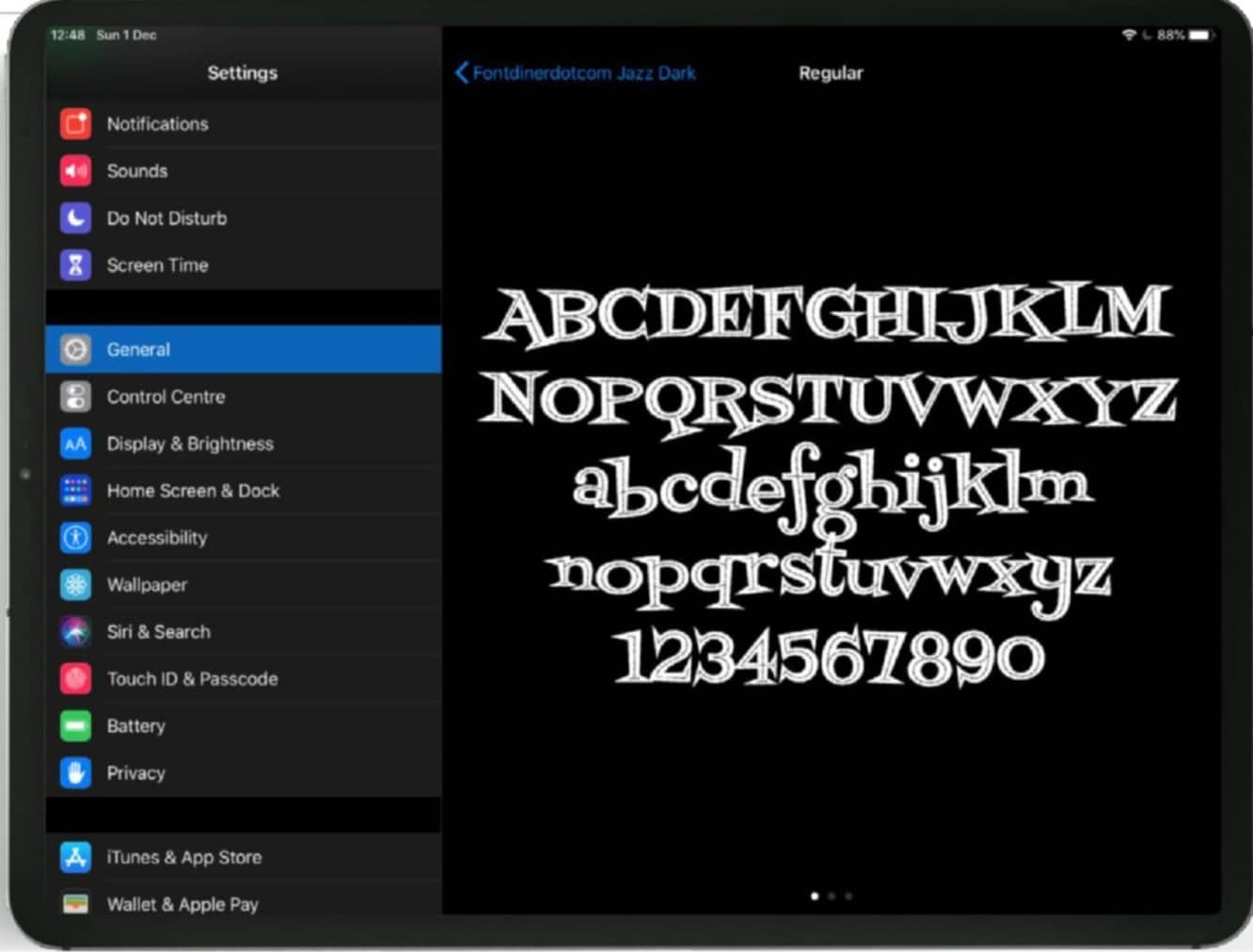
Apple is keen to position the iPad as a serious all-purpose computer. That’s pretty credible except for a few limitations, one of which has been a bit of a head-scratcher: the inability to install fonts.
Internally, iOS has always handled fonts much like macOS, and similarly, all the fonts included are available to any app that wants to use them. But there’s no Font Book, no Install option when you view or receive font files, and nowhere in Settings to add fonts.
Install an installer
Until now, the only way to install fonts has been through third-party apps, such as iFont (free) or AnyFont (£1.99). The fact that these worked perfectly, importing the same standard TrueType fonts in .ttf and .otf (OpenType) format that you use on your Mac and making them accessible in other apps, just made it all the odder that Apple wouldn’t support it natively.

So we were pleased to see font installation listed as a benefit of iPadOS and iOS 13. It turns out that this just means apps can now deliver fonts. Which is fine as far as it goes, as we explore here – but you’ll still need to use the same workarounds to import your own font files from other locations. At least there’s a built-in way to see what fonts you’ve added, though, and remove them if they’re no longer needed.
Denne historien er fra July 2020-utgaven av MacFormat UK.
Abonner på Magzter GOLD for å få tilgang til tusenvis av kuraterte premiumhistorier og over 9000 magasiner og aviser.
Allerede abonnent? Logg på
FLERE HISTORIER FRA MacFormat UK
MacFormat UK
Affinity by Canva
A complete creative studio for zero cost
3 mins
February 2026
MacFormat UK
RSRs return from the dead
Apple announced Rapid Security Responses in June 2022, as a new means of applying urgent security patches in between macOS updates.
1 min
February 2026
MacFormat UK
Rediscover albums with Longplay
Fall in love with your albums all over again with this amazing music player
3 mins
February 2026
MacFormat UK
Set up multiple timers on iOS
Discover timers done right
2 mins
February 2026

MacFormat UK
Chants of Sennaar
Work your way beyond being lost in translation
2 mins
February 2026
MacFormat UK
Signature Slim Solar+ wireless keyboard K980
A comfortable, full-size keyboard that's always good to go
2 mins
February 2026
MacFormat UK
One more thing Apple Intelligence
Apple has promised a big AI update in 2026, and Graham Barlow feels nervous
2 mins
February 2026

MacFormat UK
Search any website - fast!
Find your favourite websites faster than ever
3 mins
February 2026

MacFormat UK
Make your ideal web browser
Make online life easy by making your web browser work your way
2 mins
February 2026

MacFormat UK
Best home printers & all-in-ones
We put six all-round home models through their printing paces
7 mins
February 2026
Translate
Change font size
