試す 金 - 無料
Learn to use dictation
MacFormat UK
|January 2023
iOS and iPadOS have improved the way dictation works. Here's how...
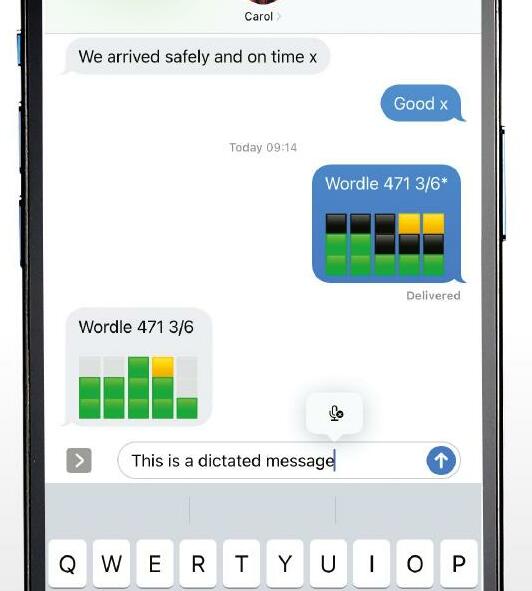
IT WILL TAKE
20 minutes
YOU WILL LEARN
How to use the new dictation features on iPhone and iPad
YOU’LL NEED
iOS/iPadOS 16

We’ve long been able to dictate text in iOS, whether it’s in Messages, Mail, or any other app where we would normally type. However, in iOS 16, dictation has been significantly improved. It now punctuates automatically, using the context of what you’re typing and the pauses in your speech to determine whether to add a comma, full stop or other punctuation marks. You can, however, still manually punctuate by dictating the name of the punctuation you want to add.
Swapping between dictation and typing and back again is easy and makes for a fluid writing experience, and you even add emoji using dictation. You will, though, need to know the official unicode name for the emoji you want, so it’s worth brushing up on those if you plan to dictate emoji a lot. To make composing text even faster, you can also insert QuickType suggestions using dictation. If you haven’t tried dictation on iPhone or iPad for a while because you found it clunky or inaccurate, it’s well worth giving it another go.

Genius tip!
As well as tapping the microphone in the text box in Messages, you can tap the microphone next to the keyboard to start dictating.
このストーリーは、MacFormat UK の January 2023 版からのものです。
Magzter GOLD を購読すると、厳選された何千ものプレミアム記事や、10,000 以上の雑誌や新聞にアクセスできます。
すでに購読者ですか? サインイン
MacFormat UK からのその他のストーリー
MacFormat UK
Affinity by Canva
A complete creative studio for zero cost
3 mins
February 2026
MacFormat UK
RSRs return from the dead
Apple announced Rapid Security Responses in June 2022, as a new means of applying urgent security patches in between macOS updates.
1 min
February 2026
MacFormat UK
Rediscover albums with Longplay
Fall in love with your albums all over again with this amazing music player
3 mins
February 2026
MacFormat UK
Set up multiple timers on iOS
Discover timers done right
2 mins
February 2026

MacFormat UK
Chants of Sennaar
Work your way beyond being lost in translation
2 mins
February 2026
MacFormat UK
Signature Slim Solar+ wireless keyboard K980
A comfortable, full-size keyboard that's always good to go
2 mins
February 2026
MacFormat UK
One more thing Apple Intelligence
Apple has promised a big AI update in 2026, and Graham Barlow feels nervous
2 mins
February 2026

MacFormat UK
Search any website - fast!
Find your favourite websites faster than ever
3 mins
February 2026

MacFormat UK
Make your ideal web browser
Make online life easy by making your web browser work your way
2 mins
February 2026

MacFormat UK
Best home printers & all-in-ones
We put six all-round home models through their printing paces
7 mins
February 2026
Translate
Change font size
