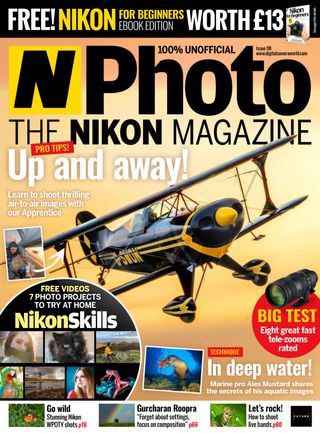試す 金 - 無料
Project five: Adobe CC - Recolour your backdrops
N-Photo: the Nikon magazine
|December 2020
James Paterson shows how to shift the colour of a backdrop – or anything else you like – using simple Photoshop tools

The Mission
– Recolour a background using adjustment layers and masks in Photoshop
Time
– 10 minutes
Skill level
– Beginner
Kit needed
– Photoshop CC
Bold colours can help your portraits to pop, but you might not always find the colours you want while shooting. Thankfully, recolouring parts of a scene is easily done in post-production.
We’ll use simple Photoshop tools here to change the backdrop to a bold blue tone. You can adapt this technique to change the colour of pretty much anything you like.
At the time of the shoot here we found a convenient red wall next to a large window, so ideal for portraiture. But after the shoot the reds seemed somewhat overpowering, especially as the skin tones and hair also have slight varying shades of red. So instead, we isolated and recoloured the background in Photoshop.

Shifting colours is a fairly simple task. As usual with Photoshop, there are a myriad of ways to go about the task, but it’s best to do so in a non-destructive way, so that you have the freedom to choose another colour later on if you want. We’ll use adjustment layers here, which allow us to alter the colours on the layer (or layers) underneath while remaining editable throughout the entirety of the workflow.
このストーリーは、N-Photo: the Nikon magazine の December 2020 版からのものです。
Magzter GOLD を購読すると、厳選された何千ものプレミアム記事や、10,000 以上の雑誌や新聞にアクセスできます。
すでに購読者ですか? サインイン
N-Photo: the Nikon magazine からのその他のストーリー

N-Photo: the Nikon magazine
Tamron 28-75mm f/2.8 Di III RXD G2
The original version broke the mould for ‘trinity' standard zooms. The G2 enhances handling and performance further still
2 mins
Summer 2024

N-Photo: the Nikon magazine
Nikon D500
Nikon's flagship DX-format DSLR is a modern classic. And while it hasn't been out of production for long, it left a hole in Nikon's camera line-up that's never been filled
1 mins
Summer 2024

N-Photo: the Nikon magazine
Laurence Griffiths
With so much sporting action this summer, Laurence Griffiths of Getty Images reveals how to catch every goal at the Euros, details Getty Images' 24/7 Olympics coverage and why he always has a wide-angle ready. Keith Wilson managed to grab him before kick-off...
10 mins
Summer 2024

N-Photo: the Nikon magazine
Ghost town
Adam Waring uses ND filters to subdue the hustle and bustle when shooting busy cities
2 mins
Summer 2024

N-Photo: the Nikon magazine
Creative cities
Experienced travel photographer Matt Higgs provides top tips for stunning shots of city sights
2 mins
Summer 2024

N-Photo: the Nikon magazine
If at first you don't succeed...
Tom travels to the other side of the world to have another go at shooting an elusive image and displays the power of his perseverance
3 mins
Summer 2024

N-Photo: the Nikon magazine
Shoot the summer of sports
Have the Olympics and Euros inspired you to photograph sport? Mike Harris shows you how to score a portfolio of top shots
15 mins
Summer 2024

N-Photo: the Nikon magazine
Osprey & prey
Birds of a feather Gary Jones and Leigh Pugh photograph ospreys from a purpose-built hide
8 mins
Summer 2024

N-Photo: the Nikon magazine
Superzoom lenses
These lenses will have you in for a long stretch, some more than others in the wide-angle to telephoto stakes
5 mins
Summer 2024

N-Photo: the Nikon magazine
Nikon Z 6III
With a revolutionary 'partially stacked' full-frame sensor, the Z 6III fits flagship camera features in an compact enthusiast-level body
8 mins
Summer 2024
Translate
Change font size