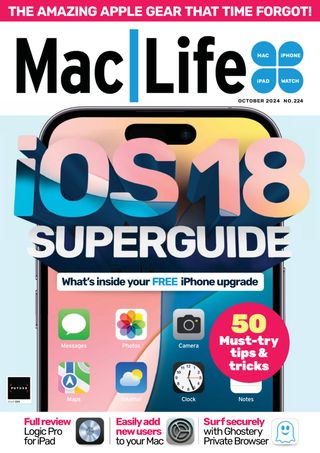कोशिश गोल्ड - मुक्त
Shortcuts Cookbook
Mac Life
|October 2024
With the Shortcuts app, doing things on your devices becomes easier and faster so discover where to find them, make changes and create your own shortcuts from scratch

SHORTCUTS ARE INTENDED S to make it easier to perform everyday tasks on your Apple devices. Ironic, then, that many users have taken one look at the Shortcuts app and felt that it looks rather complicated. In some respects it is: shortcuts can be so complex, they are almost like mini apps. But you don't need to get bogged down in the finer aspects of a shortcut to make use of them. Most are simple to create, and since lots are pre-made everyone can benefit.
WHY CAN'T I JUST STICK TO USING MY APPS?
There's absolutely nothing wrong in using your apps and devices in the manner to which you've become accustomed - that is, by launching different apps as and when you need them and by delving into the settings to make changes when required.
But if you use Shortcuts, you can get under the skin of those apps and settings and even bring the two together. You're effectively able to cherry-pick useful bits, whether that's a specific function or some personal data, and create powerful task automations that can be used with a tap or a Siri request. Shortcuts can become part of the Share menu too, allowing them to be run from other apps.
 One thing is certain, you're not going to lose anything by taking a look at what Shortcuts has to offer (the app is free and if you can't find it on your Home Screen, you can download it from the App Store). At the very least, you will be able to view and select shortcuts which Apple has approved to see what's possible - a tap or click is all that's needed to run them. You can also take a look at how they're coded, viewing the different blocks. Once you've taken a look and gone through our guide, the possibilities will become much clearer. Just take your time and explore.
One thing is certain, you're not going to lose anything by taking a look at what Shortcuts has to offer (the app is free and if you can't find it on your Home Screen, you can download it from the App Store). At the very least, you will be able to view and select shortcuts which Apple has approved to see what's possible - a tap or click is all that's needed to run them. You can also take a look at how they're coded, viewing the different blocks. Once you've taken a look and gone through our guide, the possibilities will become much clearer. Just take your time and explore.यह कहानी Mac Life के October 2024 संस्करण से ली गई है।
हजारों चुनिंदा प्रीमियम कहानियों और 10,000 से अधिक पत्रिकाओं और समाचार पत्रों तक पहुंचने के लिए मैगज़्टर गोल्ड की सदस्यता लें।
क्या आप पहले से ही ग्राहक हैं? साइन इन करें
Mac Life से और कहानियाँ

Mac Life
TerraMaster F4-425 NAS
Home or office four-bay network-attached storage
3 mins
March 2026

Mac Life
Satechi OntheGo 7-in-1 Adapter
Easily add more ports to your Mac, iPhone and iPad
2 mins
March 2026

Mac Life
BenQ ScreenBar Halo 2
Monitor lighting that's a sight for sore eyes
1 mins
March 2026
Mac Life
AI: WHAT YOU NEED TO KNOW
Al can be brilliant when put to proper use, but it also has some major downsides
11 mins
March 2026

Mac Life
Calibrate a MacBook Pro display
Can I calibrate my MacBook Pro 16-inch M3 Pro's XDR display, and if so, how?
1 min
March 2026

Mac Life
Edifier S880DB MKII
Great-sounding speakers with loads of connectivity
3 mins
March 2026

Mac Life
Search text in document images
I keep thousands of images of printed documents, and want to search their contents using Live Text, but Spotlight won't index them. How can I get it to work?
1 min
March 2026
Mac Life
No looking back at old icons
Can I customize the apps bundled in macOS Tahoe by giving them back their old icons?
1 min
March 2026

Mac Life
Set up multiple timers on iOS
Discover timers done right
2 mins
March 2026

Mac Life
Blue Prince
A multilayered inheritance challenge like no other
2 mins
March 2026
Listen
Translate
Change font size