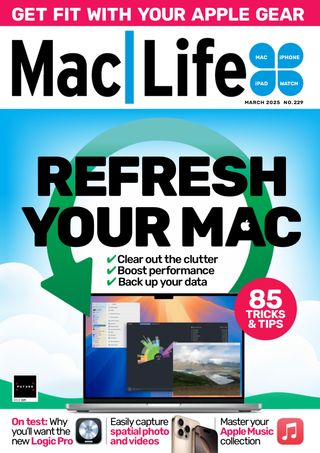कोशिश गोल्ड - मुक्त
Customize Focus modes
Mac Life
|March 2025
Create schedules to avoid unwanted distractions

WHETHER YOU'RE WORKING or relaxing, unwanted interruptions can be annoying. Fortunately, the Focus option that's built into macOS has your back. You can set up a selection of Focus modes that, when active, will silence notifications and only allow specific ones to come through.
In this guide, we'll show you how to add new Focus modes, choosing from presets such as Mindfulness, Gaming, and Work, or set up a custom Focus mode from scratch. You'll learn how to set a schedule based on a time period, location or an app being opened, such as Books for the Reading mode. You can also opt to only allow notifications from certain people and apps, and add a filter for those from some Apple apps, such as only allowing notifications from particular Mail accounts.
Focus modes have been given new superpowers in macOS 15.1 (Sequoia) with Apple Intelligence, which can interpret your notifications and only allow those it deems to be important enough to pass.
HOW TO Set up Focus modes
 1. Built-in modes
1. Built-in modes To help you get started, macOS comes with several preset Focus modes: Gaming, Mindfulness, Personal Reading, and Work. Go to System Settings > Focus, then click Add Focus to see the list. Select a mode to view its options.
 2. Add a custom mode
2. Add a custom mode यह कहानी Mac Life के March 2025 संस्करण से ली गई है।
हजारों चुनिंदा प्रीमियम कहानियों और 10,000 से अधिक पत्रिकाओं और समाचार पत्रों तक पहुंचने के लिए मैगज़्टर गोल्ड की सदस्यता लें।
क्या आप पहले से ही ग्राहक हैं? साइन इन करें
Mac Life से और कहानियाँ

Mac Life
TerraMaster F4-425 NAS
Home or office four-bay network-attached storage
3 mins
March 2026

Mac Life
Satechi OntheGo 7-in-1 Adapter
Easily add more ports to your Mac, iPhone and iPad
2 mins
March 2026

Mac Life
BenQ ScreenBar Halo 2
Monitor lighting that's a sight for sore eyes
1 mins
March 2026
Mac Life
AI: WHAT YOU NEED TO KNOW
Al can be brilliant when put to proper use, but it also has some major downsides
11 mins
March 2026

Mac Life
Calibrate a MacBook Pro display
Can I calibrate my MacBook Pro 16-inch M3 Pro's XDR display, and if so, how?
1 min
March 2026

Mac Life
Edifier S880DB MKII
Great-sounding speakers with loads of connectivity
3 mins
March 2026

Mac Life
Search text in document images
I keep thousands of images of printed documents, and want to search their contents using Live Text, but Spotlight won't index them. How can I get it to work?
1 min
March 2026
Mac Life
No looking back at old icons
Can I customize the apps bundled in macOS Tahoe by giving them back their old icons?
1 min
March 2026

Mac Life
Set up multiple timers on iOS
Discover timers done right
2 mins
March 2026

Mac Life
Blue Prince
A multilayered inheritance challenge like no other
2 mins
March 2026
Listen
Translate
Change font size