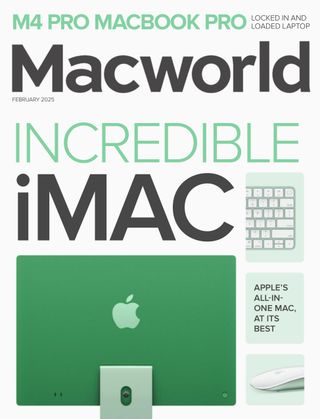कोशिश गोल्ड - मुक्त
LOGITECH POP ICON COMBO: COLORFUL KEYBOARD AND MOUSE WITH REALLY SMART FUNCTIONS
Macworld
|February 2025
Logitech has launched the new POP Icon keyboard with a matching POP mouse. The two devices are available as a combo set or individually.
DESIGN AND ERGONOMICS
As always with Logitech's Pop series, the attractive design of the keyboard and mouse immediately catches the eye. This time it's pastel again, as the Logitech Pop Icon Keys and mouse come in the subtle colors Graphite & Green, Graphite & White, Lilac & Off-White, Off-White & Orange and Rose & Off-White. There should be a suitable color for every setup.
The keyboard and mouse feature a rounded design, which is carried through on the keys. Overall, the look is high-quality and a real eye-catcher, especially in the workplace. The keyboard is also slightly raised and therefore has some ergonomic benefits.
It has a slightly glossy feel, aside from the matte keys, and those color choices really make a difference.
The mouse is somewhat different, as it is rather plain and small. This is not for large hands or people who complain of wrist pain during prolonged use. Looked at a different way, the mouse is small and handy thanks to its round, flat shape and at least offers a slightly raised end for the palm.
TYPING FEEL
We particularly like the contoured, flat keys of the POP Icon keyboard during the test. These feel very comfortable when typing and ensure that you always find the right input and don't slip. They respond quickly via Bluetooth and are very quiet, which is, of course, less of an attraction for fans of mechanical keyboards—if you prefer the clickety-clack, look to Logitech's $99 Pop Keys mechanical models, pictured below.
यह कहानी Macworld के February 2025 संस्करण से ली गई है।
हजारों चुनिंदा प्रीमियम कहानियों और 10,000 से अधिक पत्रिकाओं और समाचार पत्रों तक पहुंचने के लिए मैगज़्टर गोल्ड की सदस्यता लें।
क्या आप पहले से ही ग्राहक हैं? साइन इन करें
Macworld से और कहानियाँ

Macworld
Maximize iCloud+! 5 tips and tricks you need to start using right now
iCloud is a major component of the Apple ecosystem. Here's how to get the most from it.
6 mins
October 2025

Macworld
Your Apple TV+ subscription is going up by a whopping 30%
Apple's video-streaming service is now $12.99 per month.
1 mins
October 2025

Macworld
Apple TV tweaks: The 8 settings you should change ASAP
How to level up your Apple TV experience in 15 minutes.
4 mins
October 2025

Macworld
Apple announces AppleCare One with multi-device coverage for a flat fee
You can now protect three of your devices for $20 a month.
1 mins
October 2025

Macworld
KUXIU K1 15W 3-IN-1 MAGSAFE POWER BANK: COMPACT, VERSATILE PORTABLE iPHONE, WATCH, AIRPODS CHARGER
This apparently nondescript power bank looks like a slightly chunky iPhone power bank or an Amex Black Card member's pack of cards.
3 mins
October 2025

Macworld
Anker Prime 14-in-1 Thunderbolt 5 Docking Station: Mac mini-like looks and power
Smart and stylish dock that is right up to date with the latest Macs.
6 mins
October 2025

Macworld
VERBATIM TURBOMETAL PORTABLE SSD: STYLISH PORTABLE DRIVE
The Verbatim TurboMetal SSD comes in the classic NVMe form factor with a length of around 106 millimeters.
2 mins
October 2025

Macworld
How to reduce the Liquid Glass transparency effect in macOS Tahoe
If Apple's new look isn't for you, here's how to adjust it.
1 min
October 2025

Macworld
Everyone will want to try Apple's live translation this fall. Here's where to find it
Live translation runs on device, and can translate text and speech across several apps.
2 mins
October 2025

Macworld
RETROSTRIP: NOSTALGIC UTILITY BRINGS BACK THE LEGENDARY MAC CONTROL STRIP
Question for classic Mac users who go way back to System 6 or 7: Remember the Control Strip, which gave you direct access to various applications or functions at the click of a mouse? It was released in 1994 with System 7.1, with the PowerBook 500 series the PowerBook Duo 280 computers. With System 7.5.3, it was made available to all Macintoshes.
2 mins
October 2025
Listen
Translate
Change font size