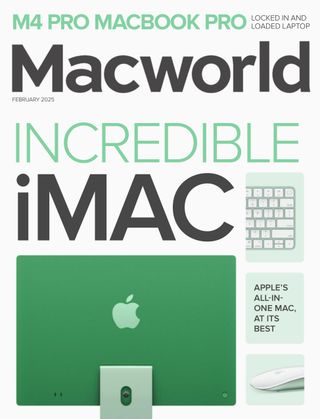कोशिश गोल्ड - मुक्त
I love my desktop Mac, but I've decided to switch-here's why
Macworld
|February 2025
Being a Mac laptop user in the Apple silicon era is better than it was in the Intel years.

Back in the day, I had one computer. It was a laptop bought for me by my employer, and at work, I'd attach it to an external display and use it at my desk. At the end of the day, I'd close it up, put it in my backpack, and take it home.
For the last 10 years, I've worked at a desk at home, with a desktop Mac as my primary computer. But over the last year or so, I've been using my MacBook Air a lot more, whether I'm traveling or spending the winter in a heated room rather than my unheated garage.
So what's better, the single-Mac life or being a Mac vagabond? As someone who's been there, and back, and there again, I can tell you that it's never been easier to live the two-Mac lifestyle—but it's also never been a better time to just give the desktop up and learn to love a Mac laptop.
 THE BAD OLD DAYS
THE BAD OLD DAYSIn the days of PowerPC and Intel laptops, living this life was rough. Just running a Mac laptop in lid-closed mode, attached to an external display, was fraught with bugs. Today, most Macs are laptops, but for a good many years, the laptop was an oddball and the desktop was the “real” Mac. As a result, laptop bugs abounded, especially if you wanted to do something as outlandish as plug your laptop into an external display and close the lid.
What I'm saying is, there was a lot of unplugging and replugging, opening the lid and closing the lid, and the like, in order to cajole the computer into properly displaying on that external screen. Things got better over time, but it was never perfect.
यह कहानी Macworld के February 2025 संस्करण से ली गई है।
हजारों चुनिंदा प्रीमियम कहानियों और 10,000 से अधिक पत्रिकाओं और समाचार पत्रों तक पहुंचने के लिए मैगज़्टर गोल्ड की सदस्यता लें।
क्या आप पहले से ही ग्राहक हैं? साइन इन करें
Macworld से और कहानियाँ

Macworld
Maximize iCloud+! 5 tips and tricks you need to start using right now
iCloud is a major component of the Apple ecosystem. Here's how to get the most from it.
6 mins
October 2025

Macworld
Your Apple TV+ subscription is going up by a whopping 30%
Apple's video-streaming service is now $12.99 per month.
1 mins
October 2025

Macworld
Apple TV tweaks: The 8 settings you should change ASAP
How to level up your Apple TV experience in 15 minutes.
4 mins
October 2025

Macworld
Apple announces AppleCare One with multi-device coverage for a flat fee
You can now protect three of your devices for $20 a month.
1 mins
October 2025

Macworld
KUXIU K1 15W 3-IN-1 MAGSAFE POWER BANK: COMPACT, VERSATILE PORTABLE iPHONE, WATCH, AIRPODS CHARGER
This apparently nondescript power bank looks like a slightly chunky iPhone power bank or an Amex Black Card member's pack of cards.
3 mins
October 2025

Macworld
Anker Prime 14-in-1 Thunderbolt 5 Docking Station: Mac mini-like looks and power
Smart and stylish dock that is right up to date with the latest Macs.
6 mins
October 2025

Macworld
VERBATIM TURBOMETAL PORTABLE SSD: STYLISH PORTABLE DRIVE
The Verbatim TurboMetal SSD comes in the classic NVMe form factor with a length of around 106 millimeters.
2 mins
October 2025

Macworld
How to reduce the Liquid Glass transparency effect in macOS Tahoe
If Apple's new look isn't for you, here's how to adjust it.
1 min
October 2025

Macworld
Everyone will want to try Apple's live translation this fall. Here's where to find it
Live translation runs on device, and can translate text and speech across several apps.
2 mins
October 2025

Macworld
RETROSTRIP: NOSTALGIC UTILITY BRINGS BACK THE LEGENDARY MAC CONTROL STRIP
Question for classic Mac users who go way back to System 6 or 7: Remember the Control Strip, which gave you direct access to various applications or functions at the click of a mouse? It was released in 1994 with System 7.1, with the PowerBook 500 series the PowerBook Duo 280 computers. With System 7.5.3, it was made available to all Macintoshes.
2 mins
October 2025
Listen
Translate
Change font size