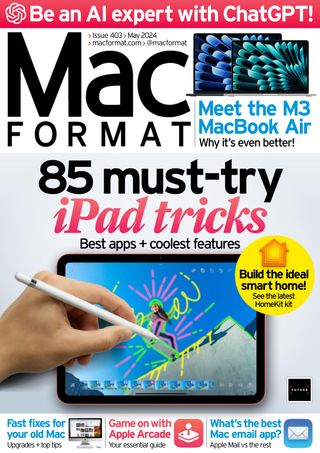कोशिश गोल्ड - मुक्त
85 must-try iPad tricks
MacFormat UK
|May 2024
Are you getting the most from your amazing Apple tablet?
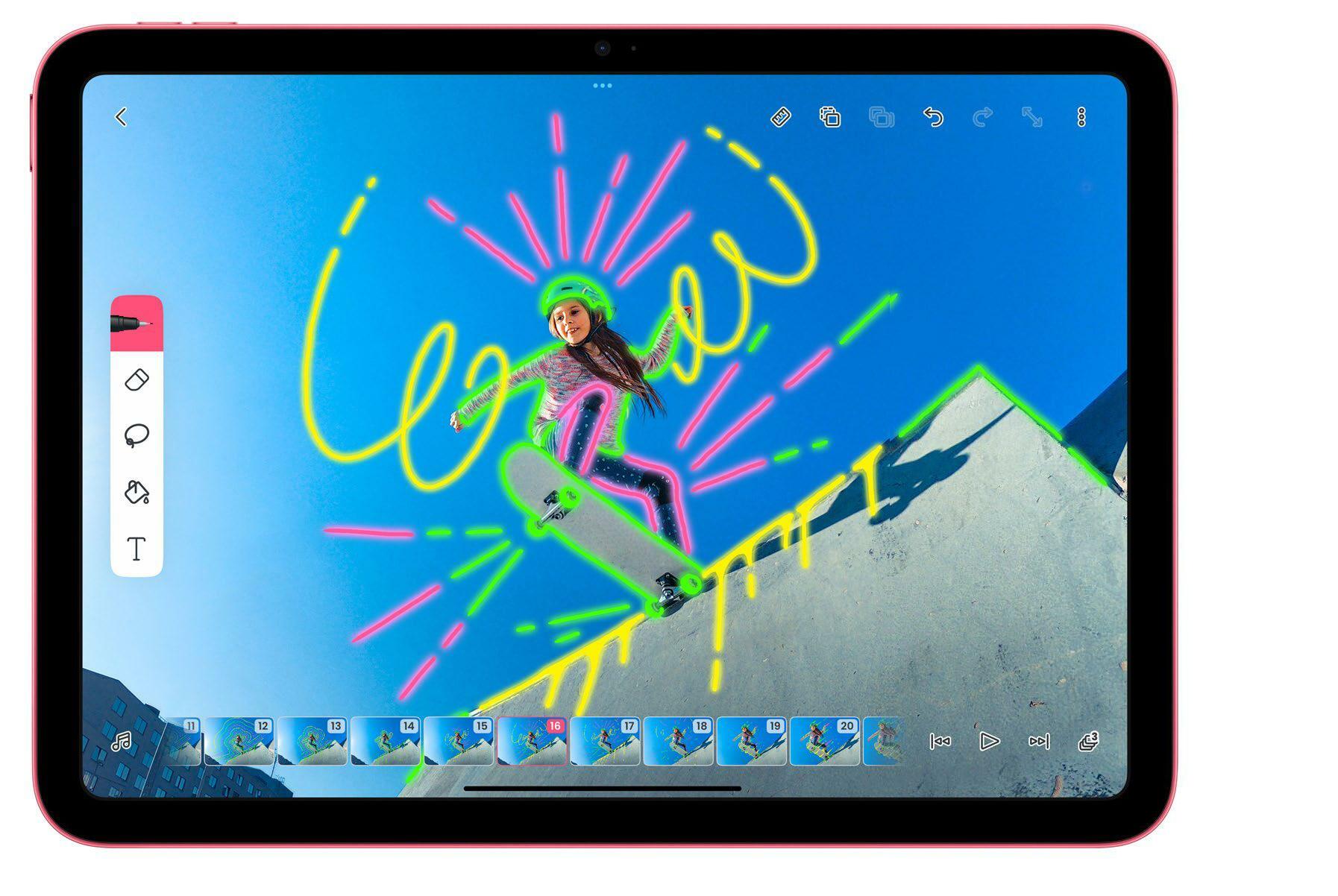
Back when the iPad was first released in 2010, it was criticised as being OK for consuming media, but not much use as a productivity machine. Now, almost a decade and a half later, things have changed dramatically.
You can do all sorts of things with your Apple tablet. In fact, it’s so versatile, some people use it as an alternative to a desktop computer. And why not? Connect it to a keyboard case and you have a perfectly viable notebook.
If you need more storage, you can use a USB-C flash drive or portable drive. Pair an Apple Pencil, and you’ve an excellent digital drawing tool. And with Apple’s Pages, Numbers and Keynote productivity apps, you can work on the go too.
The iPad is perfect for the creative user. There’s plenty of powerful, capable art packages available, as well as in-depth photo editors that go above and beyond the already-impressive editing tools offered by the Photos app. For musicians, there’s Garage-band and for video editors iMovie, with third-party apps for those who need a little more. And yes, the iPad is great for watching and streaming videos, reading ebooks, playing exciting, console-quality games and more.
In this feature, we take a look at what you can do with your trusty iPad, whether you’re working on the go, creating fine art, making a movie or simply enjoying yourself. With our help, you can get the most from your Apple iPad and the latest version of its operating system, iPadOS 17.

Multitasking for greater productivity
You can get a lot more done if you master these important iPad features
यह कहानी MacFormat UK के May 2024 संस्करण से ली गई है।
हजारों चुनिंदा प्रीमियम कहानियों और 10,000 से अधिक पत्रिकाओं और समाचार पत्रों तक पहुंचने के लिए मैगज़्टर गोल्ड की सदस्यता लें।
क्या आप पहले से ही ग्राहक हैं? साइन इन करें
MacFormat UK से और कहानियाँ
MacFormat UK
Affinity by Canva
A complete creative studio for zero cost
3 mins
February 2026
MacFormat UK
RSRs return from the dead
Apple announced Rapid Security Responses in June 2022, as a new means of applying urgent security patches in between macOS updates.
1 min
February 2026
MacFormat UK
Rediscover albums with Longplay
Fall in love with your albums all over again with this amazing music player
3 mins
February 2026
MacFormat UK
Set up multiple timers on iOS
Discover timers done right
2 mins
February 2026

MacFormat UK
Chants of Sennaar
Work your way beyond being lost in translation
2 mins
February 2026
MacFormat UK
Signature Slim Solar+ wireless keyboard K980
A comfortable, full-size keyboard that's always good to go
2 mins
February 2026
MacFormat UK
One more thing Apple Intelligence
Apple has promised a big AI update in 2026, and Graham Barlow feels nervous
2 mins
February 2026

MacFormat UK
Search any website - fast!
Find your favourite websites faster than ever
3 mins
February 2026

MacFormat UK
Make your ideal web browser
Make online life easy by making your web browser work your way
2 mins
February 2026

MacFormat UK
Best home printers & all-in-ones
We put six all-round home models through their printing paces
7 mins
February 2026
Listen
Translate
Change font size