कोशिश गोल्ड - मुक्त
If you're having graphics card problems, try a clean driver install
PCWorld
|April 2020
Many graphics card problems can be fixed by performing a clean install of your GPU drivers.

If you’re suffering from software bugs or other problems with your graphics card, one of the first things to try is performing a clean installation of your drivers. That point was driven home for PC gamers recently when AMD, in a post (go.pcworld.com/whql) announcing WHQL certification for its bug-squashing new Radeon Software Adrenalin 2020 Edition 20.2.2 driver (go.pcworld.com/ r202), told gamers to factory-reset the software if they encounter futher issues.
It’s a great reminder. Performing a clean install won’t fix GPU issues all the time, but it’ll sure fix them a lot of the time.
Modern graphics card drivers are complicated beasts, sinking hooks deep into your computer. Considering that both AMD and Nvidia’s drivers weigh in at roughly half a gigabyte, they’re some of the more complex software on your PC. They build atop your existing installation, and that’s generally a good thing! It keeps your existing settings intact. But express-installing drivers can cause issues sometimes. Performing a clean install starts over from scratch, potentially eradicating conflicts that can manifest as bugs or performance issues. I even do it every now and again on my personal rig, just for general system health.
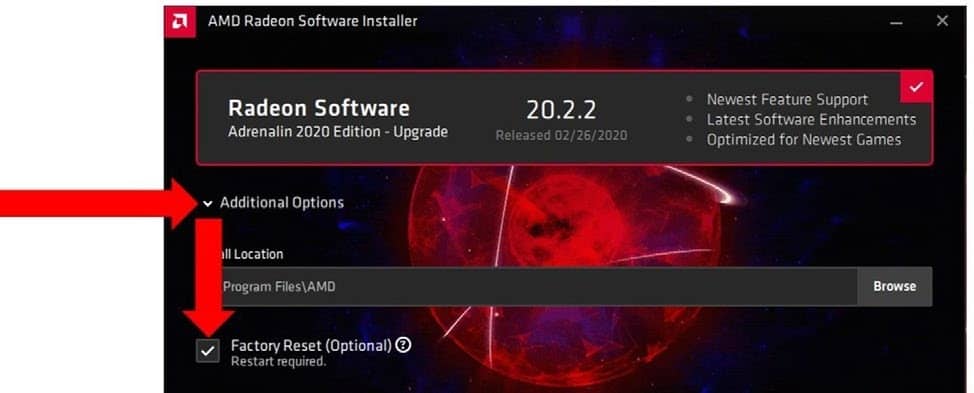
यह कहानी PCWorld के April 2020 संस्करण से ली गई है।
हजारों चुनिंदा प्रीमियम कहानियों और 10,000 से अधिक पत्रिकाओं और समाचार पत्रों तक पहुंचने के लिए मैगज़्टर गोल्ड की सदस्यता लें।
क्या आप पहले से ही ग्राहक हैं? साइन इन करें
PCWorld से और कहानियाँ

PCWorld
Instagram might be leaking your location. Here's how to check
Meta could have handled this \"social\" feature better.
1 mins
October 2025

PCWorld
I'm obsessed with Windows 11's secret God mode
A well-kept Windows secret revealed!
1 mins
October 2025

PCWorld
I GOT STARLINK INTERNET AT HOME.IWISHI KNEW THESE 6 DETAILS FIRST
OUT IN THE BOONIES, I'M STARVED FOR CHOICE WHEN IT COMES TO FAST INTERNET... SO I WENT WITH STARLINK.
6 mins
October 2025

PCWorld
I haven't gotten PC malware in a decade. Here are my 7 secrets
Tips to keep your PC free of malware!
3 mins
October 2025

PCWorld
If my Wi-Fi's not working, here's how I find answers
How I diagnose Wi-Fi problems.
1 mins
October 2025

PCWorld
Acer Chromebook Plus Spin 514: This 2-in-1 multitasks like a pro
The Acer Chromebook Plus Spin 514 mixes a premium-feeling build with solid multitasking chops.
6 mins
October 2025

PCWorld
LAPTOP DESIGNS ARE GETTING WEIRD AGAIN, AND I'M ALL FOR IT
EXPERIMENTS, QUIRKS, AND OPTIONS-THESE ARE THE THINGS THAT MAKE LAPTOPS SO INTERESTING.
4 mins
October 2025

PCWorld
Corsair Xeneon Edge 14.5: A weird monitor in all the right ways
A small, versatile touchscreen monitor that can be used as a secondary display, attached to a tripod mount, or mounted inside a desktop PC.
9 mins
October 2025

PCWorld
Teamgroup X2 Max: This SSD flash drive is a mighty mite
The size of a small commodity thumb drive, the X2 Max is actually a 10Gbps powerhouse SSD.
5 mins
October 2025

PCWorld
Windows 11 25H2: Meet the exciting features coming to your PC soon
With Windows 11 25H2, Microsoft is providing numerous new features for Windows 11. We show you everything you need to know now.
7 mins
October 2025
Translate
Change font size
