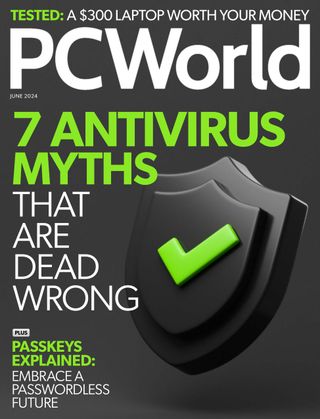Essayer OR - Gratuit
How to use your smartphone as a Windows 11 PC webcam
PCWorld
|June 2024
Windows 11 now allows the wireless connection of Android smartphones for use as a webcam.

Although it was already possible in the past to use smartphones as a webcam (fave.co/ 3wC07LB) on a Windows PC, this was cumbersome, not very stable, and hardly useful.
Now Windows 11 has been updated to allow Android smartphones to be used as a webcam wirelessly via Bluetooth much more easily and effectively. The Windows Smartphone Link app is used for this purpose. No third-party app or cable connection is required.
This does not yet work with iPhones. However, iPhone owners can use the iOS app EpocCam (fave.co/44H64DB) in this case. This also turns iPhones into webcams under Windows and macOS. To use it, you need the app on your smartphone and a client under Windows or macOS. Here, the user also has the option of extensively customizing the image.
Connecting Android to the Smartphone Link app included in Windows 11 is easier and offers even more functions. This includes displaying messages, starting phone calls, and close collaboration between the PC and Android smartphone. In principle, the connection also works with iPhones, but you cannot use the Apple devices as a webcam, as described above.

Cette histoire est tirée de l'édition June 2024 de PCWorld.
Abonnez-vous à Magzter GOLD pour accéder à des milliers d'histoires premium sélectionnées et à plus de 9 000 magazines et journaux.
Déjà abonné ? Se connecter
PLUS D'HISTOIRES DE PCWorld

PCWorld
Instagram might be leaking your location. Here's how to check
Meta could have handled this \"social\" feature better.
1 mins
October 2025

PCWorld
I'm obsessed with Windows 11's secret God mode
A well-kept Windows secret revealed!
1 mins
October 2025

PCWorld
I GOT STARLINK INTERNET AT HOME.IWISHI KNEW THESE 6 DETAILS FIRST
OUT IN THE BOONIES, I'M STARVED FOR CHOICE WHEN IT COMES TO FAST INTERNET... SO I WENT WITH STARLINK.
6 mins
October 2025

PCWorld
I haven't gotten PC malware in a decade. Here are my 7 secrets
Tips to keep your PC free of malware!
3 mins
October 2025

PCWorld
If my Wi-Fi's not working, here's how I find answers
How I diagnose Wi-Fi problems.
1 mins
October 2025

PCWorld
Acer Chromebook Plus Spin 514: This 2-in-1 multitasks like a pro
The Acer Chromebook Plus Spin 514 mixes a premium-feeling build with solid multitasking chops.
6 mins
October 2025

PCWorld
LAPTOP DESIGNS ARE GETTING WEIRD AGAIN, AND I'M ALL FOR IT
EXPERIMENTS, QUIRKS, AND OPTIONS-THESE ARE THE THINGS THAT MAKE LAPTOPS SO INTERESTING.
4 mins
October 2025

PCWorld
Corsair Xeneon Edge 14.5: A weird monitor in all the right ways
A small, versatile touchscreen monitor that can be used as a secondary display, attached to a tripod mount, or mounted inside a desktop PC.
9 mins
October 2025

PCWorld
Teamgroup X2 Max: This SSD flash drive is a mighty mite
The size of a small commodity thumb drive, the X2 Max is actually a 10Gbps powerhouse SSD.
5 mins
October 2025

PCWorld
Windows 11 25H2: Meet the exciting features coming to your PC soon
With Windows 11 25H2, Microsoft is providing numerous new features for Windows 11. We show you everything you need to know now.
7 mins
October 2025
Listen
Translate
Change font size