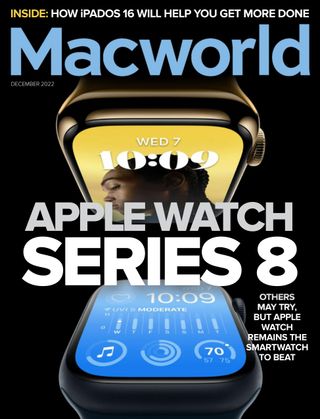Essayer OR - Gratuit
macOS Ventura: How to use your iPhone as a Mac webcam with Continuity Camera
Macworld
|December 2022
The new version of macOS has a nifty feature that lets you use your iPhone to run Zoom and FaceTime calls.

The Mac's FaceTime camera sucks-720p or 1080p, it doesn't matter. But Apple does make great cameras, like those in the iPhone, and with macOS Ventura and iOS 16, Apple is leveraging its iPhone cameras so they can be used as a webcam through a new enhancement to macOS's Continuity Camera feature.
If you're sick of being embarrassed by your Mac camera's image quality during videoconferences, or you demand better quality for video recordings of yourself that you want to use, Continuity Camera is a godsend. And fortunately, it's so easy to set up and use, that you'll come to rely on it and only use the Mac's built-in camera in emergencies.
Here's how to set up and use Continuity Camera. But first, here are the requirements:
> A Mac running macOS Ventura (fave.co/3zodJII)
> An iPhone 8 or XR or later running iOS 16 (fave.co/3LYVRSK)
> Logged into the same Apple ID account on the Mac and iPhone
> Wi-Fi and Bluetooth enabled on both devices
> iPhone 11 or later to use the Center Stage and Desk View features
> iPhone 12 or later to use the Studio Light feature
You will probably want a camera mount that can hold the iPhone in place on top of your Mac's display. In this article, I use the Belkin iPhone Mount with MagSafe for Mac Notebooks ($29.95, fave.co/3gSfsQ0). If you don't have a mount, you can get use a tripod with a phone attachment.

HOW TO USE AN IPHONE AS A WEBCAM
1. Turn on Continuity Camera on the iPhone
Open the Settings app on your iPhone and then tap General → AirPlay & Handoff, then flip the switch on for the Continuity Camera Webcam setting. Exit Settings.
Cette histoire est tirée de l'édition December 2022 de Macworld.
Abonnez-vous à Magzter GOLD pour accéder à des milliers d'histoires premium sélectionnées et à plus de 9 000 magazines et journaux.
Déjà abonné ? Se connecter
PLUS D'HISTOIRES DE Macworld

Macworld
Maximize iCloud+! 5 tips and tricks you need to start using right now
iCloud is a major component of the Apple ecosystem. Here's how to get the most from it.
6 mins
October 2025

Macworld
Your Apple TV+ subscription is going up by a whopping 30%
Apple's video-streaming service is now $12.99 per month.
1 mins
October 2025

Macworld
Apple TV tweaks: The 8 settings you should change ASAP
How to level up your Apple TV experience in 15 minutes.
4 mins
October 2025

Macworld
Apple announces AppleCare One with multi-device coverage for a flat fee
You can now protect three of your devices for $20 a month.
1 mins
October 2025

Macworld
KUXIU K1 15W 3-IN-1 MAGSAFE POWER BANK: COMPACT, VERSATILE PORTABLE iPHONE, WATCH, AIRPODS CHARGER
This apparently nondescript power bank looks like a slightly chunky iPhone power bank or an Amex Black Card member's pack of cards.
3 mins
October 2025

Macworld
Anker Prime 14-in-1 Thunderbolt 5 Docking Station: Mac mini-like looks and power
Smart and stylish dock that is right up to date with the latest Macs.
6 mins
October 2025

Macworld
VERBATIM TURBOMETAL PORTABLE SSD: STYLISH PORTABLE DRIVE
The Verbatim TurboMetal SSD comes in the classic NVMe form factor with a length of around 106 millimeters.
2 mins
October 2025

Macworld
How to reduce the Liquid Glass transparency effect in macOS Tahoe
If Apple's new look isn't for you, here's how to adjust it.
1 min
October 2025

Macworld
Everyone will want to try Apple's live translation this fall. Here's where to find it
Live translation runs on device, and can translate text and speech across several apps.
2 mins
October 2025

Macworld
RETROSTRIP: NOSTALGIC UTILITY BRINGS BACK THE LEGENDARY MAC CONTROL STRIP
Question for classic Mac users who go way back to System 6 or 7: Remember the Control Strip, which gave you direct access to various applications or functions at the click of a mouse? It was released in 1994 with System 7.1, with the PowerBook 500 series the PowerBook Duo 280 computers. With System 7.5.3, it was made available to all Macintoshes.
2 mins
October 2025
Translate
Change font size