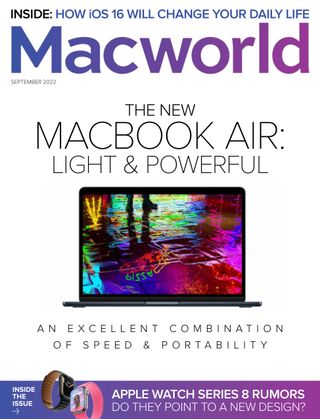Essayer OR - Gratuit
M2 MACBOOK AIR REVIEW: APPLE'S EVERYDAY LAPTOP HAS ITS GOLDILOCKS MOMENT
Macworld
|September 2022
THE POPULAR ULTRAPORTABLE IS JUST RIGHT FOR NEARLY EVERY USER.

So you're ready to buy a new laptop. What do you need it for? What do you really need it for?
It's tempting to look at a top-of-the-line model, but most of us aren't doing complex professional video edits on 4K video, heavy-duty scientific work, or really big coding projects every day. Most of us spend our time with some browser tabs open, a handful of apps for email and messaging, editing photos or maybe some simple videos, watching streaming video, that sort of thing.

If you're a gamer that wants to play the latest games, our sister site, PCWorld, can point you in the direction of a Windows laptop (fave.co/3byqLKC), but for everyone else-everyone who doesn't use their laptop for very intensive tasks all day long the MacBook Air is exactly what you need.
Newly redesigned for the first time in years, the M2 MacBook Air has more than enough muscle to make quick work of everyday tasks, but it's wonderfully thin and light with a big, beautiful display and killer battery life. It's not quite as affordable as it used to be, but it's a lot less expensive than a 14-inch MacBook Pro (fave.co/3pZlfoR) and it's still the best Mac laptop choice for most people.
DESIGN IMPROVEMENTS, BUT NO SURPRISES
The MacBook Air has essentially had the same profile since around 2010, when Apple introduced the tapered aluminum unibody design. Eight years later it got a few tweaks (the display got a Retina upgrade and thinner black bezels, and the ports switched over to USB-C), but the MacBook Air has essentially looked the same for over a decade.
Cette histoire est tirée de l'édition September 2022 de Macworld.
Abonnez-vous à Magzter GOLD pour accéder à des milliers d'histoires premium sélectionnées et à plus de 9 000 magazines et journaux.
Déjà abonné ? Se connecter
PLUS D'HISTOIRES DE Macworld

Macworld
Maximize iCloud+! 5 tips and tricks you need to start using right now
iCloud is a major component of the Apple ecosystem. Here's how to get the most from it.
6 mins
October 2025

Macworld
Your Apple TV+ subscription is going up by a whopping 30%
Apple's video-streaming service is now $12.99 per month.
1 mins
October 2025

Macworld
Apple TV tweaks: The 8 settings you should change ASAP
How to level up your Apple TV experience in 15 minutes.
4 mins
October 2025

Macworld
Apple announces AppleCare One with multi-device coverage for a flat fee
You can now protect three of your devices for $20 a month.
1 mins
October 2025

Macworld
KUXIU K1 15W 3-IN-1 MAGSAFE POWER BANK: COMPACT, VERSATILE PORTABLE iPHONE, WATCH, AIRPODS CHARGER
This apparently nondescript power bank looks like a slightly chunky iPhone power bank or an Amex Black Card member's pack of cards.
3 mins
October 2025

Macworld
Anker Prime 14-in-1 Thunderbolt 5 Docking Station: Mac mini-like looks and power
Smart and stylish dock that is right up to date with the latest Macs.
6 mins
October 2025

Macworld
VERBATIM TURBOMETAL PORTABLE SSD: STYLISH PORTABLE DRIVE
The Verbatim TurboMetal SSD comes in the classic NVMe form factor with a length of around 106 millimeters.
2 mins
October 2025

Macworld
How to reduce the Liquid Glass transparency effect in macOS Tahoe
If Apple's new look isn't for you, here's how to adjust it.
1 min
October 2025

Macworld
Everyone will want to try Apple's live translation this fall. Here's where to find it
Live translation runs on device, and can translate text and speech across several apps.
2 mins
October 2025

Macworld
RETROSTRIP: NOSTALGIC UTILITY BRINGS BACK THE LEGENDARY MAC CONTROL STRIP
Question for classic Mac users who go way back to System 6 or 7: Remember the Control Strip, which gave you direct access to various applications or functions at the click of a mouse? It was released in 1994 with System 7.1, with the PowerBook 500 series the PowerBook Duo 280 computers. With System 7.5.3, it was made available to all Macintoshes.
2 mins
October 2025
Translate
Change font size