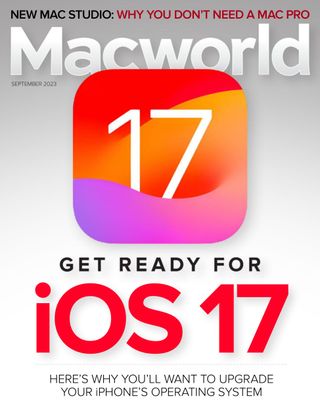Versuchen GOLD - Frei
ALOGIC CLARITY PRO TOUCH & CLARITY PRO MONITOR: QUALITY 27-INCH 4K DISPLAY
Macworld
|September 2023
TOUCHSCREEN MONITOR

One of our favorite third-party displays is Alogic's Clarity, a great-looking premium 27-inch 4K monitor that canpivot from landscape to portrait orientations and boasts a back-mounted USB-C hub. Read our full Alogic Clarity Monitor review (fave.co/3Vjy7Eu).
Alogic has now added two new monitors to its Clarity range: the Clarity Pro and Clarity Pro Touch.
The Clarity Pro adds an all-important webcam to the display. The Clarity Pro Touch also has a webcam, but adds a touchscreen display that you can use much like an iPad with on-screen tap, swipe, slide, and pinch.
SCREEN PIXELS AND COLORS
Of course, the most important consideration when buying a display is the picture quality.
As with the original Clarity, the Alogic Clarity Pro and Pro Touch offer a 4K (3840x-2160 pixels) screen, capable of displaying over a billion colors at a 60Hz refresh rate.
Apple's own monitors offer 5K or 6K resolutions, but at a cost-the Apple Studio Display, fave.co/3E5nXk4 (5120 by 2880 resolution) costs a third more than the top-end Clarity Pro Touch and lacks the touchscreen functionality. The Studio Display is twice the price of the entrylevel Clarity.
Apple's Studio Display can go brighter (600 nits versus 400), but Alogic's display supports HDR (High Dynamic Range) 600 content, which means that the whites of the display are very bright and clear, and the blacks are much deeper, giving the same effect as 600 nits.
The Clarity uses QLED (Quantum Dot LED) screen technology, which helps produce brighter and more vibrant colors than usual.
While the Studio Display offers a higher-end screen, the Alogic Clarity screens will be bright and impressive enough for most users.
The Clarity Pro ($999) and Clarity Pro Touch ($1,199) are both cheaper than the Apple Studio, so if 4K is good enough for you, you get a lot of screen for your money with the Clarity range.
Diese Geschichte stammt aus der September 2023-Ausgabe von Macworld.
Abonnieren Sie Magzter GOLD, um auf Tausende kuratierter Premium-Geschichten und über 9.000 Zeitschriften und Zeitungen zuzugreifen.
Sie sind bereits Abonnent? Anmelden
WEITERE GESCHICHTEN VON Macworld

Macworld
Maximize iCloud+! 5 tips and tricks you need to start using right now
iCloud is a major component of the Apple ecosystem. Here's how to get the most from it.
6 mins
October 2025

Macworld
Your Apple TV+ subscription is going up by a whopping 30%
Apple's video-streaming service is now $12.99 per month.
1 mins
October 2025

Macworld
Apple TV tweaks: The 8 settings you should change ASAP
How to level up your Apple TV experience in 15 minutes.
4 mins
October 2025

Macworld
Apple announces AppleCare One with multi-device coverage for a flat fee
You can now protect three of your devices for $20 a month.
1 mins
October 2025

Macworld
KUXIU K1 15W 3-IN-1 MAGSAFE POWER BANK: COMPACT, VERSATILE PORTABLE iPHONE, WATCH, AIRPODS CHARGER
This apparently nondescript power bank looks like a slightly chunky iPhone power bank or an Amex Black Card member's pack of cards.
3 mins
October 2025

Macworld
Anker Prime 14-in-1 Thunderbolt 5 Docking Station: Mac mini-like looks and power
Smart and stylish dock that is right up to date with the latest Macs.
6 mins
October 2025

Macworld
VERBATIM TURBOMETAL PORTABLE SSD: STYLISH PORTABLE DRIVE
The Verbatim TurboMetal SSD comes in the classic NVMe form factor with a length of around 106 millimeters.
2 mins
October 2025

Macworld
How to reduce the Liquid Glass transparency effect in macOS Tahoe
If Apple's new look isn't for you, here's how to adjust it.
1 min
October 2025

Macworld
Everyone will want to try Apple's live translation this fall. Here's where to find it
Live translation runs on device, and can translate text and speech across several apps.
2 mins
October 2025

Macworld
RETROSTRIP: NOSTALGIC UTILITY BRINGS BACK THE LEGENDARY MAC CONTROL STRIP
Question for classic Mac users who go way back to System 6 or 7: Remember the Control Strip, which gave you direct access to various applications or functions at the click of a mouse? It was released in 1994 with System 7.1, with the PowerBook 500 series the PowerBook Duo 280 computers. With System 7.5.3, it was made available to all Macintoshes.
2 mins
October 2025
Translate
Change font size