Versuchen GOLD - Frei
Selective colour editing
MacFormat UK
|September 2023
Indulge in creative compositing using Pixelmator Pro 3.3’s handy tool
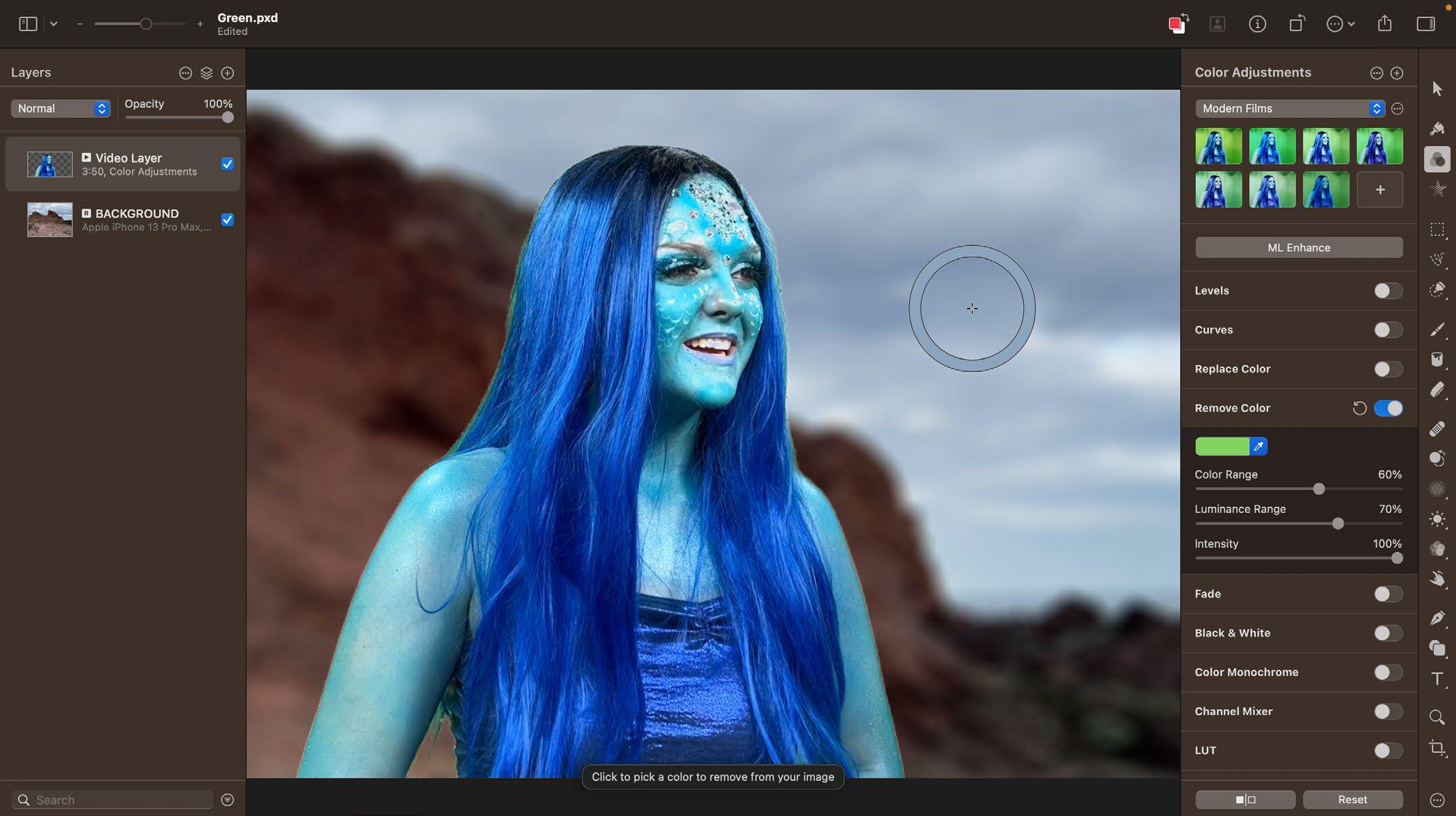
The macOS version of Apple's Photos app has a Selective Colour panel that enables you to target a specific colour in a picture and change its hue, saturation and brightness. This powerful tool is a springboard to a range of creative looks such as turning a blue sky into a cinematic cyan. You can also selectively darken the blue sky to make the clouds pop out in contrast. Pixelmator Pro has a very similar selective colour panel, but thanks to the latest upgrade that app now boasts an additional tool that Photos doesn't have: Remove Color.

This useful tool enables you to target a specific colour (such as a green background) and turn it completely transparent. You can then place another image on a layer below to give your isolated subject a new background. Remove Color works with stills and videos, so we'll put it through its paces with a greenscreen video clip (though the techniques are identical for removing colour in still images).
IT WILL TAKE
10 minutes
YOU WILL LEARN
How to remove a specific colour and add a new background
YOU'LL NEED
Diese Geschichte stammt aus der September 2023-Ausgabe von MacFormat UK.
Abonnieren Sie Magzter GOLD, um auf Tausende kuratierter Premium-Geschichten und über 9.000 Zeitschriften und Zeitungen zuzugreifen.
Sie sind bereits Abonnent? Anmelden
WEITERE GESCHICHTEN VON MacFormat UK
MacFormat UK
Affinity by Canva
A complete creative studio for zero cost
3 mins
February 2026
MacFormat UK
RSRs return from the dead
Apple announced Rapid Security Responses in June 2022, as a new means of applying urgent security patches in between macOS updates.
1 min
February 2026
MacFormat UK
Rediscover albums with Longplay
Fall in love with your albums all over again with this amazing music player
3 mins
February 2026
MacFormat UK
Set up multiple timers on iOS
Discover timers done right
2 mins
February 2026

MacFormat UK
Chants of Sennaar
Work your way beyond being lost in translation
2 mins
February 2026
MacFormat UK
Signature Slim Solar+ wireless keyboard K980
A comfortable, full-size keyboard that's always good to go
2 mins
February 2026
MacFormat UK
One more thing Apple Intelligence
Apple has promised a big AI update in 2026, and Graham Barlow feels nervous
2 mins
February 2026

MacFormat UK
Search any website - fast!
Find your favourite websites faster than ever
3 mins
February 2026

MacFormat UK
Make your ideal web browser
Make online life easy by making your web browser work your way
2 mins
February 2026

MacFormat UK
Best home printers & all-in-ones
We put six all-round home models through their printing paces
7 mins
February 2026
Translate
Change font size
