يحاول ذهب - حر
NO-NONSENSE NOTIFICATIONS
iPhone Life Spring 2024
|iPhone Life Magazine
LET YOUR FAVORITES IN & KEEP OUT THE RIFF RAFF
-
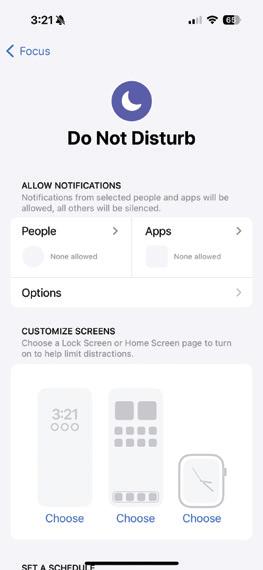
Notifications can either be the foil of productivity or the difference between making or missing a flight. It’s important that your notifications don’t get so out of hand that you can’t keep up with them. Here are all the ways that you can organize, eliminate, or emphasize certain notifications so that you stay informed about the things you want.
Free Yourself of Disturbances
Do Not Disturb is a mode that lets you silence calls, notifications, texts, and more. To set up Do Not Disturb on your iPhone, first open Settings. Tap Focus. Tap Do Not Disturb. Under the section People, choose which people you would like to be able to contact you while in Do Not Disturb. Under the section Apps, choose which apps can send you notifications while you are in Do Not Disturb. Tapping on options will allow you to turn Show On Lock Screen, Dim Lock Screen, and Hide Notification Badges on or off. Hide Notification Badges is such a fantastic way to truly be completely untouchable. Lastly, putting Do Not Disturb on a schedule is a great way to ensure that you never get woken up by rogue notifications in the night. There are a million excellent reasons to employ the Do Not Disturb schedule feature.

Bundle Your Notifications
هذه القصة من طبعة iPhone Life Spring 2024 من iPhone Life Magazine.
اشترك في Magzter GOLD للوصول إلى آلاف القصص المتميزة المنسقة، وأكثر من 9000 مجلة وصحيفة.
هل أنت مشترك بالفعل؟ تسجيل الدخول
المزيد من القصص من iPhone Life Magazine

iPhone Life Magazine
BUYER'S GUIDE
WHICH APPLE WATCH IS RIGHT FOR YOU? WE'LL HELP YOU DECIDE
8 mins
Winter 2025

iPhone Life Magazine
WATCHOS 26 FAQ
THE WATCHOS 26 GUIDE
8 mins
Winter 2025

iPhone Life Magazine
ASK AN EXPERT
I've Heard the New Apple Watch Measures Blood Pressure! Is This True?
4 mins
Winter 2025

iPhone Life Magazine
Your Update at a Glance
OUR TOP 10 WATCHOS 26 FEATURES
6 mins
Winter 2025

iPhone Life Magazine
HOW TO SPOT AI
AND WHY WE SOMETIMES DON'T WANT TO
5 mins
Fall 2025

iPhone Life Magazine
TECH THE IPHONE LIFE TEAM IS LOVING
Mixbook Photo Book (from $14.99)
2 mins
Fall 2025

iPhone Life Magazine
GEAR FOR BOOK LOVERS
TECH FOR A BETTER READING SESSION
2 mins
Fall 2025

iPhone Life Magazine
In Case You Missed It...
THE QUIET ROLLOUTS FROM IOS 18
5 mins
Fall 2025

iPhone Life Magazine
IPADOS 16 TIPS
THE NEW FEATURES EXCLUSIVE TO YOUR IPAD
2 mins
Fall 2025

iPhone Life Magazine
HIKING, CAMPING & BACKPACKING, OH MY!
GEAR TO STAY SAFE & COMFORTABLE IN THE WILD
6 mins
Fall 2025
Listen
Translate
Change font size
