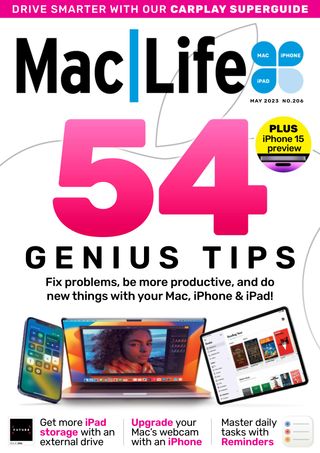يحاول ذهب - حر
The complete guide to CarPlay
May 2023
|Mac Life
From route directions to entertainment, Apple's CarPlay puts you in the driving seat. Here's how it works...

FIRST LAUNCHED WITH iOS 7.1 in 2014, CarPlay turns your car’s in–dash display into an iPhone display and controller in one. And it works brilliantly. With your iPhone hooked up to your car using either wired or wireless connections, you can easily use travel–friendly versions of apps such as Phone, Music, Messages and Maps, and CarPlay supports a growing number of third–party apps too.
Initially available on the 2014 Ferrari FF, CarPlay has now spread to over 600 car models from over 70 manufacturers, including household names such as Audi, GMC, Mercedes– Benz, and Volkswagen. Plus, it’s available on a wide variety of aftermarket car head units too (we’ve included some options on p55) so even if you own an older vehicle, you may still be able to use CarPlay.
CarPlay’s other big advantage — aside from it being the easiest, and safest, way to use iPhone in a car — is that it’s instantly familiar. Its interface and apps share many of the exact same features as your iPhone does. Plus, it works the same no matter which car you’re using — so whether you’re hiring a car for a weekend away, borrowing a car from a friend, or using a take–home vehicle, you’ll feel right at home even when you’re behind the wheel. And there’s plenty of good stuff still to come.
So sit down, fasten your seat belt, and let’s get started on your CarPlay journey. It’s going to be quite the ride.

What is CarPlay?
Upgrade your driving experience with easy access to everything you might need
هذه القصة من طبعة May 2023 من Mac Life.
اشترك في Magzter GOLD للوصول إلى آلاف القصص المتميزة المنسقة، وأكثر من 9000 مجلة وصحيفة.
هل أنت مشترك بالفعل؟ تسجيل الدخول
المزيد من القصص من Mac Life

Mac Life
TerraMaster F4-425 NAS
Home or office four-bay network-attached storage
3 mins
March 2026

Mac Life
Satechi OntheGo 7-in-1 Adapter
Easily add more ports to your Mac, iPhone and iPad
2 mins
March 2026

Mac Life
BenQ ScreenBar Halo 2
Monitor lighting that's a sight for sore eyes
1 mins
March 2026
Mac Life
AI: WHAT YOU NEED TO KNOW
Al can be brilliant when put to proper use, but it also has some major downsides
11 mins
March 2026

Mac Life
Calibrate a MacBook Pro display
Can I calibrate my MacBook Pro 16-inch M3 Pro's XDR display, and if so, how?
1 min
March 2026

Mac Life
Edifier S880DB MKII
Great-sounding speakers with loads of connectivity
3 mins
March 2026

Mac Life
Search text in document images
I keep thousands of images of printed documents, and want to search their contents using Live Text, but Spotlight won't index them. How can I get it to work?
1 min
March 2026
Mac Life
No looking back at old icons
Can I customize the apps bundled in macOS Tahoe by giving them back their old icons?
1 min
March 2026

Mac Life
Set up multiple timers on iOS
Discover timers done right
2 mins
March 2026

Mac Life
Blue Prince
A multilayered inheritance challenge like no other
2 mins
March 2026
Translate
Change font size