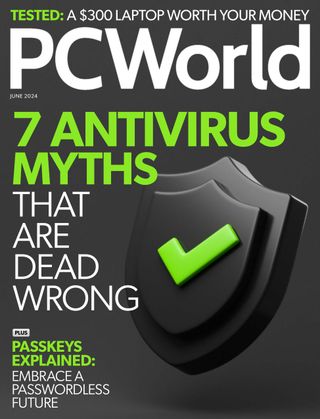يحاول ذهب - حر
How to digitize VHS tapes the cheap way
June 2024
|PCWorld
Preserve your old video tapes with an inexpensive capture card and free software.

Good news, everyone: My bar mitzvah videos from the mid-1990s are now digitized for the ages.
While I have no intention of actually watching them—oy, the embarrassment—I recently received the original tapes from my parents and felt like they were worth preserving in a more enduring form than VHS. I was able to do it for cheap thanks to my USB capture card, which I originally bought to take screenshots of streaming devices for my TechHive column on cord cutting (fave. co/3QDz7SJ), but which continues to have all kinds of other neat uses.
Below, I’ll walk through how to digitize your own VHS tapes or camcorder footage using the same methods, plus a few extra tricks that might make a USB capture card worth considering.
THE HARDWARE
The USB capture card is a thumb-size device with an HDMI input on one side and a USB plug on the other. Connect the capture card to your computer’s USB port, then hook up any device with HDMI output, and you can record that device’s video using a free program called OBS, fave.co/3WA6NEq (more on that shortly).

Amazon is filled with capture cards from no-name brands for under $20. While the particular one I purchased is no longer available, this one (fave.co/3wiUPVi) looks pretty similar: It’s able to capture video at 1080p up to 30 frames per second, or 720p at 60 frames per second. It uses a USB-C connector, but also has a USB-A adapter. (Alternatively, this one works the other way around, fave.co/44C97gg.)
هذه القصة من طبعة June 2024 من PCWorld.
اشترك في Magzter GOLD للوصول إلى آلاف القصص المتميزة المنسقة، وأكثر من 9000 مجلة وصحيفة.
هل أنت مشترك بالفعل؟ تسجيل الدخول
المزيد من القصص من PCWorld

PCWorld
Instagram might be leaking your location. Here's how to check
Meta could have handled this \"social\" feature better.
1 mins
October 2025

PCWorld
I'm obsessed with Windows 11's secret God mode
A well-kept Windows secret revealed!
1 mins
October 2025

PCWorld
I GOT STARLINK INTERNET AT HOME.IWISHI KNEW THESE 6 DETAILS FIRST
OUT IN THE BOONIES, I'M STARVED FOR CHOICE WHEN IT COMES TO FAST INTERNET... SO I WENT WITH STARLINK.
6 mins
October 2025

PCWorld
I haven't gotten PC malware in a decade. Here are my 7 secrets
Tips to keep your PC free of malware!
3 mins
October 2025

PCWorld
If my Wi-Fi's not working, here's how I find answers
How I diagnose Wi-Fi problems.
1 mins
October 2025

PCWorld
Acer Chromebook Plus Spin 514: This 2-in-1 multitasks like a pro
The Acer Chromebook Plus Spin 514 mixes a premium-feeling build with solid multitasking chops.
6 mins
October 2025

PCWorld
LAPTOP DESIGNS ARE GETTING WEIRD AGAIN, AND I'M ALL FOR IT
EXPERIMENTS, QUIRKS, AND OPTIONS-THESE ARE THE THINGS THAT MAKE LAPTOPS SO INTERESTING.
4 mins
October 2025

PCWorld
Corsair Xeneon Edge 14.5: A weird monitor in all the right ways
A small, versatile touchscreen monitor that can be used as a secondary display, attached to a tripod mount, or mounted inside a desktop PC.
9 mins
October 2025

PCWorld
Teamgroup X2 Max: This SSD flash drive is a mighty mite
The size of a small commodity thumb drive, the X2 Max is actually a 10Gbps powerhouse SSD.
5 mins
October 2025

PCWorld
Windows 11 25H2: Meet the exciting features coming to your PC soon
With Windows 11 25H2, Microsoft is providing numerous new features for Windows 11. We show you everything you need to know now.
7 mins
October 2025
Listen
Translate
Change font size