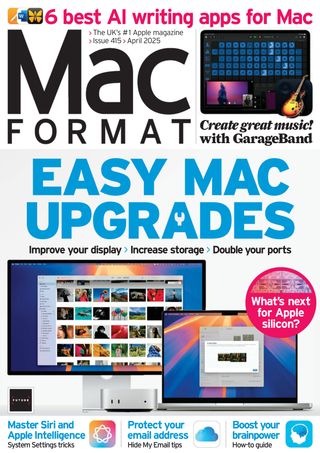يحاول ذهب - حر
Customise Apple Intelligence
April 2025
|MacFormat UK
Make the AI functions on iPhone and iPad work how you want them to
-

Thanks to the power of artificial Intelligence (AI), Apple Intelligence is here, and it should get better and better.
But that doesn’t mean you have to accept its default settings. By familiarising yourself with what Apple Intelligence is capable of doing, and the options available to you, it’s possible to customise many of its features to ensure it works the way you want it to. What’s more, you can make changes to how Siri works with Apple Intelligence, putting you in greater control.
In this guide, we take a look at what you can achieve with just a few taps in the Settings app, and how that can benefit your overall experience with a technology that is still in its infancy.
We will look at how you can control the way Apple Intelligence is delivered to your device and the data it draws upon. It’s also possible to turn off certain features and even Apple Intelligence as a whole, although that does feel rather drastic. - David Crookes
HOW TO Personalise Apple Intelligence
 1 Type to Siri… or not
1 Type to Siri… or notYou can verbally issue requests to Siri that can be handled by Apple Intelligence or double-tap the bottom edge of the device to type the requests in. Turn this ability on and off via Settings > Apple Intelligence & Siri > Type to Siri.
 2Lock to prevent access
2Lock to prevent accessهذه القصة من طبعة April 2025 من MacFormat UK.
اشترك في Magzter GOLD للوصول إلى آلاف القصص المتميزة المنسقة، وأكثر من 9000 مجلة وصحيفة.
هل أنت مشترك بالفعل؟ تسجيل الدخول
المزيد من القصص من MacFormat UK
MacFormat UK
Affinity by Canva
A complete creative studio for zero cost
3 mins
February 2026
MacFormat UK
RSRs return from the dead
Apple announced Rapid Security Responses in June 2022, as a new means of applying urgent security patches in between macOS updates.
1 min
February 2026
MacFormat UK
Rediscover albums with Longplay
Fall in love with your albums all over again with this amazing music player
3 mins
February 2026
MacFormat UK
Set up multiple timers on iOS
Discover timers done right
2 mins
February 2026

MacFormat UK
Chants of Sennaar
Work your way beyond being lost in translation
2 mins
February 2026
MacFormat UK
Signature Slim Solar+ wireless keyboard K980
A comfortable, full-size keyboard that's always good to go
2 mins
February 2026
MacFormat UK
One more thing Apple Intelligence
Apple has promised a big AI update in 2026, and Graham Barlow feels nervous
2 mins
February 2026

MacFormat UK
Search any website - fast!
Find your favourite websites faster than ever
3 mins
February 2026

MacFormat UK
Make your ideal web browser
Make online life easy by making your web browser work your way
2 mins
February 2026

MacFormat UK
Best home printers & all-in-ones
We put six all-round home models through their printing paces
7 mins
February 2026
Listen
Translate
Change font size