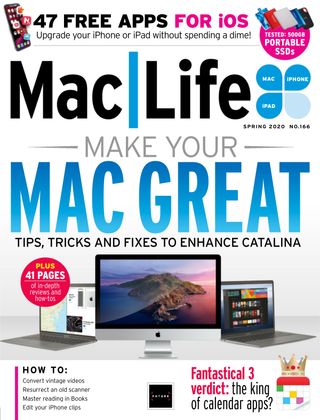يحاول ذهب - حر
MAC GREAT
Spring 2020
|Mac Life
Tips, tricks & fixes to enhance Catalina

When Catalina launched last October it came with over 100 changes big and small that altered everything from how you use Split View to the dropping of support for 32-bit apps.
Six months on and the changes have mostly been for the good, but if you're still not sure what's what or how to do things, or how to fix any problems that have popped up, then the next 12 pages will be your guide.
You'll discover fast fixes for common problems; tips and tricks for the Photos, Music, TV, and Podcasts apps; and even a few nips and tucks for Mail, Messages, and Safari.
By the end of our guide you'll be sufficiently levelled up to tackle Catalina with ease. We will even show you how to tame those silly Siri Suggestions. Let's make your Mac great.
General tips, tricks, and fixes for macOS Catalina
The big and small changes that could surprise, delight, or mess up your day
THE FIRST THING to check if you’re having any problems with macOS Catalina is that you have the latest update. This is now handled in System Preferences > Software Update. Many of the bugs initially reported have been fixed since version 15.0: see bit.ly/ applenewcat for a summary.
If you enrolled in the macOS public beta to get Catalina early, make sure you’ve switched from this to the final version or you won’t get updates. This is a two-step process. First, go to System Preferences > Software Update. Below Software Update on the left, look for the words: “This Mac is enrolled in the Apple Beta Software Program”. Click Details and agree to “Restore default update settings”. Having done this, you’re still not off the beta. At this point, you need to open the App Store app, search for macOS Catalina, get it, and install it.
هذه القصة من طبعة Spring 2020 من Mac Life.
اشترك في Magzter GOLD للوصول إلى آلاف القصص المتميزة المنسقة، وأكثر من 9000 مجلة وصحيفة.
هل أنت مشترك بالفعل؟ تسجيل الدخول
المزيد من القصص من Mac Life

Mac Life
TerraMaster F4-425 NAS
Home or office four-bay network-attached storage
3 mins
March 2026

Mac Life
Satechi OntheGo 7-in-1 Adapter
Easily add more ports to your Mac, iPhone and iPad
2 mins
March 2026

Mac Life
BenQ ScreenBar Halo 2
Monitor lighting that's a sight for sore eyes
1 mins
March 2026
Mac Life
AI: WHAT YOU NEED TO KNOW
Al can be brilliant when put to proper use, but it also has some major downsides
11 mins
March 2026

Mac Life
Calibrate a MacBook Pro display
Can I calibrate my MacBook Pro 16-inch M3 Pro's XDR display, and if so, how?
1 min
March 2026

Mac Life
Edifier S880DB MKII
Great-sounding speakers with loads of connectivity
3 mins
March 2026

Mac Life
Search text in document images
I keep thousands of images of printed documents, and want to search their contents using Live Text, but Spotlight won't index them. How can I get it to work?
1 min
March 2026
Mac Life
No looking back at old icons
Can I customize the apps bundled in macOS Tahoe by giving them back their old icons?
1 min
March 2026

Mac Life
Set up multiple timers on iOS
Discover timers done right
2 mins
March 2026

Mac Life
Blue Prince
A multilayered inheritance challenge like no other
2 mins
March 2026
Translate
Change font size