
HDR has long been used to merge a series of exposures, but you don’t always have to end up with the kind of super-saturated, hyper-detailed images that can sometimes give HDR a bad name. You can use the HDR Merge and Tone Mapping Persona in Affinity Photo 2 to produce these dramatic HDR effects, but you can also use it to create much subtler tone mapping effects where high-brightness range scenes can look completely natural.
Our sample image demonstrates a typical exposure problem that HDR techniques are designed to solve. In this scene, we can expose for the shadows but lose detail in the highlights, we can expose for the highlights but just get inky-black shadows, and if we use an exposure somewhere in the middle (our ‘before’ shot here), we don’t really see much detail in either. The solution here is to merge these exposures in Affinity Photo. Our walkthrough shows how this is done, and some of the powerful tools available in the Tone Mapping Persona once the exposures are merged.
But that’s not the end. The Tone Map panel is also useful for single images. Very often, you can capture the full brightness range of a scene in a single raw file, and your main problem is how to make it look effective by balancing up, or tone mapping, this wide range of tones. The process is the same, except this time you select a single raw file in the New HDR Merge window. Affinity Photo will go through the same merge process, even though there’s nothing to merge, and will open the image in the Tone Mapping Persona as before.
Bu hikaye Amateur Photographer dergisinin August 22, 2023 sayısından alınmıştır.
Start your 7-day Magzter GOLD free trial to access thousands of curated premium stories, and 9,000+ magazines and newspapers.
Already a subscriber ? Giriş Yap
Bu hikaye Amateur Photographer dergisinin August 22, 2023 sayısından alınmıştır.
Start your 7-day Magzter GOLD free trial to access thousands of curated premium stories, and 9,000+ magazines and newspapers.
Already a subscriber? Giriş Yap

140 years of change
AP has become the world’s oldest surviving consumer photo magazine because we have moved with the times, says Nigel Atherton

Preserving history in platinum
A deep dive into the meticulous art of platinum printing, and the collaboration between the Royal Geographical Society and Salto Ulbeek. Mike Crawford explores how they brought historical photographs to life with enduring beauty and precision
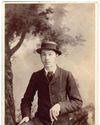
Life in the past lane
What was life like for an amateur photographer in 1884? John Wade takes a trip back in time

Choice cuts
How many trillions of photographs must have been taken in the past 140 years? Amy Davies asked some of our regular contributors for their favourites....a difficult task, to say the least

How good a camera can you buy for just £140?
Three members of the AP team see what they can find for the money

Round Five: The Best of the Rest
The APOY judges choose their favourite images that didn’t make the top ten of our Landscapes category

Amateur Photographer of the Year
Here are the top ten images uploaded to Photocrowd from Round Five, Landscapes, with comments by the AP team and our guest judge

FILM STARS A lifetime of landmarks
Cameras that hit the headlines between then and now. John Wade is your guide

140 years of Amateur Photographer
As AP celebrates its 140th birthday next month, Nigel Atherton looks back at its glorious past

John Wade considers...World War II: Home Front 1940, by A.J O'Brien
Say the word 'Wall's' to those of a certain age and two things spring to mind: sausages and ice cream.