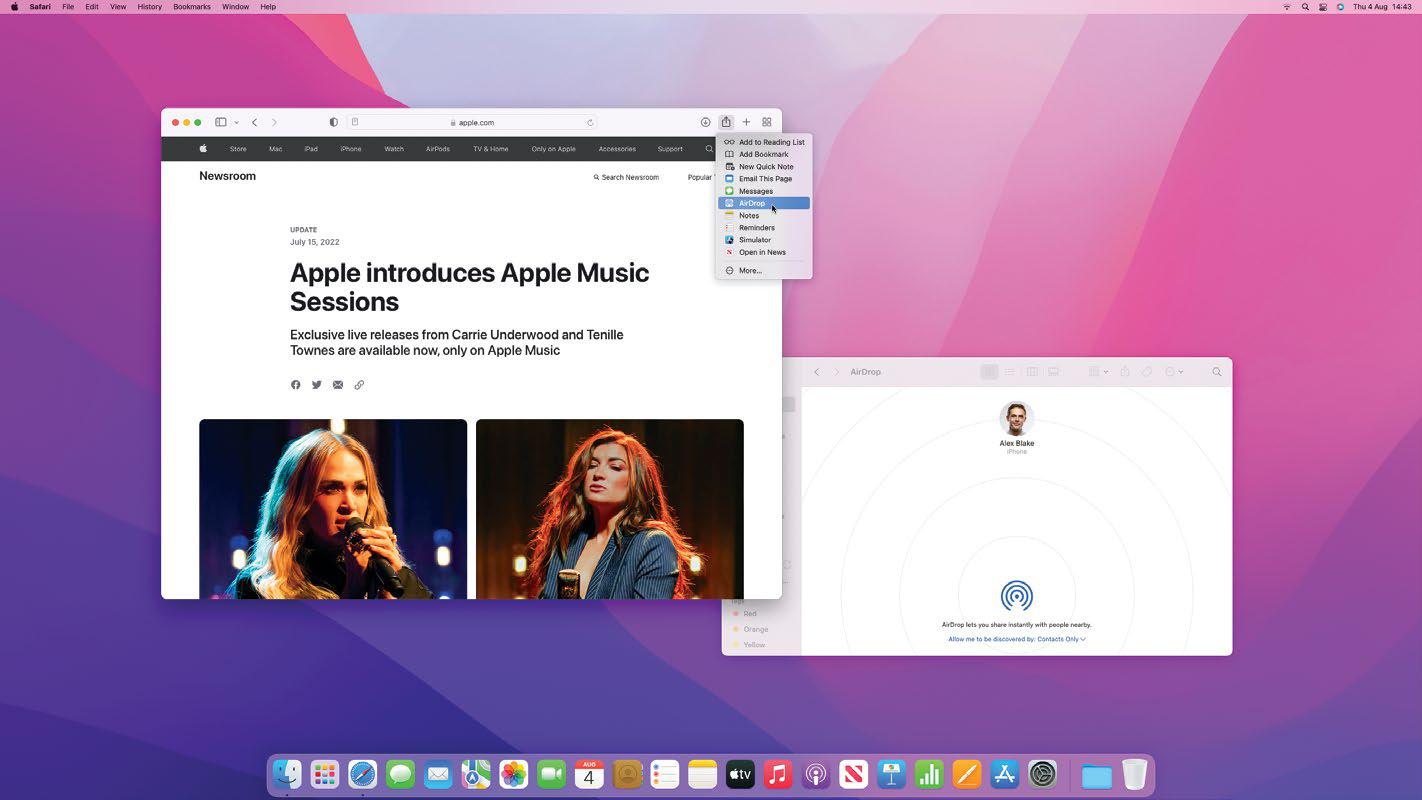
REQUIRES Bluetooth and Wi-Fi enabled, sending and receiving devices must be within 30ft of each other
YOU WILL LEARN How to send and receive files using AirDrop
IT WILL TAKE 5 minutes
WHETHER COLLABORATING WITH colleagues or sharing a memorable photo at a family event, we send files to each other all the time. But instead of clogging up your inbox with attachments and emails, there's an easier way to share things: AirDrop.
This great feature is built into your Apple devices, and lets you send and receive files quickly and easily, without relying on email or Messages. You can ping a photo from an iPhone to a Mac (or vice versa) with nothing more than a couple of clicks. It's accessible from any Finder window, and you can enable or disable it from your Mac's Control Center.
TOP-NOTCH SHARING
For MacBooks with a notch (such as the M2 MacBook Air), there's a third-party app called TopDrop that takes AirDrop further. It turns the notch into an AirDrop shortcut area. Once TopDrop is installed, drag a file to your Mac's notch and the AirDrop menu appears. Then all you need to do is drop the file onto the recipient of your choice.
This story is from the December 2022 edition of Mac Life.
Start your 7-day Magzter GOLD free trial to access thousands of curated premium stories, and 8,500+ magazines and newspapers.
Already a subscriber ? Sign In
This story is from the December 2022 edition of Mac Life.
Start your 7-day Magzter GOLD free trial to access thousands of curated premium stories, and 8,500+ magazines and newspapers.
Already a subscriber? Sign In

Summerhouse
Calming construction

Soundcore Motion X500
A speaker with spacious, not but spatial”, sound

Rainbow Weather: AI Forecast
Minute-by-minute forecasts in a neatly designed app

TP-Link AX3000 Archer Air R5 router and AX3000 Archer Air E5 extender
A modern networking system for today’s home

Clear 2
The new to-do list champion

IK Multimedia iRig Stream Mic USB
Hassle-free voice and instrument recording

Creative Aurvana Ace 2
Quality earbuds with brand-new audio tech

Keep your old Mac running
Get that Mac out of the attic and fire it up, or you'll never know what it's capable of!

Create your dream smart home
How to equip your house with the best smart home tech and upgrade your security, entertainment, and comfort

FAST FIXES FOR YOUR MAC
Is your Mac giving you trouble? These problem-solving procedures might just get it up and running again