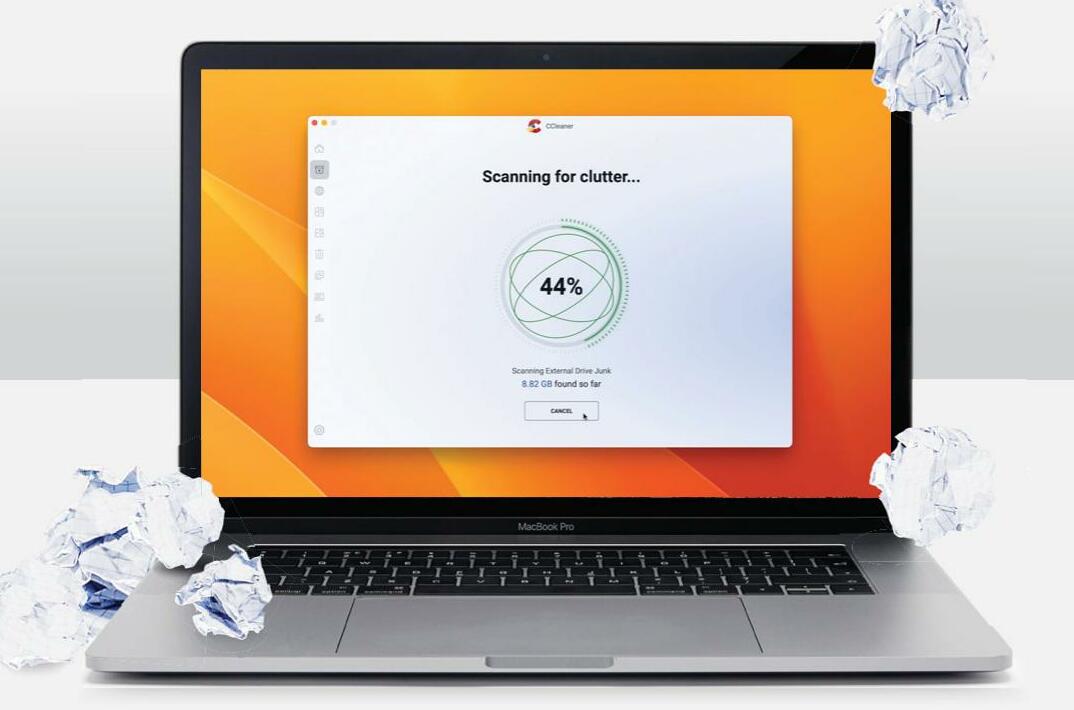
HOWEVER MUCH STORAGE you have on your Mac, you'll always find a way to fill it. You might vow every time you buy a new model to keep it running swift and smooth, but over time your best intentions get overwhelmed, whether that's down to a lack of time or falling into bad habits.
Even if your Mac's storage is still relatively empty, you'll have noticed it start to fill up. Perhaps you've taken a brief tour of your personal user folders and realized there's junk on there that needs clearing out. Or maybe you're just desperate to find a new home for files you no longer need on a daily basis but might want access to later.
Whatever your motivations for clearing out your Mac's storage drive, we're here to show you everything you need to know, from easily identifying those files that you no longer need, to ensuring redundant apps get thoroughly removed when you're done with them. Over the next few pages you'll discover the best tools to comb through your system, and learn how to move your largest files without disturbing your current setup.
So without any further ado, let's get out our virtual dustpan and brush and start cleaning up!
Clear out junk quickly
Let's begin by identifying and removing those files you no longer need
BEFORE YOU CAN start to clear the clutter off your Mac, you need an overview. Open System Settings and navigate to General > About, then click Storage Settings. At the top, you'll see a color-coded chart representing your internal storage and how the space on it has been used up; this will be represented in categories such as Documents, Apps, and System Data.
This story is from the October 2023 edition of Mac Life.
Start your 7-day Magzter GOLD free trial to access thousands of curated premium stories, and 8,500+ magazines and newspapers.
Already a subscriber ? Sign In
This story is from the October 2023 edition of Mac Life.
Start your 7-day Magzter GOLD free trial to access thousands of curated premium stories, and 8,500+ magazines and newspapers.
Already a subscriber? Sign In

Summerhouse
Calming construction

Soundcore Motion X500
A speaker with spacious, not but spatial”, sound

Rainbow Weather: AI Forecast
Minute-by-minute forecasts in a neatly designed app

TP-Link AX3000 Archer Air R5 router and AX3000 Archer Air E5 extender
A modern networking system for today’s home

Clear 2
The new to-do list champion

IK Multimedia iRig Stream Mic USB
Hassle-free voice and instrument recording

Creative Aurvana Ace 2
Quality earbuds with brand-new audio tech

Keep your old Mac running
Get that Mac out of the attic and fire it up, or you'll never know what it's capable of!

Create your dream smart home
How to equip your house with the best smart home tech and upgrade your security, entertainment, and comfort

FAST FIXES FOR YOUR MAC
Is your Mac giving you trouble? These problem-solving procedures might just get it up and running again