
Whether you're just starting out on the adventure of learning a new software, or been plugging away at your favourite program for years, there's always some nifty little trick you wish you'd known sooner. And that's exactly why we sought out the expertise of a panel of Procreate masters to share their favourite tips.
We've covered everything from shortcuts to workflows, so beginner, intermediate or veteran, get ready to find out which Procreate pointer will change your game!
1 DRAW USING THE SYMMETRY GRID
There are a multitude of drawing assist tools that will help with your art, but the Symmetry tool is a great way to create uniform pieces. You can create unique shapes or use the tool to draw symmetrical faces like the piece shown left. To change the centre point of the grid, simply move around the blue dot. You can also customise the Symmetry tool to sit horizontally, vertically and at any angle in between.
2 CLIPPING MASK LAYERS
Most of my artworks have a line-art layer on top and my fill or shape layers underneath. Each shape layer has a few layers above it as clipping masks so I can shade, detail and play with colour more easily. Kei-Ella Loewe
3 THE VERSATILE GAUSSIAN BLUR
The Gaussian Blur setting is the perfect way to achieve a uniform, soft blur effect on your creative pieces. This can be used to blend colours for your backgrounds, create a motion blur look (although there is a specific motion blur effect) or produce a soft glow for your lighting effects. It's a great tool to play around with to achieve some unique looks in your pieces.
4 TRY COLOR BALANCE
This story is from the August 2023 edition of ImagineFX.
Start your 7-day Magzter GOLD free trial to access thousands of curated premium stories, and 8,500+ magazines and newspapers.
Already a subscriber ? Sign In
This story is from the August 2023 edition of ImagineFX.
Start your 7-day Magzter GOLD free trial to access thousands of curated premium stories, and 8,500+ magazines and newspapers.
Already a subscriber? Sign In

A Tribute To Akira Toriyama
Remembering a legend Artists from across the world pay homage to the influential manga artist and genius creator of Dragon Ball

First Impressions
The illustrator reveals his journey through the world of art

DEVELOP 3D SKILLS FOR CONCEPT ART
Gaëlle Seguillon creates a breathtaking fantasy environment by combining a selection of techniques within her workflow

DRAW FUTURISTIC VEHICLE DESIGNS
John A. Frye uses just a single brush to transform his messy thumbnail into a bold and colourful hard-surface creation

PART 5: SIMPLIFY THE VALUE SCALE
Charlie Pickard introduces his top advice for achieving strong values in your artwork to create clear and powerful imagery

Charles Ratteray
Page-turner Library meets laboratory in the artist's studio, packed with inspiration and a mix of media
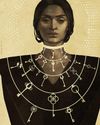
How to tell a story in an image
Narrative masters Tanya Combrinck talks to four artists about using visual elements to imbue their work with personal and universal human stories

ILLUSTRATE A MAGICAL CHARACTER
For this illustration, I was asked to create a fun, bright image with the theme of making artwork magical by the developers behind the digital drawing app Clip Studio Paint.

First Impressions - Glenn Arthur
Influences from Disneyland shape the artist’s work

THE ART OF BRIAN SUM
Dominic Carter talks to the mech master about honing his cyberpunk visions, character designs, and his new artbook