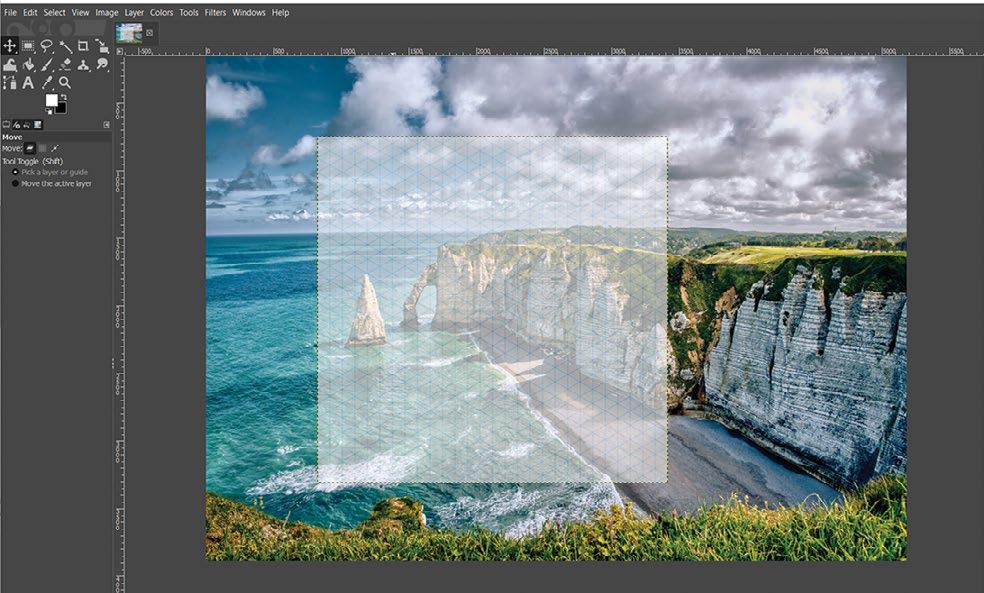
YOU’LL NEED THIS GIMP 2.1 OS: Windows 7 or newer
We will be using an image from Unsplash, which is of a skewed piece of land, taken from an angle and not a birdseye view. This will help later on in the tutorial to create a 3D effect. In particular, we’ve chosen an image of the coastline at Étretat in France by Allyson Beaucourt and we will use part of this image to create our isometric cutout. Of course, you can use any image you like, as long as you have the license for it. Unsplash and other license-free image sites are great for practicing and getting to grips with these skills. –SAM LEWIS
1 WORKING OFF-GRID
Once you’re happy with your image, open it up in GIMP, either through the file selection method, copy and paste, drag or drop, or right-clicking on the image and opening with GIMP. Yep, there are plenty of different ways to get started.
After this, rename the image to suit your work, duplicate this unchanged image and then lock and hide that layer. It’s always important to have a spare duplicate in case we need to go back and make some changes.
Next, we need to download an isometric grid from an image browser to use to draw our cutout shape. Once it’s been downloaded, head to File, Open as layer and then click the file. Bring this over your image and reduce the opacity so that you can see your original through the isometric grid. This is now where we will choose the section we want to emphasize. [Image A]
2 TAKE THE RIGHT PATH
This story is from the August 2022 edition of Maximum PC.
Start your 7-day Magzter GOLD free trial to access thousands of curated premium stories, and 8,500+ magazines and newspapers.
Already a subscriber ? Sign In
This story is from the August 2022 edition of Maximum PC.
Start your 7-day Magzter GOLD free trial to access thousands of curated premium stories, and 8,500+ magazines and newspapers.
Already a subscriber? Sign In

NZXT H6 Flow
Possibly the best budget chassis out there
Intel's crazy plan for 1nm silicon
FIVE NEW CHIP PRODUCTION NODES in four years. That was Intel’s plan to get back to technology leadership. It has now added a new 1nm lithography node to its roadmap, due in 2027. But here's the thing: in terms of products to buy, Intel has achieved little of its original plan. So, what’s going on?

BIG TECH IN TROUBLE IN EUROPE
The EU isn't happy with the big players

THE BUILDS
IT FINALLY LOOKS like prices are stabilizing somewhat, certainly compared to last issue.

Dragon's Dogma 2
A cult classic in the making

NZXT Function 2
Ultra-fast, fully configurable, and relatively affordable

liyama GCB3480WQSU-B1 Red Eagle
The gaming goliath youre after?

Nvidia GeForce RTX 4080 Super
The $999 card that’s really $1,200

HOW TO
Ever needed to get rid of your fixed desktop icons, or add them back in? Did you download Minibin because you just hate that Recycling Bin icon on your desktop? Click the Start menu, type

COPILOT PRO & COPILOT FOR MICROSOFT 365
Why Copilot is great, when it’s awful and which version you should buy